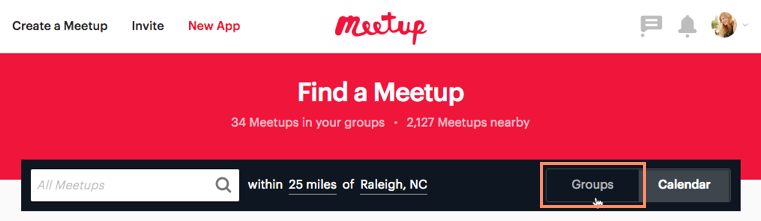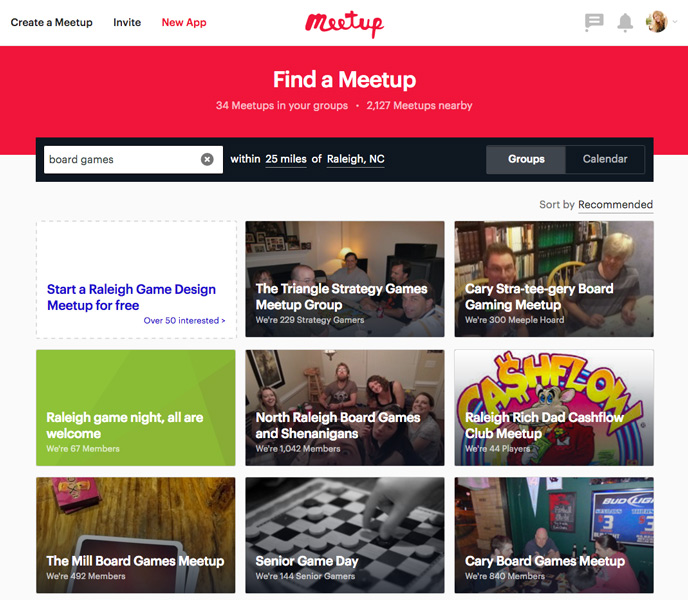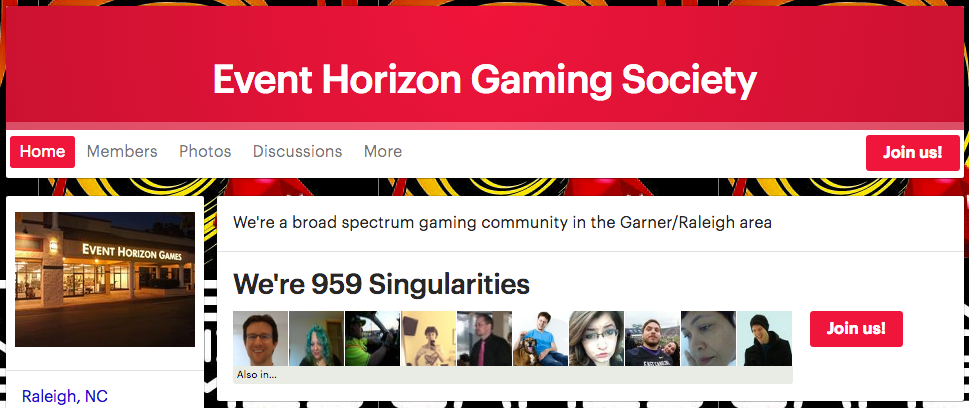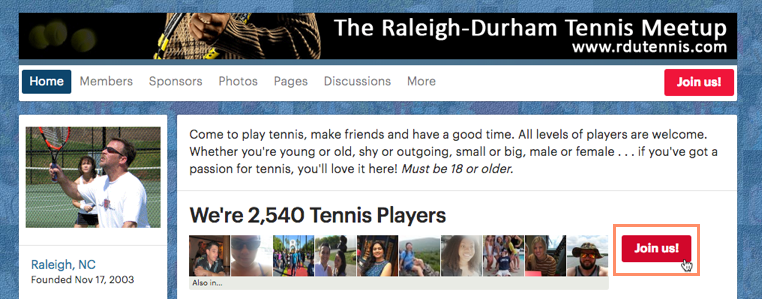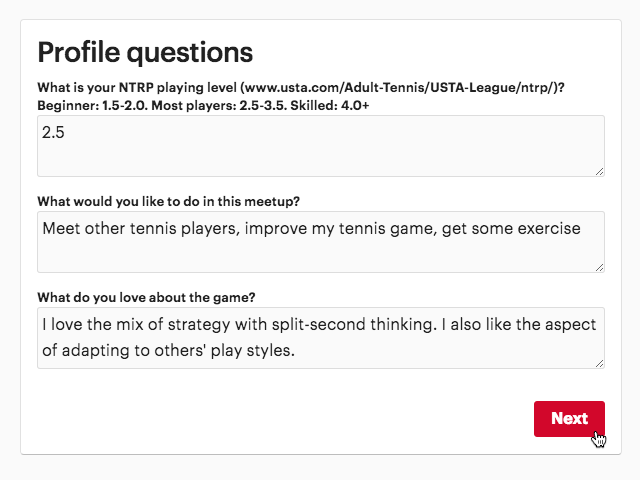Lesson 3: Joining a Meetup Group
/en/meetup/getting-started-with-meetup/content/
Joining a Meetup group
Even though you join a handful of Meetups when signing up for an account, you might think of additional interests at a later time. Or perhaps you have a specific hobby that wasn't included in the categories presented to you during registration. Luckily, it's easy to search for and join new Meetup groups any time.
To search for a Meetup group:
You'll be using the search bar located on Meetup's homepage to search for new groups.
- By default, the search bar is set to search the Calendar for events. Click the button that reads Groups towards the right side of the screen.
- Type an interest or keyword into the search bar, then click the magnifying glass icon.
- Various Meetup groups that match your search terms will appear. Click any of them to reach that group's page for more information on it.
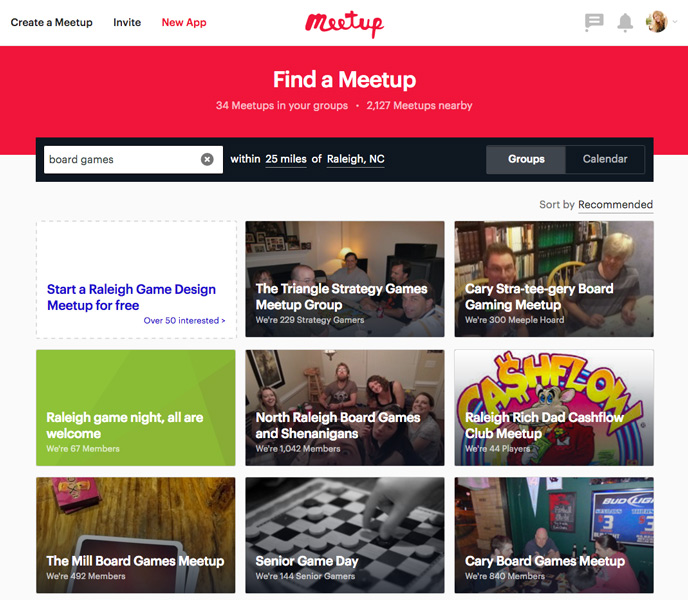
- The page of the group you selected will appear, which will feature information on the group, upcoming events, and the ability to join.
To join a Meetup group:
Once you find a Meetup group you're interested in, joining is a fairly simple process.
- On the Meetup group's page, click the Join us! button.
- In most Meetup groups, a new page will appear with several profile questions to answer. These are just to give the organizers and other members a better idea of who you are and what you're looking to get out of the group. Type your answers in the corresponding fields, then click Next.
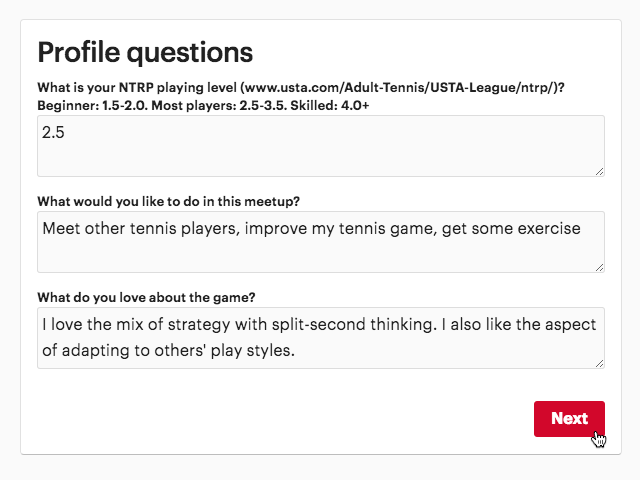
- Depending on the group, an organizer may need to approve your request to join. If not, you will have successfully registered for the Meetup group.
Now what?
Now that you've joined a Meetup group, you'll start receiving emails from organizers containing updates, messages, and upcoming events. In our next lesson, we'll go over how to RSVP to these events and how to view your calendar!
/en/meetup/attending-meetup-events/content/