

/en/online-money-tips/online-banking-101/content/

If you've ever spent any time filling out a tax form, you know just how frustrating and complicated it can be. Over the last several years, it's become much easier to pay your taxes online. And while that might sound like yet another complication, paying your taxes this way is actually simpler than with traditional paper forms. Here are a few advantages of paying your taxes online:
Watch the video below to learn some of the advantages of filing taxes online.
There are two ways to pay your taxes online. The first option is to use a fillable PDF form, which is basically an electronic version of a regular tax form. This might be a little easier to fill out than a paper form, but it's still going to require a lot of time and effort.
That's why we recommend the second option: IRS-approved Free File tax preparation software. Most of these applications run in your web browser, so there's no need to download or install anything on your computer. When you use an app like this, you won't have to fill out a lot of complicated forms or do any extra math. Instead, you'll answer a series of questions about your income and finances, then let the software do the rest of the work. Here are a few of the most popular tax-preparation apps you can use:
Whatever software you choose, you'll follow the same basic steps to file your taxes online. Before you get started, make sure you have all of your relevant tax documents, such as your W-2 form. Next, follow the instructions that appear. Some questions will ask you to provide personal details, such as your name, address, and Social Security number, while others will require you to type in specific numbers from your tax documents.
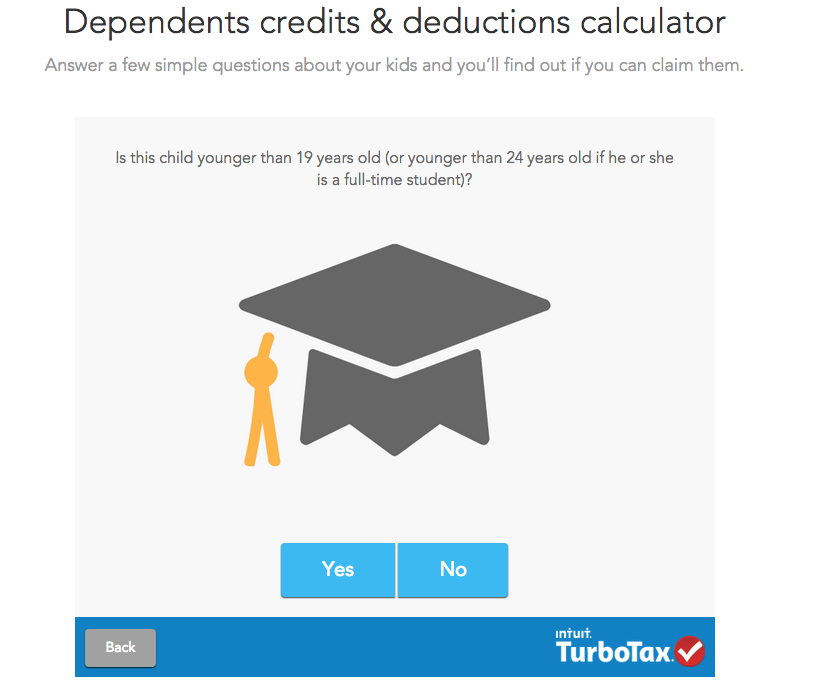
When you're finished, you'll have a chance to review your tax return for any possible errors. You can then submit the return directly through the software. In some cases, you may need to use an electronic filing PIN number to submit your taxes this way. This is basically a digital version of your signature. If you don't already have a PIN number, you can get one from this page on the IRS website.
Note: At some point, almost all tax software will prompt you to upgrade to a paid version, rather than using the Free File version. While paid versions may offer more features—such as audit protection—remember that you're not required to use anything but the free version to file your federal taxes.
If you're also required to pay state income tax, you should be able to do so with the same tax software. And because the software can use the same details from your federal tax return, it can save you even more time when filing. However, the rules for e-filing can vary from state to state, so this won't always be free. If no free option is available, you can pay a small fee to submit your state taxes through the tax software, which is usually less than $20.
Want to learn more about filing your taxes online? Check out the resources below:
/en/online-money-tips/how-to-avoid-tax-scams/content/