

/en/powerpoint2010/creating-photo-albums-in-powerpoint-/content/
In our lesson on Inserting Images, we illustrated how to add images and screenshots to your slides. Sometimes you may want to draw attention to a specific part of the image by adding a callout. A callout can be any shape, and PowerPoint even has some shapes that are specifically designed to be used as callouts.
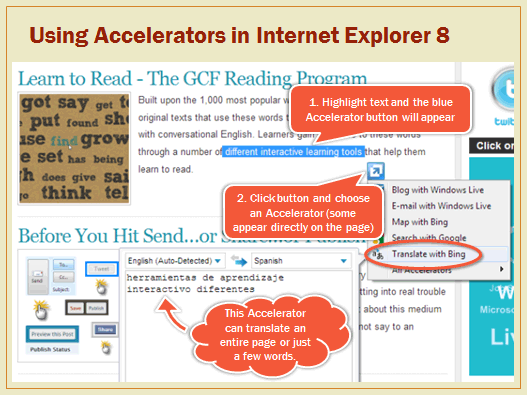 A slide with various callouts
A slide with various callouts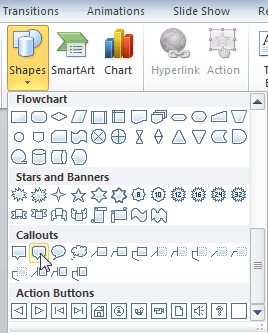 Selecting a shape
Selecting a shape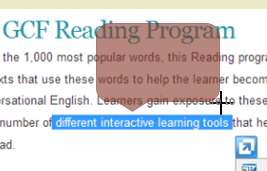 Creating a shape
Creating a shape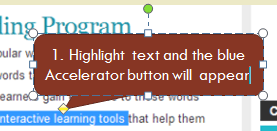 Typing text into the callout
Typing text into the callout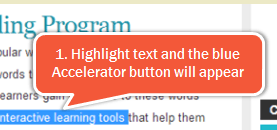 After applying new colors and effects to the shape
After applying new colors and effects to the shape
/en/powerpoint2010/4-free-alternatives-to-microsoft-office/content/