

/en/youtube/searching-for-videos/content/
Sharing is probably one of our favorite things to do on YouTube. After all, who doesn't want to see that funny video of a dog on a skateboard?
To share a video, simply click the Share button below the video player.
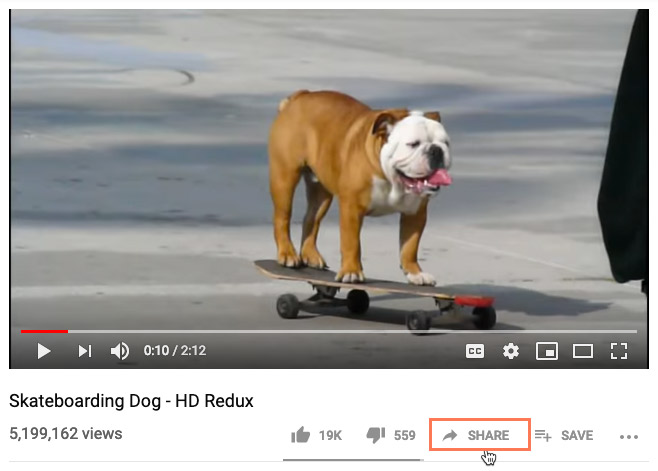
This will bring up a menu with a variety of sharing options. Some of the simplest options allow you to share the video with social networks like Facebook and Twitter, or to copy and paste a link to a video.
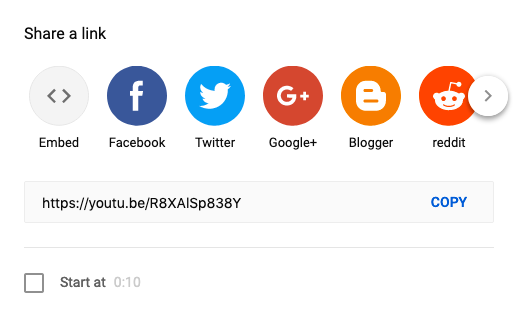
Other sharing options allow you embed the video in a website or quickly email the video to a friend.
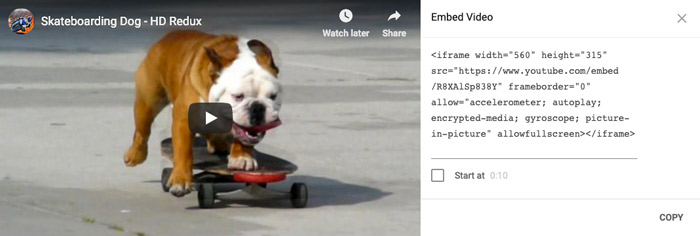
/en/youtube/liking-and-commenting-/content/