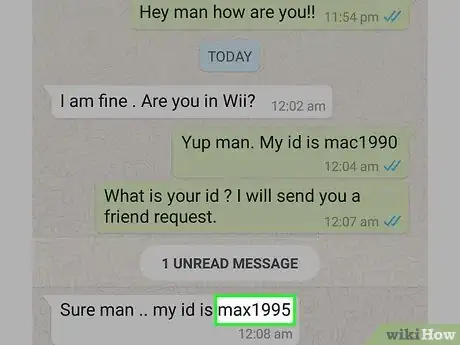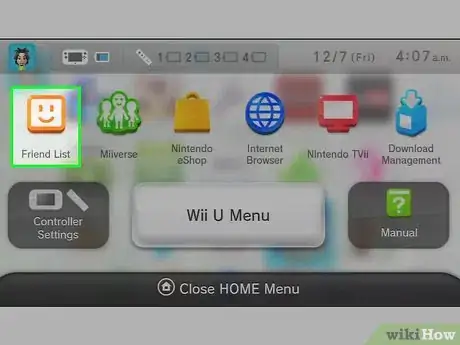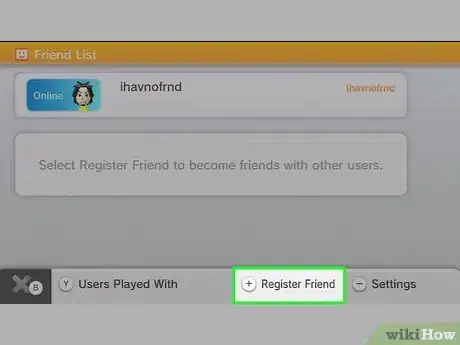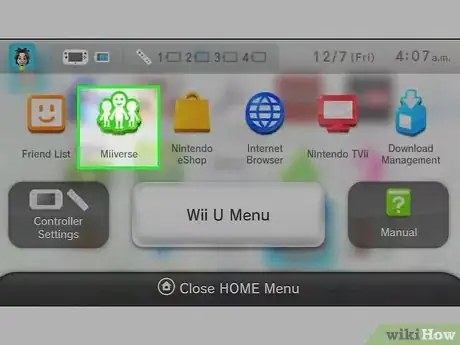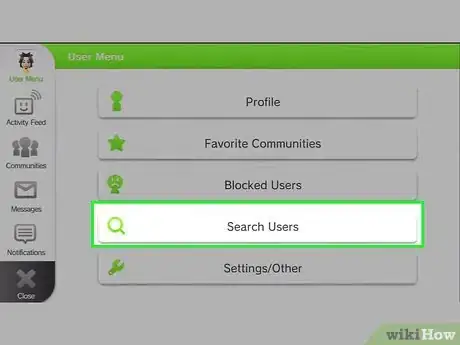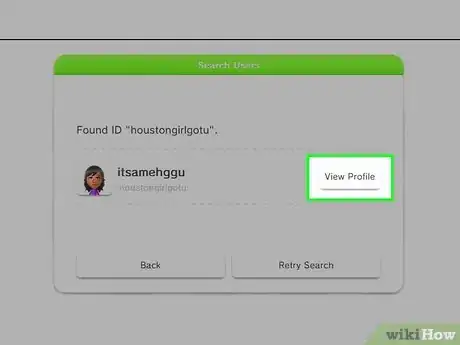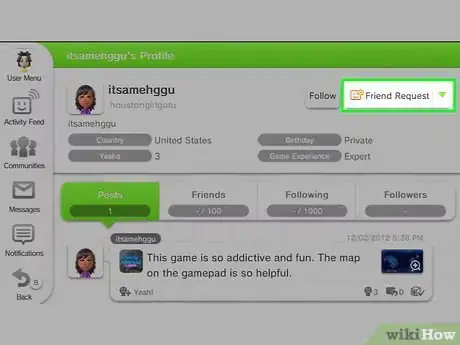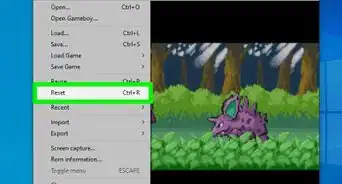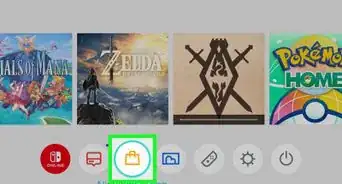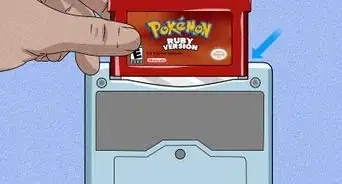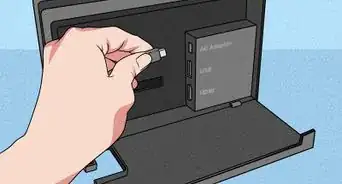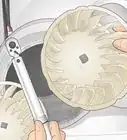X
wikiHow is a “wiki,” similar to Wikipedia, which means that many of our articles are co-written by multiple authors. To create this article, 9 people, some anonymous, worked to edit and improve it over time.
This article has been viewed 35,991 times.
Learn more...
Wii U, much like current gaming consoles, has an online community. Adding friends to your Friends List will allow you to communicate and play games with your friends online. If you have your friends' Nintendo Network ID, you can add them on your Wii U in no time; if not, you can always use Friend Requests.
Steps
Method 1
Method 1 of 2:
Adding Friends Using Their Nintendo Network ID
-
1Ask your friend for their Nintendo Network ID. This will be needed to add your friend to your Friends List, so jot it down.
-
2Turn on your Wii U. Press the Power button found on the front right side of the device.Advertisement
-
3Head for the Home screen. Press the Home button on your gamepad. It is just below the touchscreen.
-
4View your Friends List. Tap the Friends List icon on the very left side of the interface.
-
5Add friends to your network. Press the “Register Friend” button at the bottom of the gamepad screen then enter the Nintendo Network ID of your friend.
- When you're done, hit the “OK” button at the middle of the screen. This will add your friend to your Friends List.
Advertisement
Method 2
Method 2 of 2:
Adding Friends Using “Friend Request”
-
1Turn on your Wii U. Press the Power button found on the front right side of the device.
-
2Head for the Home screen. Press the Home button on your gamepad. It is just below the touchscreen.
-
3Go to Miiverse. Tap the second (green) icon from the left, right next to the Friends List icon.
-
4Find someone you want to add. Miiverse will list several members of the Nintendo Network. Just search for a person you'd like to add to your Friends List.
-
5View the person's profile. Once you find someone you'd like to befriend, tap on their picture to view their profile.
-
6Send a friend request. At the top-right corner of the profile is a “Friend Request” button; tap on this.
- That particular person will get a notification. If he or she accepts, you will be able to view him or her in your Friends List.
Advertisement
Community Q&A
-
QuestionHow do I find my friend's code?
 Milos TosicCommunity AnswerYou can't really "find" your friend's code, but you can ask them for it.
Milos TosicCommunity AnswerYou can't really "find" your friend's code, but you can ask them for it. -
QuestionWhat if my friends don't have a Wii U?
 Community AnswerThen you have to make a Nintendo network ID for them on your Wii U and add that.
Community AnswerThen you have to make a Nintendo network ID for them on your Wii U and add that. -
QuestionWhat if you are less than 13?
 Community AnswerYou can't send friend requests with people you search or have recently played with. The only way to friend someone if you're under 13 is to get the person's friend code.
Community AnswerYou can't send friend requests with people you search or have recently played with. The only way to friend someone if you're under 13 is to get the person's friend code.
Advertisement
About This Article
Advertisement