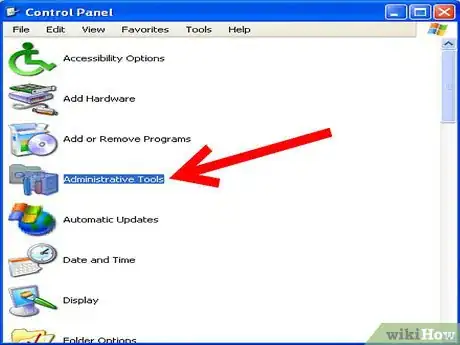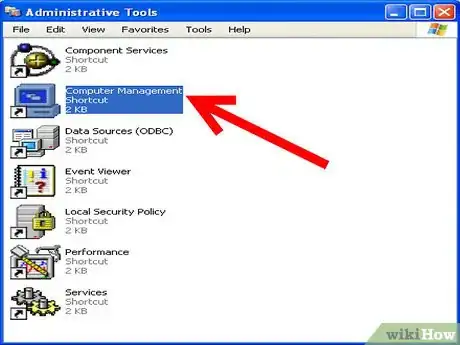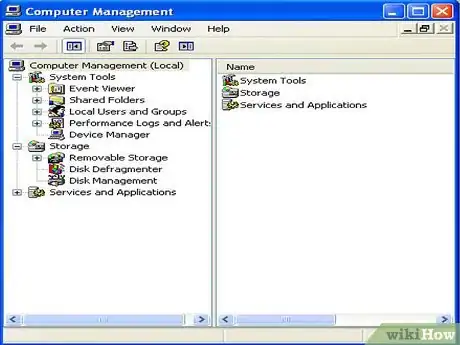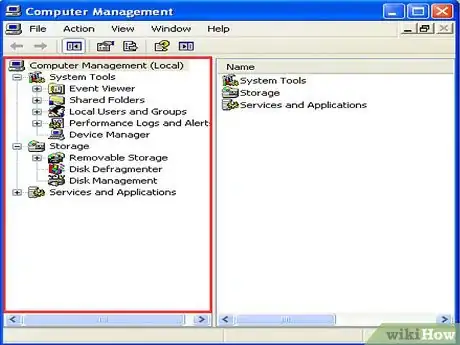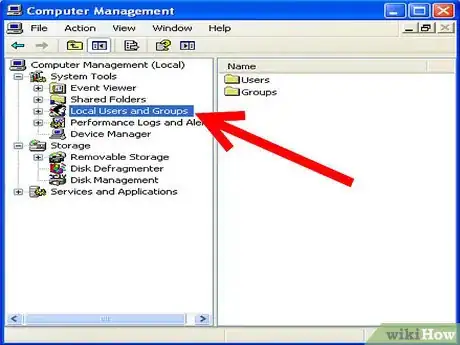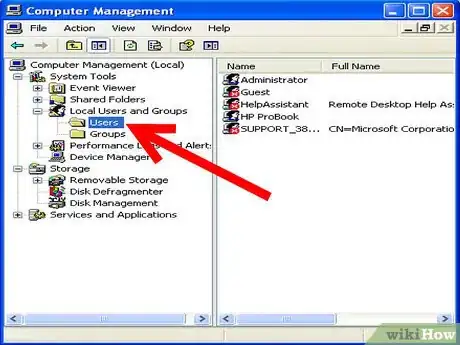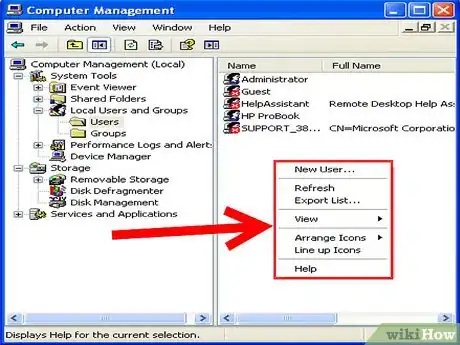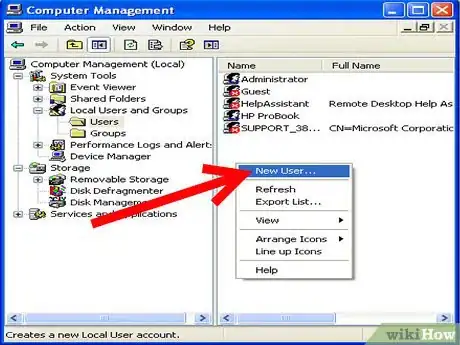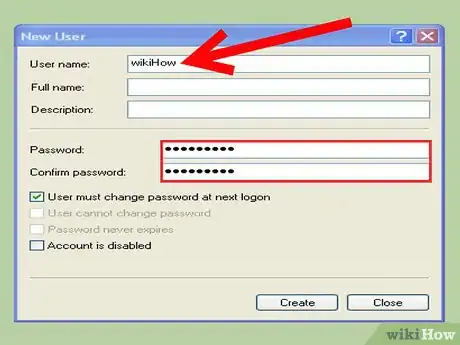Explore this Article
X
wikiHow is a “wiki,” similar to Wikipedia, which means that many of our articles are co-written by multiple authors. To create this article, 11 people, some anonymous, worked to edit and improve it over time.
This article has been viewed 155,203 times.
Learn more...
Have you ever tried to create a local account or new user and you failed because your computer is under a domain controller? Here are some easy steps you can add new local user can use the computer without any need to access with domain names and passwords
Steps
You Might Also Like

How to
Delete Your Usage History Tracks in Windows

How to
Delete Undeletable Files in Windows
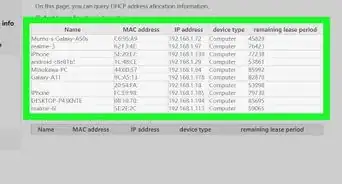
How to
Check Browsing History on a WiFi Router
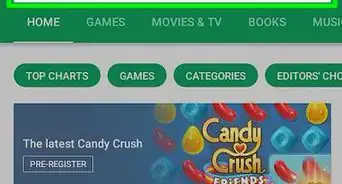
How to
Install the Google Play Store on an Amazon Fire

How to
Stream Nintendo Switch to Discord
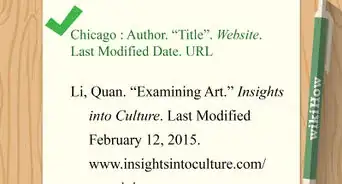
How to
Find the Publication Date of a Website
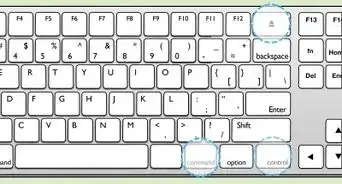
How to
Restart Your Computer Using the Keyboard

How to
Open a Digital Safe Without a Key
 How to Guess a Password
How to Guess a Password

How to
Tell if Your Mac Is Too Old to Update
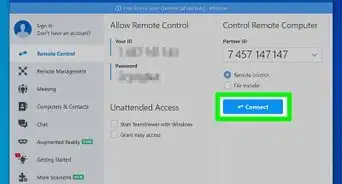
How to
Hack a Computer
 How to Use a Vending Machine: Cash or Credit Card
How to Use a Vending Machine: Cash or Credit Card
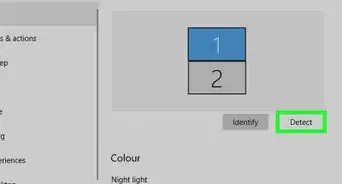
How to
Connect PC to TV with HDMI
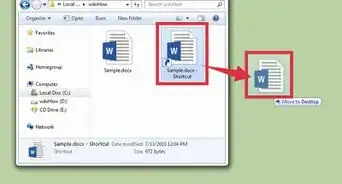
How to
Create a Desktop Shortcut
Advertisement
About This Article
wikiHow is a “wiki,” similar to Wikipedia, which means that many of our articles are co-written by multiple authors. To create this article, 11 people, some anonymous, worked to edit and improve it over time. This article has been viewed 155,203 times.
How helpful is this?
Co-authors: 11
Updated: May 6, 2021
Views: 155,203
Categories: Computers and Electronics
Advertisement