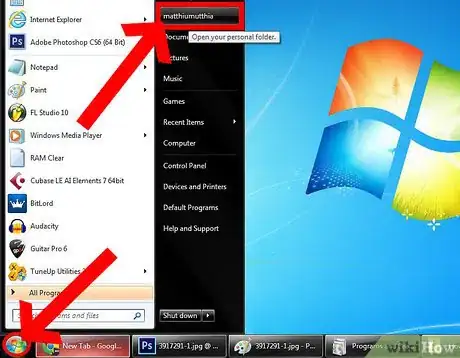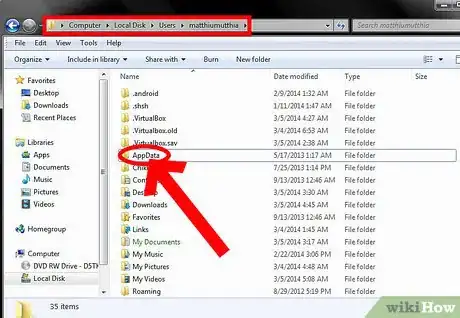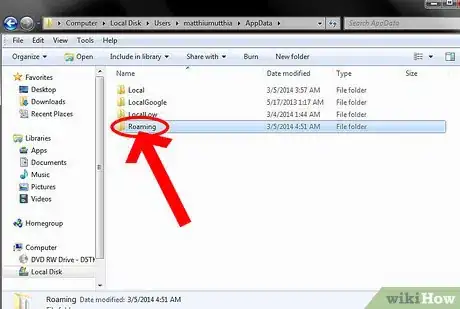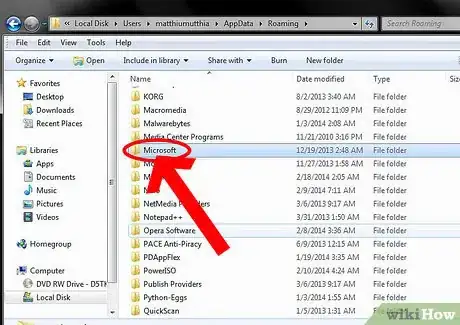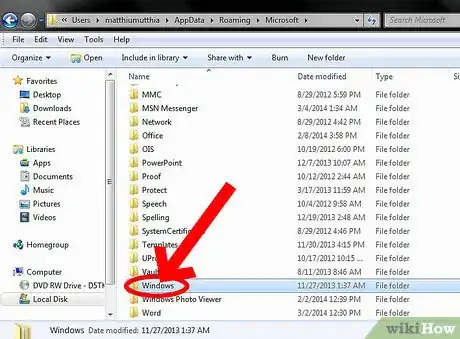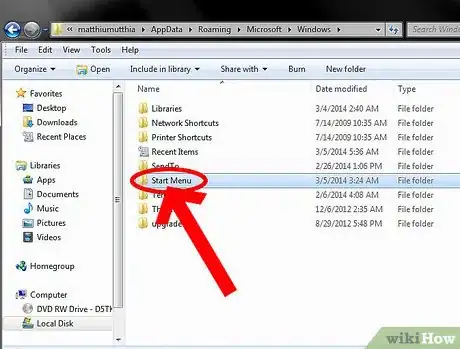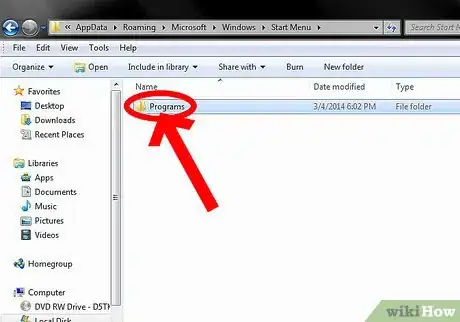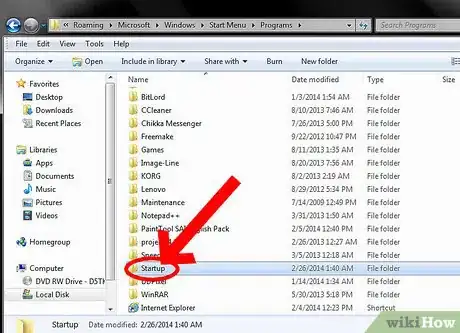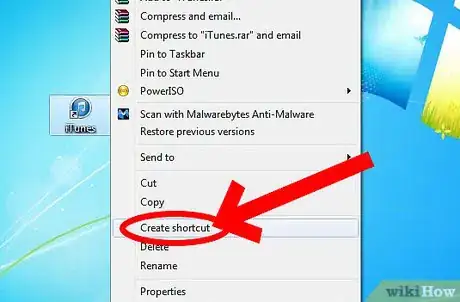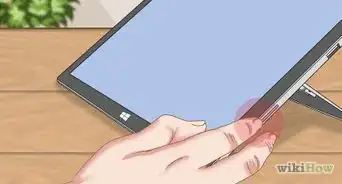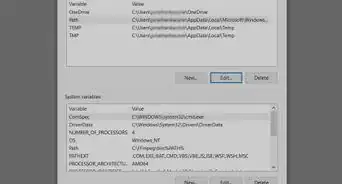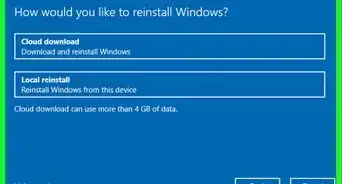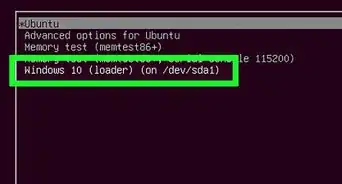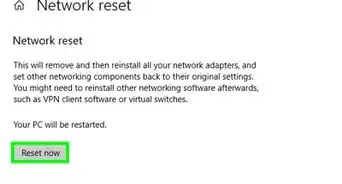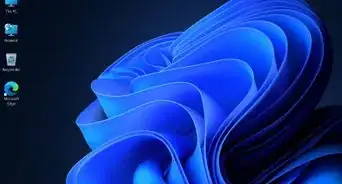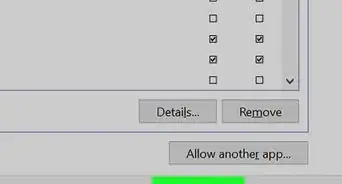X
wikiHow is a “wiki,” similar to Wikipedia, which means that many of our articles are co-written by multiple authors. To create this article, volunteer authors worked to edit and improve it over time.
This article has been viewed 25,413 times.
Learn more...
Windows Start-up programs are programs which start automatically when your computer and Windows starts. Almost all applications you install use the default installation start-up when Windows starts. If you want to manually add more applications in Windows start-up, then follow these steps.
Steps
-
1Click "Start" and "open your personal folder".
-
2Click on "App Data".Advertisement
-
3Click "Roaming".
-
4Click "Microsoft".
-
5Click "Windows".
-
6Click "Start Menu".
-
7Click "Programs".
-
8Click "Startup".
-
9Create a shortcut of the file. Paste it in the "Startup" folder.
-
10Restart your computer. Now your program starts automatically.
Advertisement
Community Q&A
-
QuestionHow do I add a program in Windows 10?
 DanoyachtcaptTop AnswererOne way to add to startup is to right-click the Windows flag in the lower left of the screen. Select "Task Manager" then click on "Startup". You can add your apps here.
DanoyachtcaptTop AnswererOne way to add to startup is to right-click the Windows flag in the lower left of the screen. Select "Task Manager" then click on "Startup". You can add your apps here.
Advertisement
About This Article
Advertisement