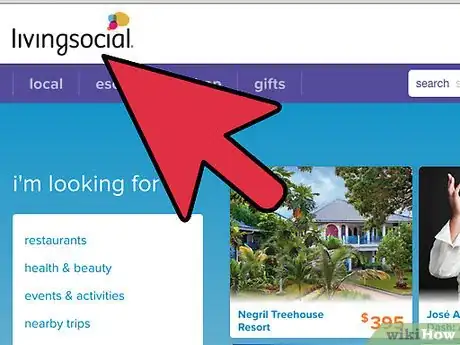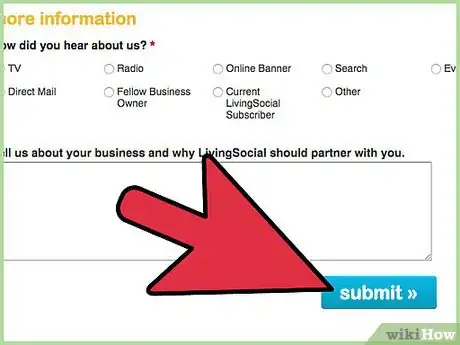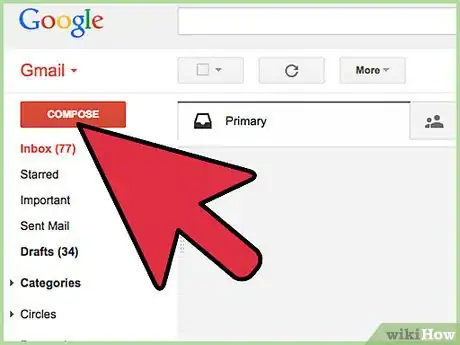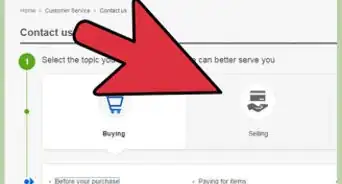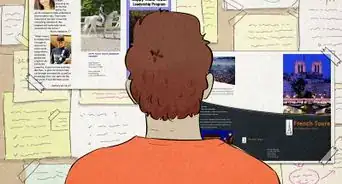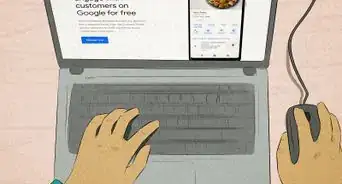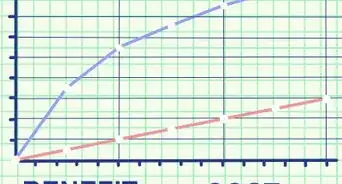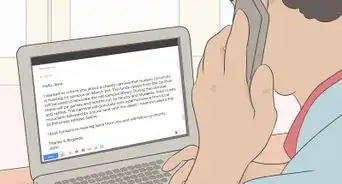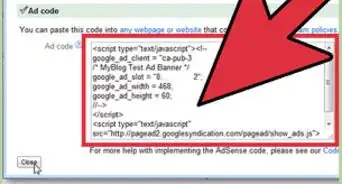X
wikiHow is a “wiki,” similar to Wikipedia, which means that many of our articles are co-written by multiple authors. To create this article, volunteer authors worked to edit and improve it over time.
This article has been viewed 51,999 times.
Learn more...
LivingSocial is an online discount discovery service that allows you to find deals on a daily basis offered by local businesses in your area. If you are a business owner, you can also utilize the service to advertise your own deals. This article will walk you through the process of advertising your products or services on as a deal on the LivingSocial service.
Steps
-
1Visit the LivingSocial get featured page.
-
2Enter your first and last name.Advertisement
-
3Enter the email you want LivingSocial to contact you with.
-
4Enter a phone number LivingSocial can use to contact you.
-
5Enter your business name and company website. If you do not have a website, leave this field blank.
-
6Enter the zip/postal code associated with your business.
-
7Click the “Submit” button.
-
8A LivingSocial representative will get back to you via email or phone to guide you through the rest of the process.
Advertisement
Community Q&A
-
QuestionI want to run a new deal but cannot get a response from anyone. How do I do it?
 Community AnswerTry a flashy opening line, and make your ad as persuasive as possible.
Community AnswerTry a flashy opening line, and make your ad as persuasive as possible.
Advertisement
Warnings
- Deals you advertise on LivingSocial must be a minimum of 50% off the current price of your item or service.
⧼thumbs_response⧽
Advertisement
References
About This Article
Advertisement