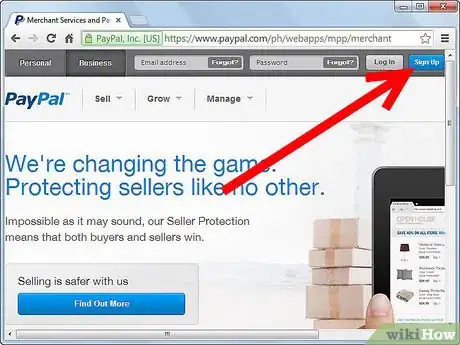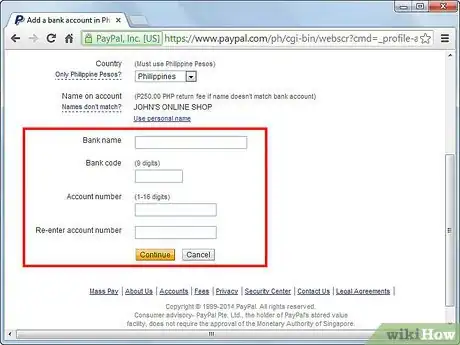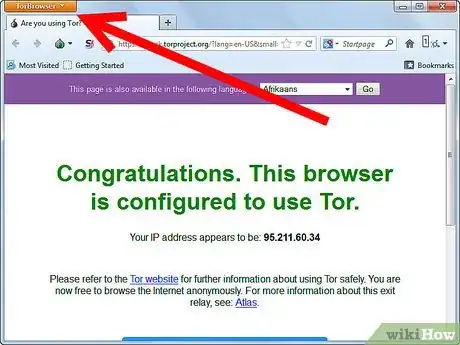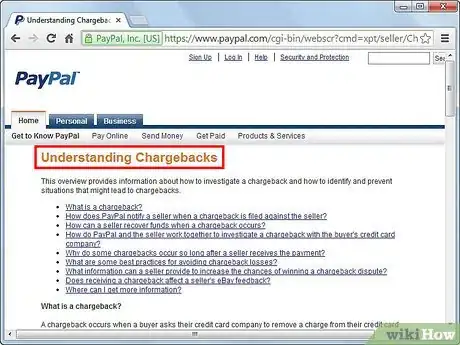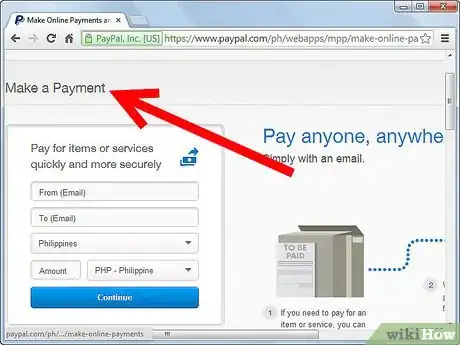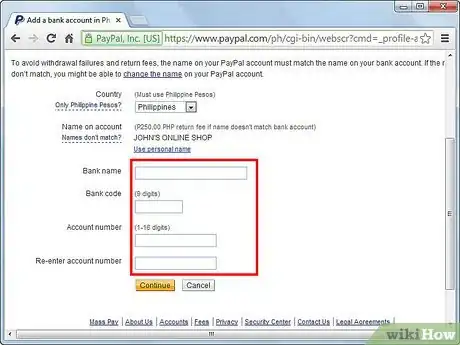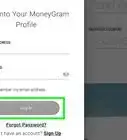Explore this Article
IN THIS ARTICLE
Other Sections
X
wikiHow is a “wiki,” similar to Wikipedia, which means that many of our articles are co-written by multiple authors. To create this article, 12 people, some anonymous, worked to edit and improve it over time.
This article has been viewed 41,685 times.
Learn more...
PayPal limits accounts for various reasons and certain activity based on the user. Many users do not know what causes them, here are various steps to avoid triggering a limitation.
Steps
1
Use unique information.
2
Use a payment method that matches your identity.
3
Connect to PayPal directly.
4
Keep your buyers happy.
5
Wait before transferring funds to other users.
6
Don't change your account information too much.
7
Don't use E-trade as your bank.
Warnings
- If choosing VPN or VPS, VPS would be safest of the two to use.⧼thumbs_response⧽
- Be weary of phishing emails coming from PayPal claiming your account is limited. These are fake emails and should be avoided at all cost.⧼thumbs_response⧽
- If you can't get another IP address, you can use Virtual Private Networks (VPN) or Virtual Private Server (VPS)⧼thumbs_response⧽
Advertisement
You Might Also Like

How to
Send Money Online

How to
Make Money Online

How to
Contact PayPal
 How to Hide Your Real Name on PayPal (Using a Business Account)
How to Hide Your Real Name on PayPal (Using a Business Account)
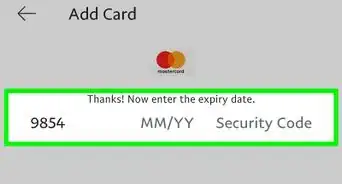
How to
Verify a PayPal Account
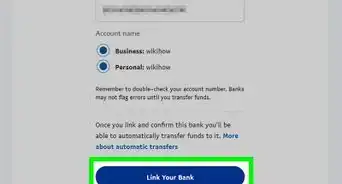
How to
Set Up a PayPal Account
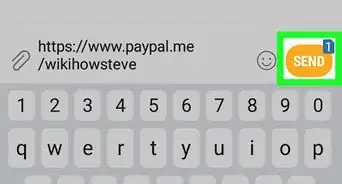
How to
Make a Paypal Payment Link
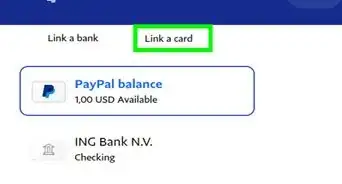
How to
Transfer Money from PayPal to a Bank Account
 How to Cancel a Subscription in PayPal
How to Cancel a Subscription in PayPal
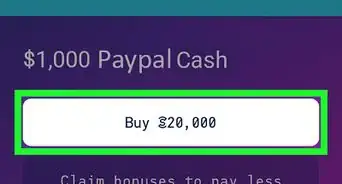
How to
Connect Sweatcoin to PayPal

How to
Send Money via PayPal
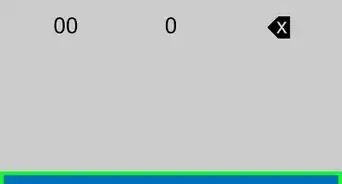
How to
Pay in Store with PayPal on iPhone or iPad

How to
Buy Things with PayPal Without a Credit Card
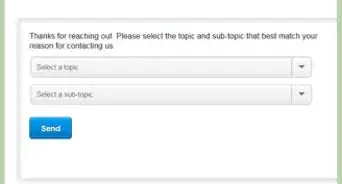
How to
Find out if a PayPal Account is Still Active
Advertisement
About This Article
wikiHow is a “wiki,” similar to Wikipedia, which means that many of our articles are co-written by multiple authors. To create this article, 12 people, some anonymous, worked to edit and improve it over time. This article has been viewed 41,685 times.
How helpful is this?
Co-authors: 12
Updated: June 3, 2022
Views: 41,685
Categories: PayPal
Advertisement