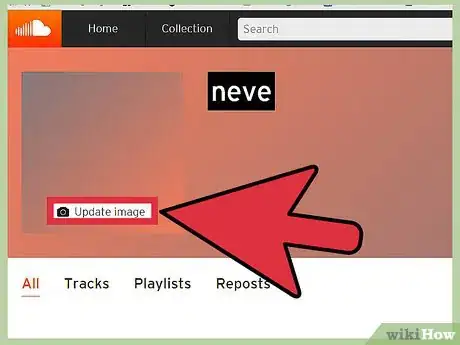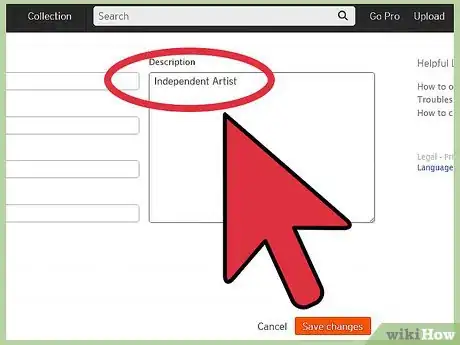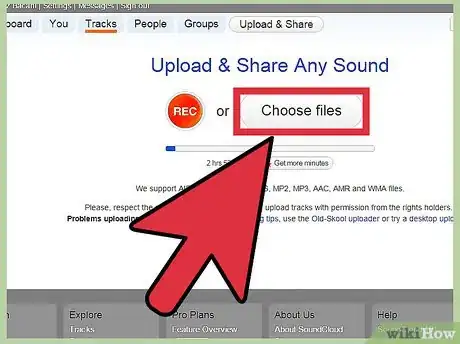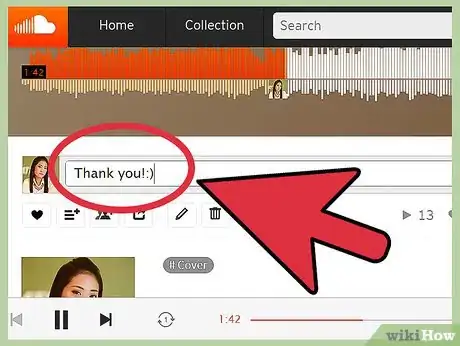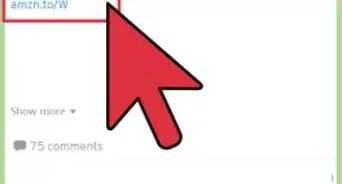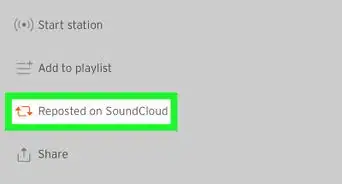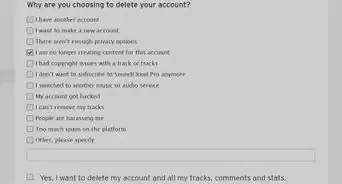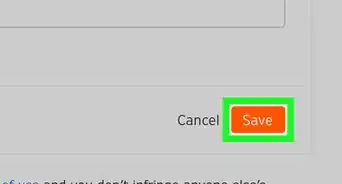wikiHow is a “wiki,” similar to Wikipedia, which means that many of our articles are co-written by multiple authors. To create this article, volunteer authors worked to edit and improve it over time.
This article has been viewed 17,886 times.
Learn more...
Soundcloud is a social audio platform and website. It was created in 2008 by Alexander Ljung and Eric Wahlforss. It allows any professional and aspiring music artists, comedians, poets, storytellers and radio personalities to post their work. The possibilities using Soundcloud are endless in the audio realm. It can be used for simply for streaming music or as a venue for a music artist to display their work. There are many Soundcloud users, along with people who visit the site. If you post audio to Soundcloud, you may wish to know how you can become known through this platform, so this article will explain the exact things to do to be noticed.
Steps
Setting Up Your Account
-
1Create a Soundcloud account. Go to Soundcloud.com and click the sign on the button located in the top left corner of the screen. When you click the sign in button, you will be redirected to a page that asks you to log in or to create an account. You will then select the create account button and follow through the steps. Once you choose your username and password, submit your email and a confirmation email will be sent to you.[1]
-
2Develop your profile. Start by adding a logo or picture of yourself that represents what you do and who you are.[2]Advertisement
-
3Add a bio. To do this, click the bio button and you will be brought to another page. A box will show up on the top of the page. Inside the box, give a brief description of what you do and tell your potential fans about yourself. After this step, you are ready to create and post music to your profile.
Adding Content to Your Account
-
1Create quality audio content. When creating content for your Soundcloud quality is key. Soundcloud is an audio platform, so if the audio is hard to hear, listeners may not appreciate the content. You can post any type of audio you want on Soundcloud such as music, comedy, news––the list is endless.[3]
-
2Post your offerings to the website. Once you have your content, you are ready to post it to Soundcloud. Go to your profile and select the button in the upper right hand corner of the page that says upload.[4]
- Once you do this, it will bring you to a page where you can input the title of the audio, a description, and the album art for it. Select the file from your computer and drag it to the webpage, where it will upload.
- While it uploads, fill out the empty sections with information about the audio you are uploading. After it is done uploading, it will be posted to your profile.
-
3Play back what you have uploaded. Once the audio is on your profile, play it back to make sure it is what you wanted. Then if you are on any social media such as Twitter, Facebook, Instagram, Myspace, post the link to your audio.
- If you're not on any type of social media, there is a built in tool in Soundcloud called Groups. You can add your audio to different Groups in Soundcloud. For example, they have Hip Hop Groups, News Groups, and Comedy Groups. This button is located under the song that you posted. The icon looks like a person and a plus sign.
-
4Select the Group you would like to be put in. There are some negatives to Groups, such as your song being kicked out of the Group if it doesn't fit the genre, or your talk show being kicked out because of the content you may be speaking about.
-
5Wait for feedback and utilize it. If somebody says that your vocals are too loud, comment back “Thank you for the feedback, I will fix the error in my next post.” This will help build a relationship between you and your audience. All of the feedback won't be positive and being an artist, you will have to be prepared for handling negativity.[5]
Things You'll Need
- A microphone or audio production software
References
- ↑ https://mashable.com/2013/11/10/soundcloud-beginners-guide/
- ↑ https://mashable.com/2013/11/10/soundcloud-beginners-guide/
- ↑ https://help.soundcloud.com/hc/en-us/articles/115003450667
- ↑ https://help.soundcloud.com/hc/en-us/articles/115003450667
- ↑ https://creators.soundcloud.com/guide/videos/networking-engagement
- Soundcloud.com/aboutus