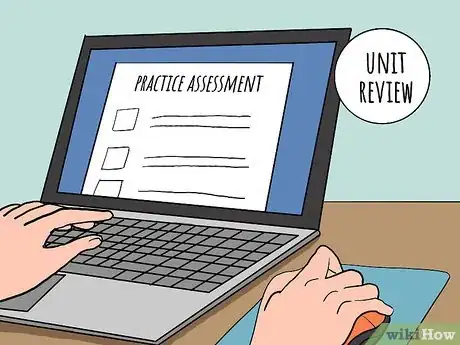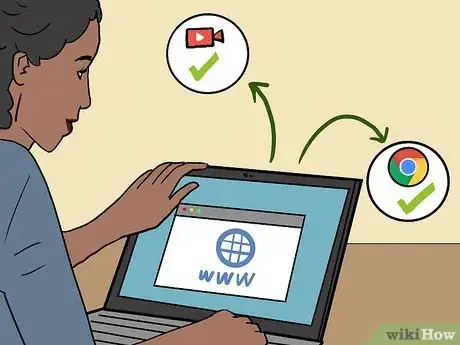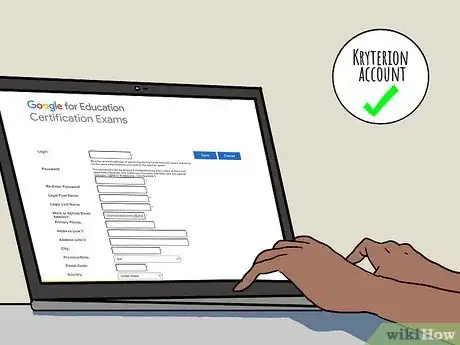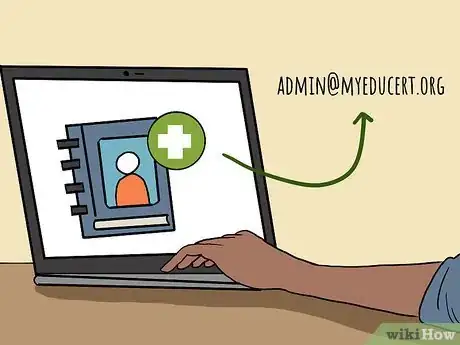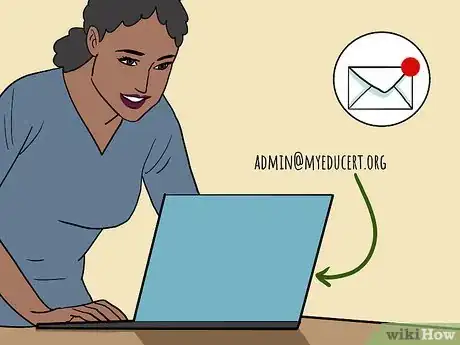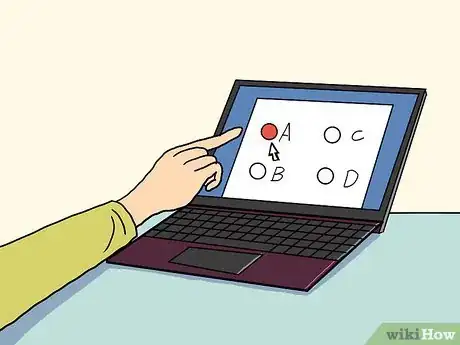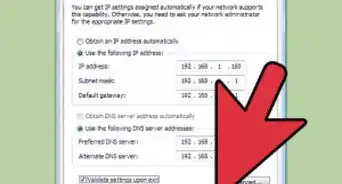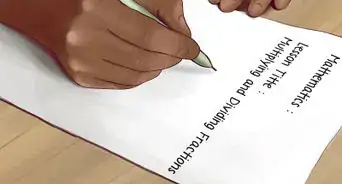This article was co-authored by wikiHow staff writer, Jessica Gibson. Jessica Gibson is a Writer and Editor who's been with wikiHow since 2014. After completing a year of art studies at the Emily Carr University in Vancouver, she graduated from Columbia College with a BA in History. Jessica also completed an MA in History from The University of Oregon in 2013.
There are 8 references cited in this article, which can be found at the bottom of the page.
This article has been viewed 5,697 times.
Learn more...
If you love Google products or are looking for a professional development opportunity, learn how to become a Google Certified Educator (GCE). The level 1 program teaches the fundamentals of using Google within the classroom while level 2 is more advanced. Level 2 can teach you more about using Google to inspire your students, save time, and communicate efficiently. Once you've learned the content, take an exam to earn your official certificate.
Steps
Training for Levels 1 or 2
-
1Start out by getting a Level 1 certification. If you're unfamiliar with Google products or would like an introduction for using Google in your classroom, choose level 1 certification. This level can help you learn how to save time using technology, ways to streamline communication, how to use videos in the classroom, and how to teach your students online skills.[1]
- Once you have the skills from level 1, you might want to learn even more tools to use in your classroom. Take level 2 to develop interactive courses, teach research skills, and set up online classrooms.
- You don't have to complete level 1 before getting your level 2 certification.
-
2Complete units in 3 learning modules. Regardless of whether you're doing the fundamental or advanced program, your modules will cover the same broad topics. Each module will tell you what you'll learn, the products you'll cover, and the skills you need. You'll read passages, listen to audio, and watch videos during each lesson. These are the modules for both level 1 and level 2:[2]
- Engage in professional growth and leadership
- Increase efficiently and save time
- Facilitate and inspire student learning and creativity
Did You Know? These modules are tailored to your skill level with Google. For example, in level 1 you might have a unit on teaching students online skills or doing group work. The same unit in level 2 would have you teach Google research skills and design interactive courses.
Advertisement -
3Try the practice assessment at the end of each unit. Once you've covered all of the information in a single unit, you can select "Unit Review." This is a short quiz that will ask you a few multiple-choice questions or have you respond to real-life scenarios.[3]
- The assessments will help you gauge whether or not you'll be ready to take the formal exam after you've finished all the units.
-
4Expect to spend 10 to 12 hours total in training. Although you can take the training units at your own pace and you don't need to do them all at once, plan to spend a total of 12 hours to complete level 1 training or 10 hours for level 2.
- If you're paying for personalized instruction through a third party, keep in mind that you'll probably devote even more time to learning the material.
Registering for the Exams
-
1Plan to take the exam within 24 hours of registering. Don't register for the test unless you know you can complete it within 1 day or your registration won't be valid. If you accidentally wait too long, you'll need to complete the registration again.[4]
-
2Ensure that you have a webcam and a compatible web browser. In order to take the exam, you'll need to turn on your computer's webcam. This will allow Google to proctor your test. You'll also need the most current version of Google Chrome, so update your browser if you have an outdated version.[5]
- You don't need an expensive webcam for the exam. Just use the one that's included in your computer or laptop or purchase an inexpensive model.
Advertisement -
3Create a Kryterion account. Once you're confident that you know the exam material, visit Google's teacher center and click "Exam Details" or "Register for the Level 1 (or 2) Exam." It will direct you to enter personal information for a Kryterion account. You'll need to provide:[6]
- Name
- Address and email address
- Your relationship with Google
- Your school or employer
-
4Select which exam you're registering for and add the email to your contacts. You'll need to choose the level 1 or level 2 GCE exam. Once you've successfully registered, you'll get an email receipt, so it's important to add admin@myeducert.org to your contacts so you can get it.[7]
Tip: If you forget to add the email to your contact list and can't find the receipt, check your spam folder.
-
5Check your email and follow a sign-in link to access the exam. You should get an email from admin@myeducert.org with personalized sign-in credentials. Then, you can sign into the account with the information and start your exam.[8]
- Remember that you'll be using the Kryterion account that you set up instead of your personal Gmail account.
Taking the Exam for Levels 1 or 2
-
1Pay the exam fee. If you're taking the level 1 test, you'll have to pay $10. For the level 2 exam, pay $25. Keep in mind that if you don't pass the test, you can always take it again, but you'll have to pay the exam fee.[9]
- Ask your school's administrators if they'll cover the cost of the exam since some administrations support professional development.
- If you don't pass the exam, you'll need to wait 14 days to take it again. If you don't pass the second exam you take, you'll have to wait 60 days to retake it.
-
2Set aside 3 hours to take the test. Once you log in and start the exam, you must take it without pausing or logging out. This means that you'll have to complete the entire exam within the 180 minutes you're given.[10]
Tip: Since you're allowed to reference Google products during the test, consider setting up another monitor for reference. This will allow you to go back and forth between the test and information more efficiently.
-
3Complete the multiple-choice, matching, and scenarios on the exam. Although the exams are constantly changing, you'll probably have to complete around 20 multiple choice or matching questions. Then, you'll be given 12 real-life scenarios to respond to.
- To help you budget your time, consider setting aside 30 minutes to complete the 20 multiple-choice/matching part and 2 hours for the scenarios. This will give you an extra 30 minutes to complete the test.
Did You Know? You won't be able to find actual questions that have been on the exams because everyone taking the exam is required to sign a non-disclosure agreement.
-
4Get at least 80% to pass the test. After you've submitted your exam, you should see a screen that tells you to wait up to 15 minutes for your results. If the system logs you out before giving you the results, check your email for a link to see your results.[11]
- You'll also get the certificate and a badge emailed to you if you passed the test. If you can't find the email, check your spam folder.
References
- ↑ https://teachercenter.withgoogle.com/fundamentals/course?reset=BA95OYLH
- ↑ https://teachercenter.withgoogle.com/advanced_training/course
- ↑ https://teachercenter.withgoogle.com/fundamentals/course
- ↑ https://teachercenter.withgoogle.com/certification_faq
- ↑ https://teachercenter.withgoogle.com/certification_faq
- ↑ https://www.webassessor.com/wa.do?page=createAccount&branding=GOOGLE#
- ↑ https://teachercenter.withgoogle.com/certification_faq
- ↑ https://teachercenter.withgoogle.com/certification_faq
- ↑ https://teachercenter.withgoogle.com/certification_level1