X
This article was co-authored by wikiHow staff writer, Jack Lloyd. Jack Lloyd is a Technology Writer and Editor for wikiHow. He has over two years of experience writing and editing technology-related articles. He is technology enthusiast and an English teacher.
This article has been viewed 294,204 times.
Learn more...
This wikiHow teaches you how to delete your MySpace account. Since there's no MySpace app, you'll need to do this from a desktop browser.
Steps
-
1Open MySpace. Go to https://myspace.com/ in your computer's web browser. This will open your MySpace account page if you're logged in.
- If you aren't logged in, click Sign in on the left side of the page, enter your email address or username, enter your password, and click Sign in.
-
2Open Settings . Click the gear-shaped icon in the lower-left side of the page, just right of your name. A pop-up menu will appear.Advertisement
-
3Click Account. This option is at the top of the pop-up menu. Doing so opens your Account Settings page.
-
4Click Delete Account. It's on the right side of the page. Clicking it prompts an additional option to appear below Delete Account.
-
5Click Delete account. This blue button is on the right side of the page. Doing so opens a window with different account deletion reasons.
-
6Select a reason for deleting your account. Check the box to the left of any of the options in the window.
- If you check the "Other" box, you'll also need to type in a reason (or a random string of letters) before proceeding.
-
7Click Delete my account. It's a blue button in the lower-right side of the window.
Advertisement
Warnings
- Classic MySpace is no longer available.⧼thumbs_response⧽
- If you no longer have access to your account login information, you won't be able to log into and delete your MySpace account.⧼thumbs_response⧽
Advertisement
References
About This Article
Advertisement
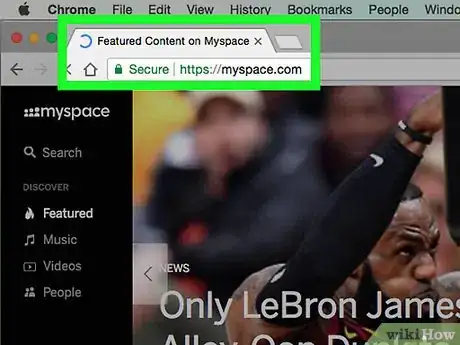
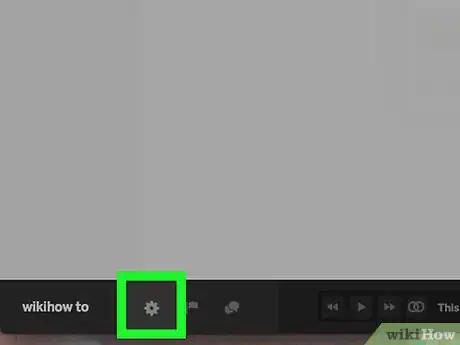

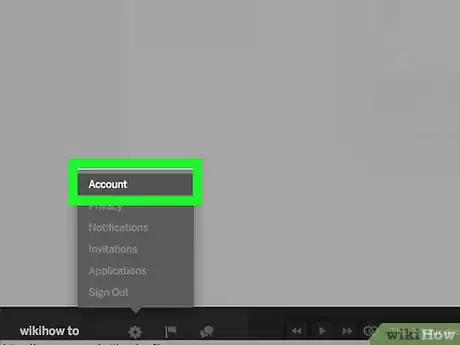
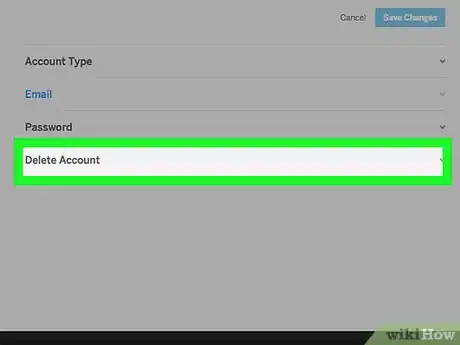
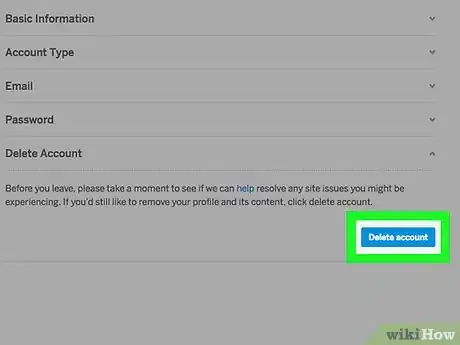
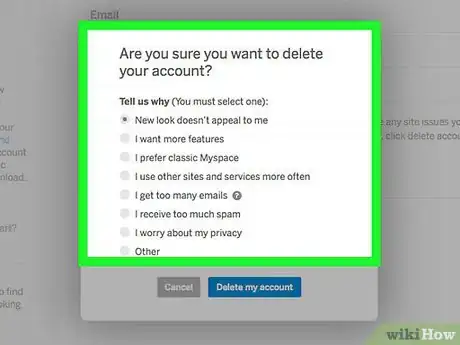
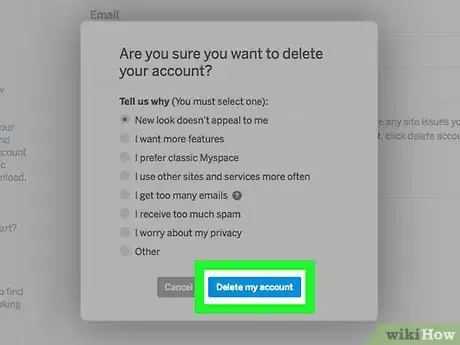

-Step-5.webp)














-Step-5.webp)





































