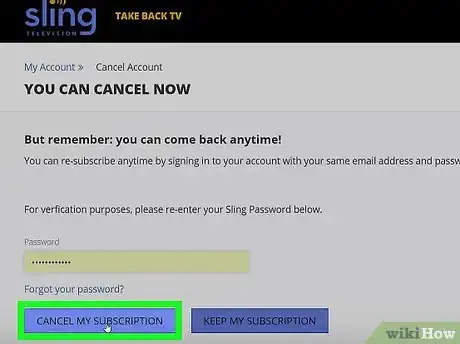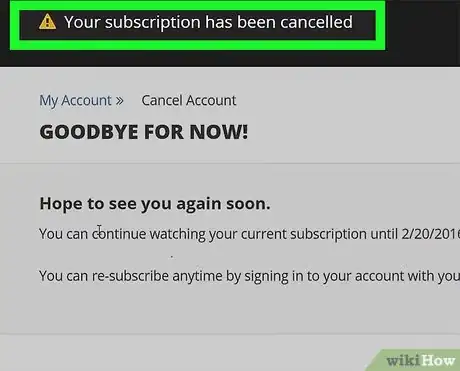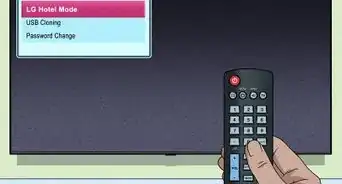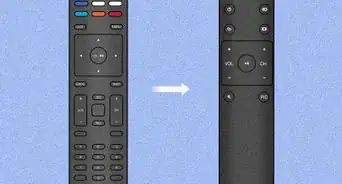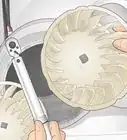This article was co-authored by wikiHow staff writer, Nicole Levine, MFA. Nicole Levine is a Technology Writer and Editor for wikiHow. She has more than 20 years of experience creating technical documentation and leading support teams at major web hosting and software companies. Nicole also holds an MFA in Creative Writing from Portland State University and teaches composition, fiction-writing, and zine-making at various institutions.
This article has been viewed 33,922 times.
Learn more...
This wikiHow teaches you how to cancel your subscription to Sling Television.
Steps
-
1Go to https://www.sling.com/signin/account in a web browser. You can use any web browser on your computer to cancel your Sling subscription.
-
2Enter your login information and click SIGN IN. Use the same username and password you used to create your account.Advertisement
-
3Click Cancel Subscription. It’s under the ″Your Subscription″ header near the center of the page. A confirmation message will appear.
-
4Click CANCEL SUBSCRIPTION. It’s the gray button at the bottom-right corner of the message.
-
5Select the reason you’re canceling. This fills in the radio button next to the selected option.
-
6Select how likely you are to return. Once you make your selection, another confirmation screen will appear.
-
7Click CONFIRM MY CANCELLATION. Now that you’ve canceled your subscription, your Sling TV service will end on the final date of the current billing cycle. You can continue to watch Sling TV through that date.
Note: logging in after your cancellation date will reactivate your account, so you may also want to change your password to prevent accidental reactivation.
About This Article
1. Go to https://www.sling.com/signin/account.
2. Sign in.
3. Click Cancel Subscription.
4. Click CANCEL SUBSCRIPTION.
5. Select a reason.
6. Select how likely you are to return.
7. Click CONFIRM MY CANCELLATION.