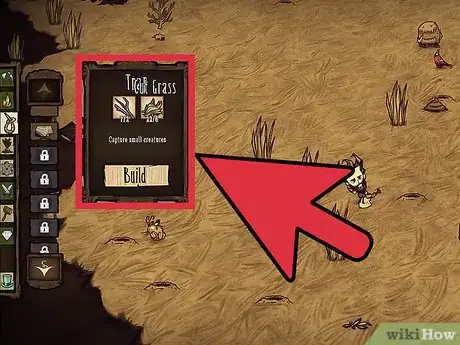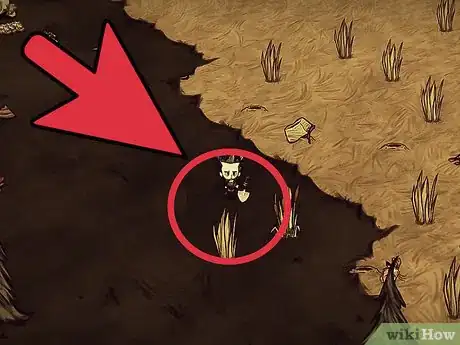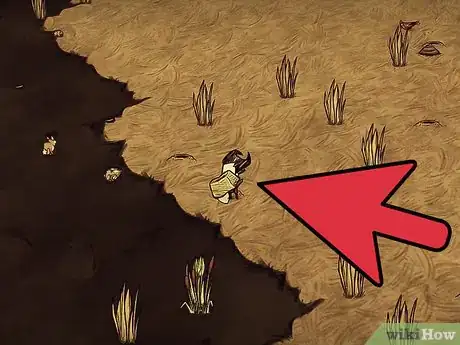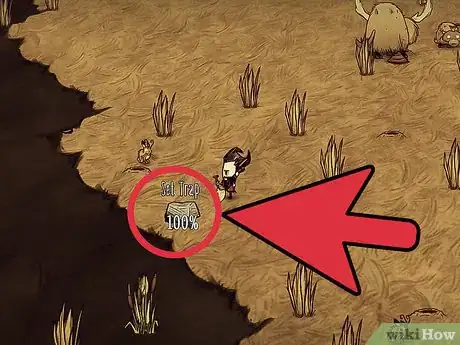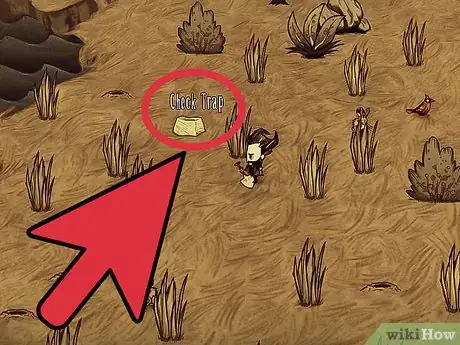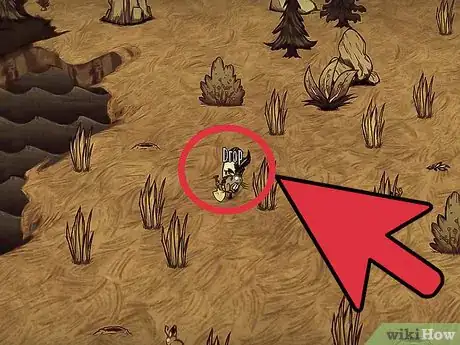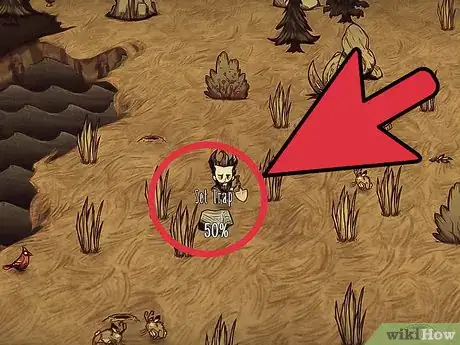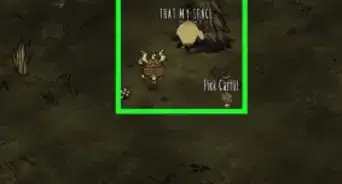wikiHow is a “wiki,” similar to Wikipedia, which means that many of our articles are co-written by multiple authors. To create this article, volunteer authors worked to edit and improve it over time.
This article has been viewed 32,323 times.
Learn more...
Rabbits are probably one of the more versatile resources in Don’t Starve. While their meat is one of the least filling food in the game, you could use it for various things, like making jerky, feeding the pigs, and even use the rabbits themselves as crafting materials! Unfortunately, chasing them down and slaying them can be a bit daunting, since they immediately run away from you if you get too close, and most long-range weapons aren’t available until later in the game. So how do you catch rabbits in the game? By trapping them, of course! Action buttons provided are for Don’t Starve PC (Windows, OSX, Linux) and console (PS4/Vita).
Steps
Making the Trap
-
1Open the Trap menu. Right off the bat, you already have the crafting recipe for the trap item you’ll be needing to catch those skittish little buggers. The crafting hotbar can be found on the left-hand side of the screen (PC) or by pressing the L2 button (console), then select the button with the looped rope icon to open the Trap menu.
-
2Find the trap item to make. You can see at the very top of the list what appears to be a blacked-out item. That’s the trap item you need to make.Advertisement
-
3Gather the necessary trap materials. To make the trap, first you need to gather at least 2 Twigs and 6 Cut Grass. Gathering them is as simple as going up to a sapling (the objects that look like a dried-out bush) or some tall grass, and left-clicking or pressing the Spacebar (PC) or pressing the X button (console) on them.
-
4Make the trap. Once you’ve gathered enough Grass and Twigs, you will hear a bell-like sound signifying that you’ve gathered enough materials to craft something. When that happens, open the Trap menu again. The blacked-out item at the top will now be in full color. It looks like a standard basket trap. Click on that item, and then you’ll have a nice new trap!
Setting the Trap
-
1Gather some bait. While you certainly can catch rabbits without bait, it takes a while longer, and it’s a little bit chancier. You can attract rabbits by using Berries and Carrots as bait, both of which are normally easily found in most areas. Bushes speckled with bright red dots have berries on them while Carrots grow on the ground. Much like with your Twigs and Cut Grass, simply walk up to them and left-click, press spacebar (PC) or the X button (console) to gather your item.
-
2Look for rabbit holes. Rabbit holes are just small holes in the ground where rabbits spawn from. If you’re not sure if the hole you found is a rabbit hole, just hover your mouse over it, and you’ll see the name of the object. On the console, walking up to it would immediately show the name of the object once you’re near enough.
-
3Set the trap. Select your trap by either clicking it (PC) or scrolling to it with your right analog stick (console). Set it down on an area near the rabbit hole by left-clicking or pressing the down button. You’ll see that it really is one of those basic basket traps where the basket is propped up by a twig.
-
4Add the bait. Select your bait, and on the PC, hover it over the trap until you see the cursor say “Bait,” then click on it to set it in the trap. On the console editions, walking up to it and pressing the X button when prompted would set your bait. Now all you have to do is wait!
- You can set as many traps as you want in different areas for different rabbit holes, so be sure to check them often!
Checking and Resetting Your Trap
-
1Wait for the trap to catch something. It normally takes a short while to catch any rabbits since they approach the traps at a slow pace, so feel free to explore and gather other materials for survival while you wait. Rabbits tend to roam around the area unless enticed by bait, and tend to run away when you’re nearby, so catching rabbits would take anywhere from a minute to only a few seconds. It’s better to simply leave the trap alone after setting it.
-
2Check your trap and get the rabbit. Go back to your traps to check on them. Traps that have caught something, hopefully the rabbits, have the woven basket part flat on the ground and shaking about. Checking is as simple as going up to the trap and clicking on it (PC) or pressing X (console), which automatically adds both the rabbit and the trap to your inventory. If you did everything right, then congratulations! You have caught yourself a rabbit!
- Occasionally, when your inventory is full, you’ll drop the trap and be prompted to drop the rabbit as well. If you drop the rabbit, they’ll lie on the ground for a few seconds and not move, so you can simply kill them at that stage.
- You can only catch one rabbit per trap, so setting up multiple traps is advised.
-
3Reset the trap. Because the traps are reusable until they break, you can set up the trap again to catch more rabbits. You can reuse your traps for a total of 8 times before they disintegrate into nothing.