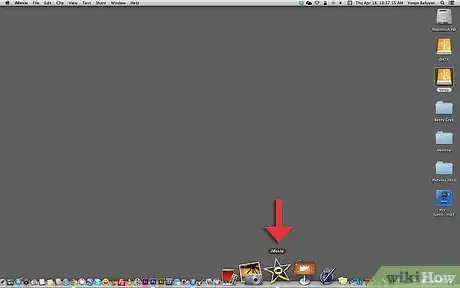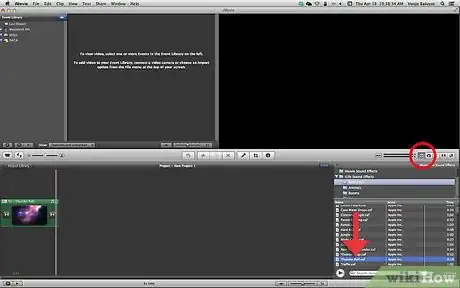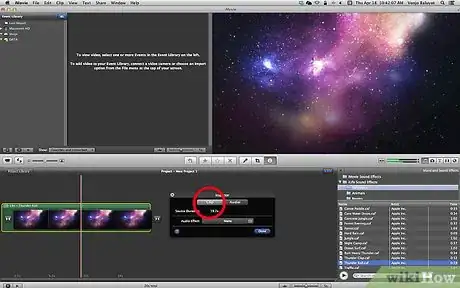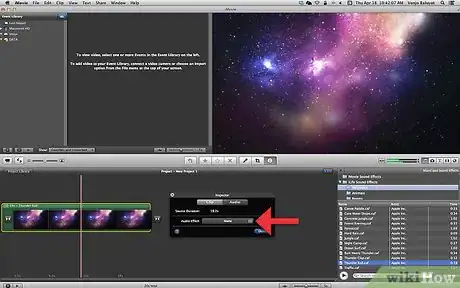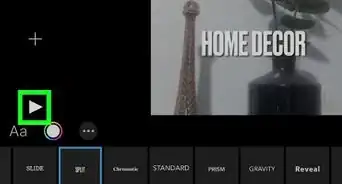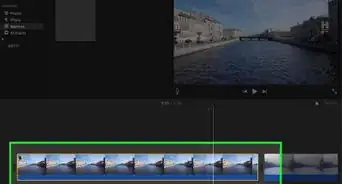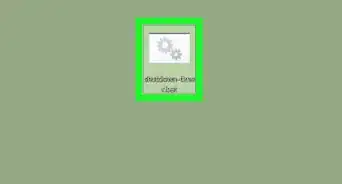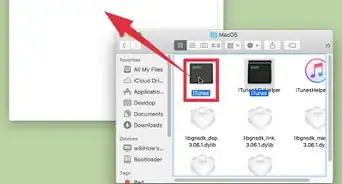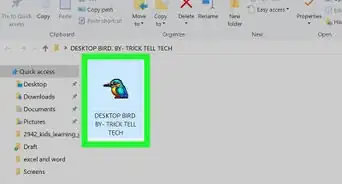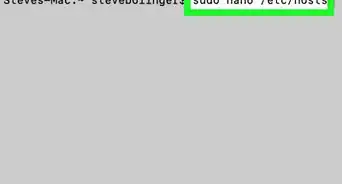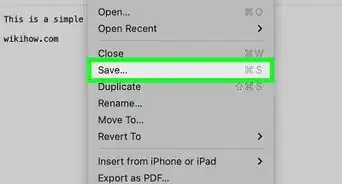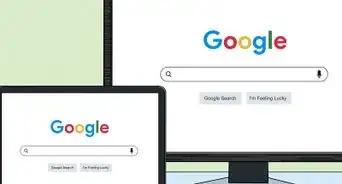X
wikiHow is a “wiki,” similar to Wikipedia, which means that many of our articles are co-written by multiple authors. To create this article, volunteer authors worked to edit and improve it over time.
This article has been viewed 104,767 times.
Learn more...
So you want to make a guy sing a girl song without getting a guy to do it? Or make chipmunks sing the national anthem? Well you can in Imovie 11 on the mac!
Steps
-
1Go to Imovie 11 on the mac.
-
2Pick a picture.Advertisement
-
3Pick a song.
-
4Change the duration of the picture to the length of the song.
-
5Then click on the arrow that is on the song bar.
-
6Click on clip adjustments.
-
7Then on Audio Effect.
-
8Click on audio up 3 for chipmunks or audio down 1 for guy singing.
-
9Click done when you have chosen.
Advertisement
Community Q&A
-
QuestionIs there any way to change the pitch of audio on iMovie for the phone without changing the speed?
 Community AnswerYes, there is. Click on the video. Look above the small display frame at all the icons. Click the audio icon. Then you can change the volume and pitch of your movie audio.
Community AnswerYes, there is. Click on the video. Look above the small display frame at all the icons. Click the audio icon. Then you can change the volume and pitch of your movie audio.
Advertisement
Things You'll Need
- Imac
- Imovie 11
About This Article
Advertisement