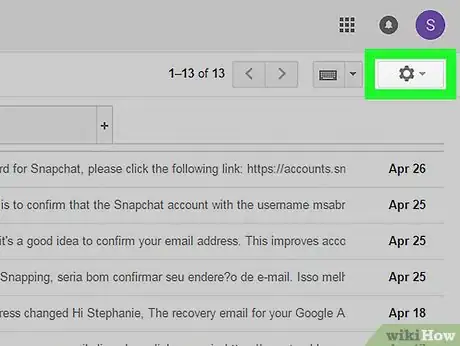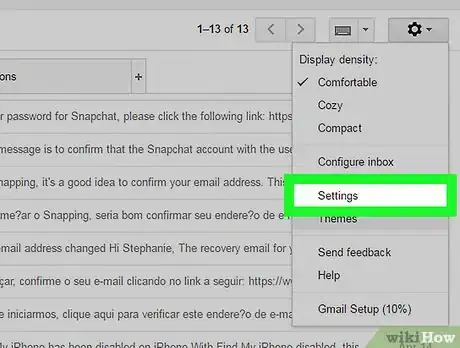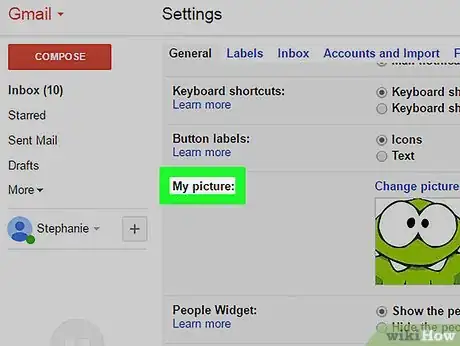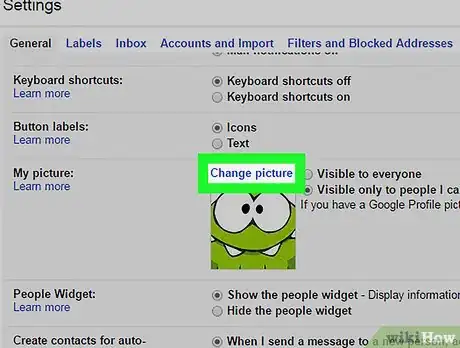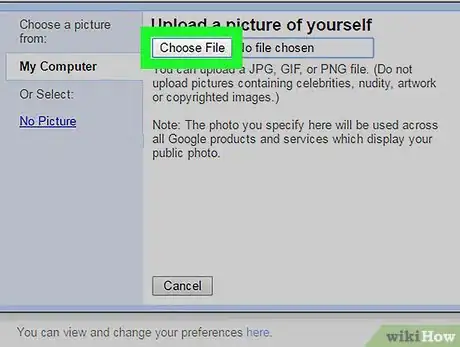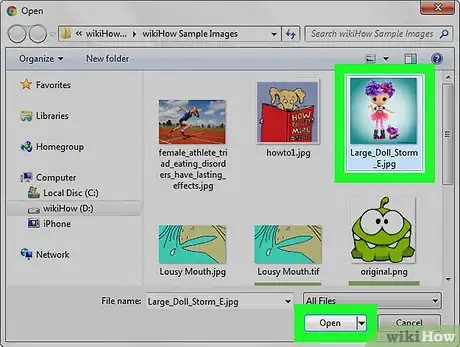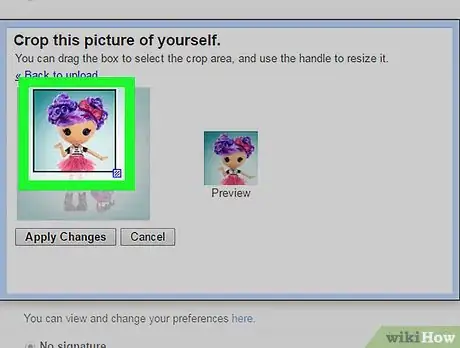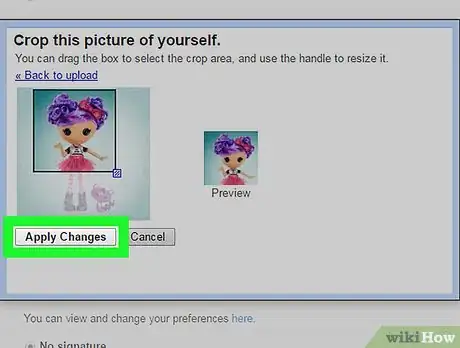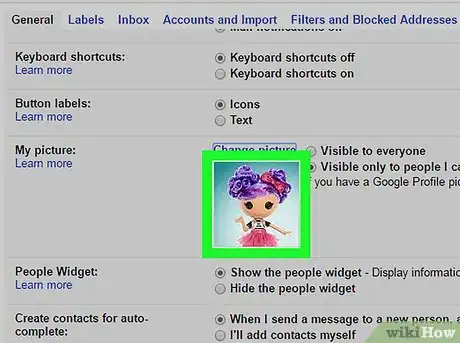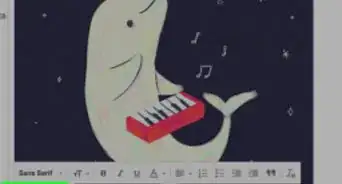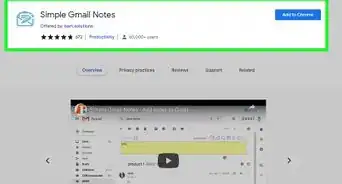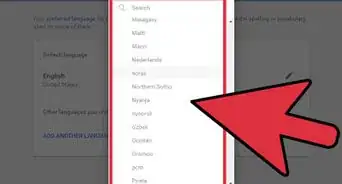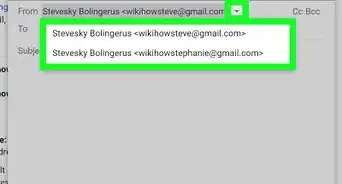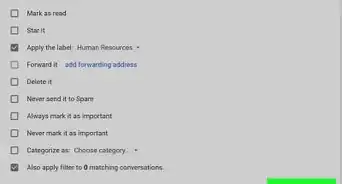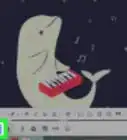X
wikiHow is a “wiki,” similar to Wikipedia, which means that many of our articles are co-written by multiple authors. To create this article, volunteer authors worked to edit and improve it over time.
The wikiHow Tech Team also followed the article's instructions and verified that they work.
This article has been viewed 28,776 times.
Learn more...
When e-mailing another Gmail user, your profile picture accompanies your message. Whether you are changing your profile picture from the default one or updating your current profile picture, it is important that this picture is up-to-date and taken with a decent camera, especially when e-mailing important people such as potential employers.
Steps
-
1Log into your Gmail account.
-
2Click the gear button in the upper right corner. A drop down menu should appear.Advertisement
-
3Click
Settings. -
4Scroll down until you reach the
My picturesection. -
5Click
Change picture. -
6Click
Choose file.- If you want to remove your current profile picture and use the default avatar, click
No Pictureand thenApply Changes.
- If you want to remove your current profile picture and use the default avatar, click
-
7Select an image from your computer and click
Open. -
8Crop the image if desired.
-
9Click
Apply Changes. -
10Your profile picture will be changed and you will be brought back to the Settings menu.
Advertisement
Community Q&A
-
QuestionI just got a new laptop, so I have no photo uploaded. What should I do?
 Marlo V. VillacoraCommunity AnswerIf you have previously saved pictures linked to your Gmail account, you can search an image under your name in Google and then save it in your laptop. Once done, go back to your Gmail account and upload the image as your profile picture.
Marlo V. VillacoraCommunity AnswerIf you have previously saved pictures linked to your Gmail account, you can search an image under your name in Google and then save it in your laptop. Once done, go back to your Gmail account and upload the image as your profile picture. -
QuestionHow do I change my Gmail account password?
 Community AnswerWhen in Gmail, click your profile pic, Select Manage Your Google Account, Select Personal Info on the left, click Password (under profile), enter your current password, then you can change it to a new one.
Community AnswerWhen in Gmail, click your profile pic, Select Manage Your Google Account, Select Personal Info on the left, click Password (under profile), enter your current password, then you can change it to a new one.
Advertisement
Warnings
- Do not upload pictures containing celebrities, nudity, or copyrighted images.⧼thumbs_response⧽
Advertisement
About This Article
Advertisement