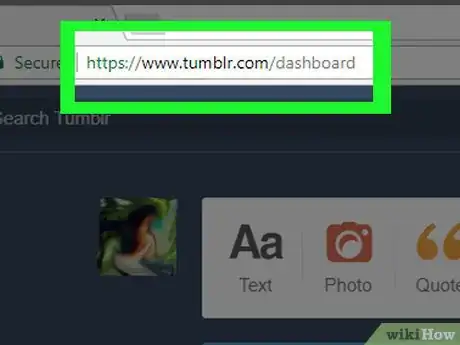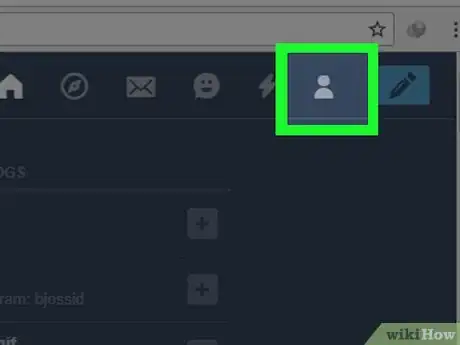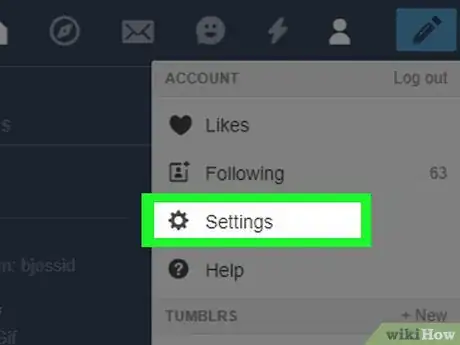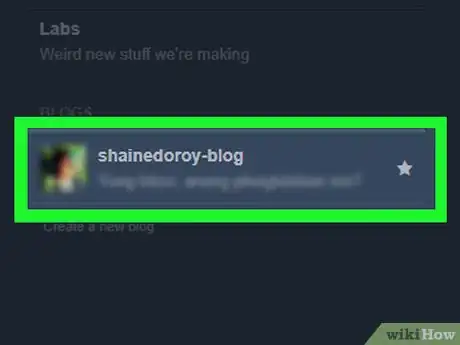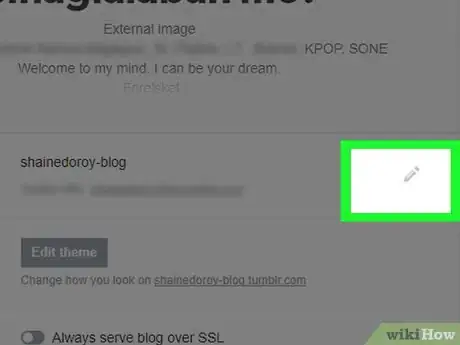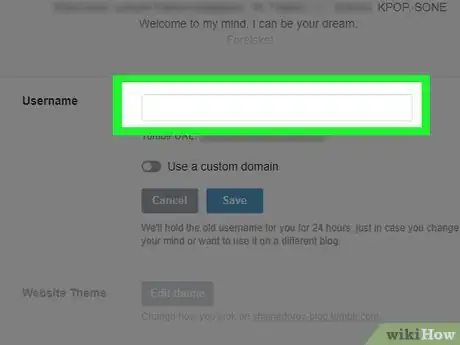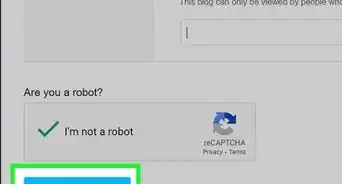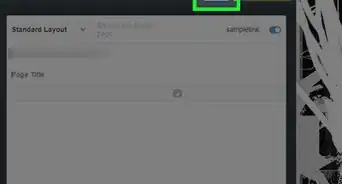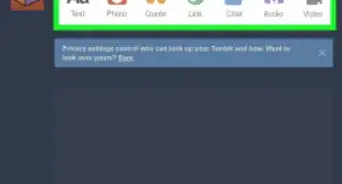This article was co-authored by wikiHow Staff. Our trained team of editors and researchers validate articles for accuracy and comprehensiveness. wikiHow's Content Management Team carefully monitors the work from our editorial staff to ensure that each article is backed by trusted research and meets our high quality standards.
The wikiHow Tech Team also followed the article's instructions and verified that they work.
This article has been viewed 666,712 times.
Learn more...
This wikiHow teaches you how to change the Web address for your Tumblr blog by altering your username on the Tumblr website.
Steps
-
1Go to https://www.tumblr.com in a Web browser.
- Log in if you're not signed in automatically.
- You can't currently change your URL on the Tumblr mobile app.
-
2Advertisement
-
3
-
4Click the blog whose URL you want to change. Your blogs are listed at the bottom of the menu on the right side of the window.
-
5
-
6Type a new username. This will change your Tumblr URL.
-
7Click Save. Your new Tumblr URL will be
[new username].tumblr.com.
Community Q&A
-
QuestionHow do I change my Tumblr URL on the app?
 Community AnswerOn the app itself, you can't, but the mobile version on platforms like Safari is able to.
Community AnswerOn the app itself, you can't, but the mobile version on platforms like Safari is able to. -
QuestionMine doesn't have the username there at all, not even to edit, what am I missing?
 Community AnswerI had the same problem but managed to work it out. When you get to step 6, you'll see on the right it says "BLOGS" with your blog underneath it. Click on that and scroll down and you should see the option to change it.
Community AnswerI had the same problem but managed to work it out. When you get to step 6, you'll see on the right it says "BLOGS" with your blog underneath it. Click on that and scroll down and you should see the option to change it. -
QuestionWhy is the URL important?
 Community AnswerIt's the name that appears with your Tumblr. It's also what anyone would use to search for your blog.
Community AnswerIt's the name that appears with your Tumblr. It's also what anyone would use to search for your blog.
Warnings
- Any links to your old blog that people have posted, re-blogged, or bookmarked will be lost.⧼thumbs_response⧽
About This Article
1. Go to https://www.tumblr.com
2. Click the silhouette icon.
3. Click Settings.
4. Click a blog.
5. Click the pencil icon.
6. Type a new username.
7. Click Save.