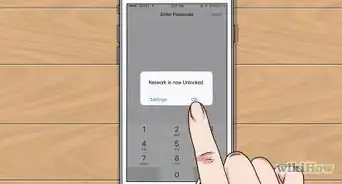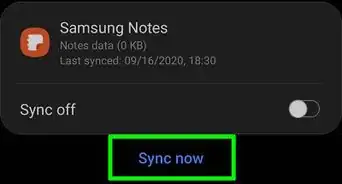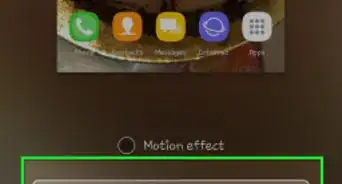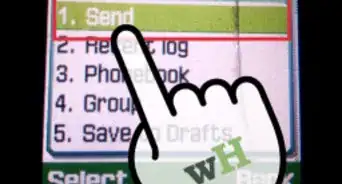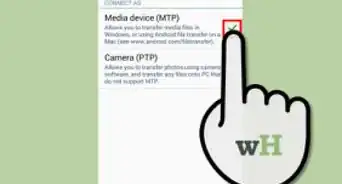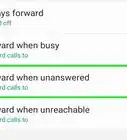This article was co-authored by wikiHow staff writer, Darlene Antonelli, MA. Darlene Antonelli is a Technology Writer and Editor for wikiHow. Darlene has experience teaching college courses, writing technology-related articles, and working hands-on in the technology field. She earned an MA in Writing from Rowan University in 2012 and wrote her thesis on online communities and the personalities curated in such communities.
This article has been viewed 8,343 times.
Learn more...
This wikiHow will show you how to wirelessly charge your Galaxy Buds using a Samsung Galaxy phone. As long as you're using a model of the Samsung Galaxy with reverse-wireless charging capabilities (such as the S10, S10+, or S10e), you can use Wireless PowerShare, a built-in feature, to charge your Galaxy Buds without a charging cable.
Steps
-
1Make sure the Galaxy buds are placed correctly in their charging case. Check the direction of each earbud and make sure it's in the corresponding slot.
-
2Swipe down twice from the top of your home screen. A quick panel will slide down from the top of the screen.[1]Advertisement
-
3Tap Wireless PowerShare. This is the icon of a battery with an arrow pointing out of it. If the icon turns blue, you've enabled Wireless PowerShare.
- If you don't see this icon, tap the three-dot menu icon, select Button order, and then select Wireless PowerShare to add it now.
-
4Flip your Galaxy phone face-down. The backside of the phone should be facing up.
-
5Place the charging case on the back of your phone. Make sure they are near the center, underneath the Samsung logo. When you tap to enable Wireless Powershare, you should get a visual of where you need to place your charging case.[2]
- The LED on the front of the charging case for the Galaxy Buds will light up red to indicate that it is charging. It will turn green when it is done charging.
- If you don't place the charging case on the back of the phone within a few minutes of enabling Wireless PowerShare, the feature will turn off automatically to conserve your battery.
References
About This Article
1. Swipe down from the top of your screen.
2. Tap Wireless PowerShare.
3. Make sure the Galaxy buds are placed correctly in their charging case.
4. Place the charging case on the center back of your phone.