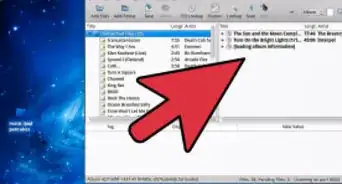X
wikiHow is a “wiki,” similar to Wikipedia, which means that many of our articles are co-written by multiple authors. To create this article, 24 people, some anonymous, worked to edit and improve it over time.
This article has been viewed 115,464 times.
Learn more...
Some people have problems charging their iPod. This is a step-by-step manual explaining how to charge your iPod easily.
Steps
-
1Obtain a charger for your iPod (see Things You'll Need Below). This is unnecessary if you have a computer and an iPod USB cord.
-
2Connect the iPod to the charger. You should see the battery in the right, upper corner fill up or a large battery on the entire screen.Advertisement
-
3Disconnect the iPod when it reads "Charge Complete". Charging the battery completely is best for battery longevity.
Advertisement
Method 1
Method 1 of 2:
Computer/Adapter
-
1Connect the USB cord to the computer or adapter's USB port. Some adapters will require no assembly and therefore will have no USB port (often those for wall or car outlets).
-
2Connect the other end to the iPod. For most iPod connectors just push in gently, but for other types you will have to press firmly on side buttons to pull in side prongs.
Advertisement
Method 2
Method 2 of 2:
Stereo or Dock
-
1Make sure the stereo is plugged in.
-
2Place the plastic insert (if applicable) that came with the stereo or dock over the port. This is only needed if you have an iPod smaller than the iPod classic. Also, an iPod with a thick cover or skin may not fit properly.
-
3Connect the iPod to the dock or stereo.
Advertisement
Community Q&A
-
QuestionDoes my iPod need to be switched on?
 Community AnswerNo, it can be charged whether it's on or off. It might charge slightly slower when turned on, but it will show the charge percent.
Community AnswerNo, it can be charged whether it's on or off. It might charge slightly slower when turned on, but it will show the charge percent. -
QuestionWhy doesn't my iPod acknowledge that it's plugged in?
 Community AnswerThere might be an issue with the charger and/or cable. Try charging the phone with another charger or cable. You may also have to try placing your iPod into a different position. If that doesn't help, take it to the store you bought it from and describe what the issue is.
Community AnswerThere might be an issue with the charger and/or cable. Try charging the phone with another charger or cable. You may also have to try placing your iPod into a different position. If that doesn't help, take it to the store you bought it from and describe what the issue is. -
QuestionWhen an iPod is connected to a computer, does it show on the screen that it's charging?
 Community AnswerIt doesn't generally show on the computer screen, but it does show on the iPod screen.
Community AnswerIt doesn't generally show on the computer screen, but it does show on the iPod screen.
Advertisement
Warnings
- Be sure to charge your iPod if you use it as an authenticator for your Starcraft 2 password. Otherwise you will trap your friends and loved ones in a cycle of disappointment and delayed games and you will have no one but yourself to blame. Yes you, only you to blame.⧼thumbs_response⧽
Advertisement
Things You'll Need
- An iPod
- A Charger
About This Article
Advertisement
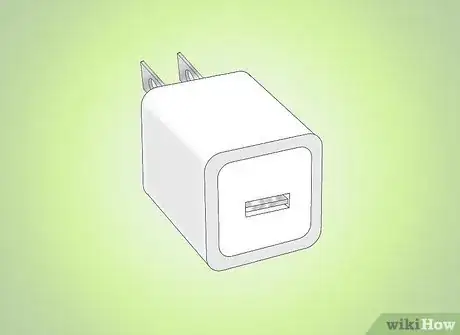
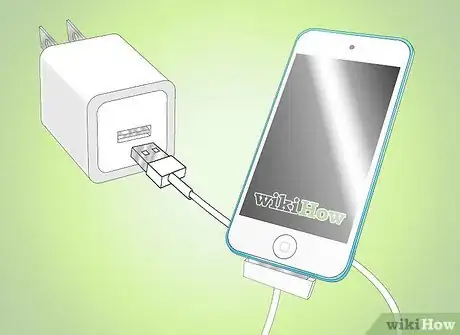



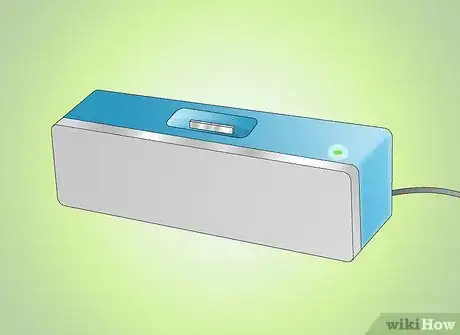

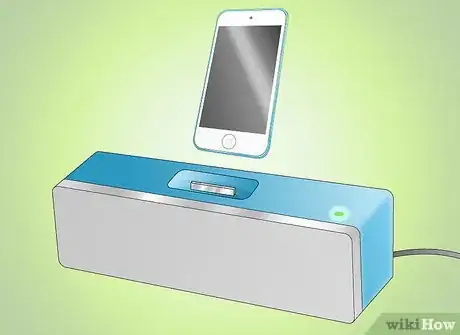

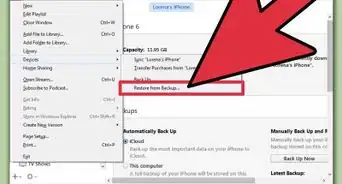
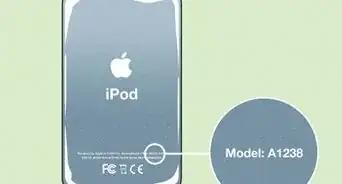
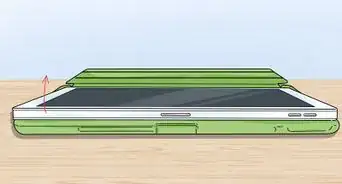

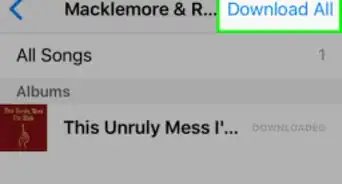



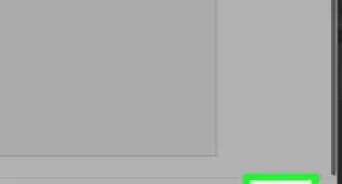
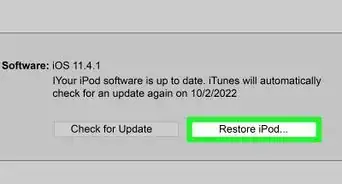
-Step-29.webp)