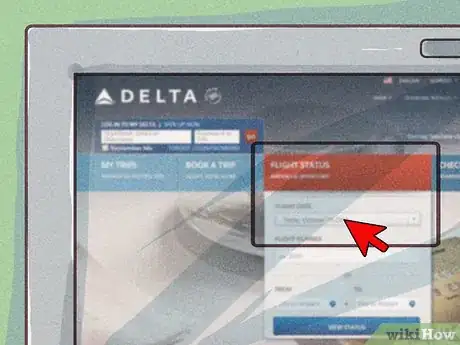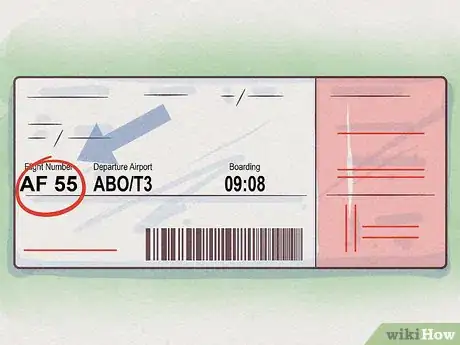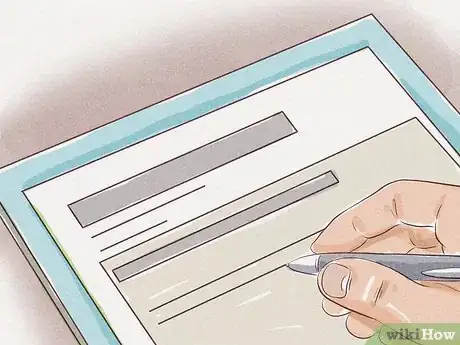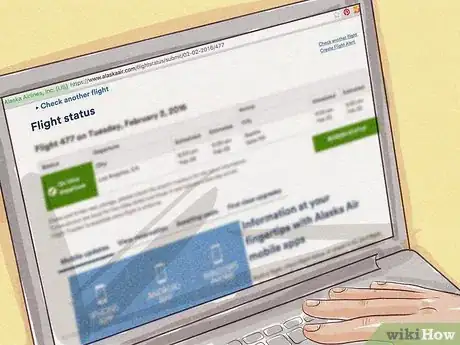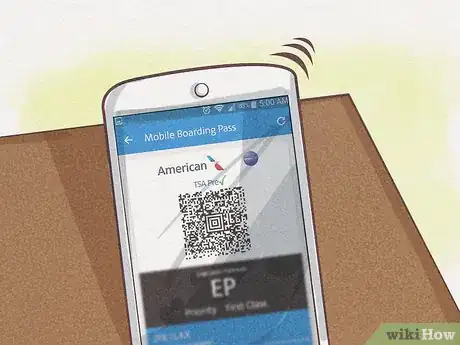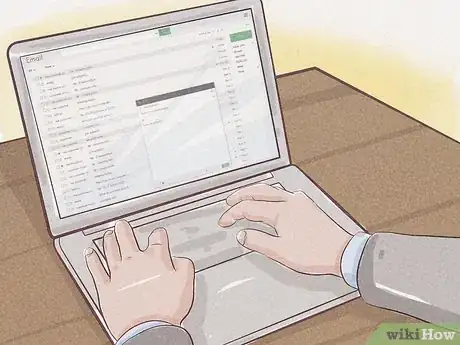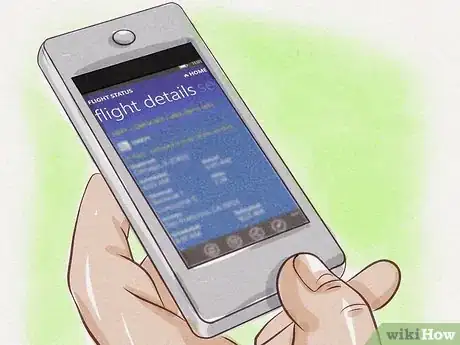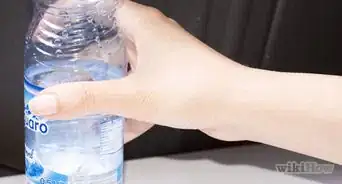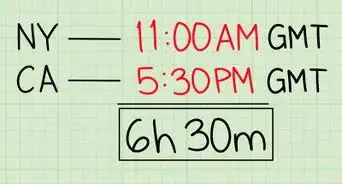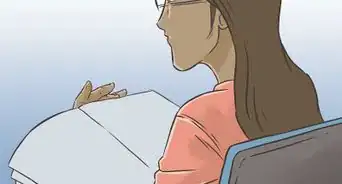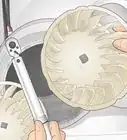This article was co-authored by Stef Katz. Stef Katz is a Travel Agent and the Founder of The Travel Superhero. She has helped clients enjoy convenience, access, personal attention, and ease in their travel planning for 6 years. Stef specializes in elevated social travel and finds ways to bring peace of mind to her travelers with open communication, genuine care, and professional support. She holds an Associate's Degree in Liberal Arts from Miami Dade College and a Bachelor's Degree in Marketing from the University of Florida, as well as numerous certifications with destinations, tour companies, and cruise lines in the travel industry.
There are 10 references cited in this article, which can be found at the bottom of the page.
This article has been viewed 13,299 times.
Airline flights are constantly subject to change. Keep tabs on your flight status so you can avoid getting stuck in an airport due to delays, or missing a flight due to gate changes. Most airlines make it easy to check the status of a flight by logging onto their website and supplying a few basic details, such as the destination, flight number, or unique flight confirmation code.
Steps
Viewing Your Flight Status Online
-
1Visit the webpage of the airline you booked your flight with. For the convenience of their patrons, airlines make their daily flight schedules available online. Type in the URL for the airline’s website or run a quick search.
- You should be able to find the airline’s web address somewhere on your ticket or flight brochure.
- Pulling up the name of the airline in a search engine may give you a direct link to a page where you can review your flight status.
-
2Go to the Flight Status section of the website. Scan the menu at the top of the page until you come across the option to manage your booked fights. Click the link, then find the “Check Flight Status” tab. You’ll be redirected to a new page, where you’ll be asked to supply some basic details to help you find more information on the flight you’re looking for.
- If you’re having trouble locating the site’s flight status section, try searching for the name of the airline along with the phrase “flight status.”
Advertisement -
3Enter your flight number. Your flight number can be found front and center on your ticket. It will typically be 4-5 digits long, and is most often displayed directly beside your name and other booking information. If the airline you’ve chosen dispatches unique confirmation codes to each customer, there may a separate slot where you can put in this code, as well.[1]
- Assuming you don’t have your ticket handy, you’ll also be able to find your flight number in the first few lines of the email confirmation you should have received upon booking the flight.[2]
-
4Fill out the flight information manually if you don’t know your flight number. There’s no need to worry if you’re unable to produce your flight number for some reason. In most cases, you’ll be able to simply enter the details of your flight individually. Specify the date, destination and departure time, then click the “continue” or “view status” button to pull up a list of flights matching the information you provided.
- In addition to checking the status of pending flights, it’s also possible to look ahead to tomorrow’s flights or back over yesterday’s. This allows you to adjust your plans in advance or review recent changes should an issue arise.[3]
- Switching between flight number and manual entry forms may require you to click a separate tab at the top of the page.
-
5Make a note of key flight details. Once you’ve got your flight information pulled up, look over each section closely. You should see the flight number, destination, departure time, estimated arrival time, and boarding gate, as well as the flight’s current status (“On Time”/”Delayed”/Canceled”). You’ll also be given a summary of any necessary connecting flights for longer trips.
- Print out or send your flight status to your email address so you can refer to it in the future.
- If you’re on the move, make a screenshot of the flight status or write down the information you find.
-
6Take a peek at your flight status periodically. Pull up your flight status every so often in the days leading up to a big flight. There’s always a chance that something could happen in the meantime. If you don’t stay on top of things, you may not find out about unexpected changes until you’ve already arrived at the airport, paid for parking, and fought your way to the gate with an armful of luggage.
- The airline will usually send out emails notifying customers of last minute cancellations and explaining whether they’re eligible for a replacement flight.
Receiving Helpful Updates
-
1Check your email after booking a flight. As soon as you purchase your ticket, you should get an automatically-generated email confirming your flight status and laying out all the related details. The airline will then send you followup messages informing you of any changes shortly after they are made.[4]
- You don’t have to do anything to anything extra to receive these emails—you’ll get them automatically once your info has been entered into the system.
- Make sure you get in touch with the airline right away if you don’t receive a confirmation email within 24 hours.[5]
-
2Sign up for instant notifications. Nowadays, many airlines are giving their patrons the option of subscribing to courtesy services that provide around-the-clock flight status updates. You can subscribe by creating a user account on the airline’s website and providing your email address or phone number. The alerts will be sent straight to your device of choice.[6]
- Up-to-the-minute notifications mean you’ll never again have to worry about having the bad news broken to you at the terminal.
-
3Take advantage of the airline’s flight reminder app. In addition to providing real-time notifications, these apps often allow users to scan in digitally, change their seats, and even place orders for on-flight food and beverages. And, since you're accessing them through your smartphone, you can take advantage of the various features they offer at your own convenience.[7]
- Most major airlines have their own mobile platforms, including United, Delta, Southwest, Virgin, and JetBlue.
- This may be a sanity-preserving alternative if you’re a frequent traveler and don’t like the idea of having your inbox flooded with emails and texts on a daily basis.
Checking Your Flight Status at the Airport
-
1Get more info at the check-in desk when you receive your boarding pass. If you have any immediate questions or concerns, you can get them answered as soon as you enter the terminal. Just visit either the check-in desk or the information desk and wait for a representative to help you. They'll be able to highlight key flight details and give you a refresher on airline policy.[8]
- Arrive a little early so you can clear up any uncertainty about your flight with plenty of time to spare.[9]
- Resolving potential complications before the process of finding your way to the gate and scanning your boarding pass will help ensure that you reach your destination without a hitch.
-
2Look for a display screen at the terminal. All over the airport you'll find large overhead displays informing travelers about the status of upcoming flights. A quick glance at one of these monitors should tell you your flight's destination, what gate it's departing from, when it leaves, and whether it's on time or delayed.[10]
- Most flight information display systems show arrivals and departures separately, so make sure you're looking at the right one to avoid accidentally missing your flight.
-
3Talk to someone at the gate. When you arrive at the gate specified by your boarding pass, speak with the representative at the information desk and ask them for details about your flight. These employees have a finger on the pulse of the airline's comings and goings in order to organize passengers and board flights in a timely fashion, which means they're qualified to tell you whatever you need to know.
- The representative at the gate can also explain seating issues, confusing delays and last-minute connections.
- Be careful not to get in the way of travelers who are attempting to board while you're standing at the gate.
Community Q&A
-
QuestionHow can I check someone's flight status?
 Stef KatzStef Katz is a Travel Agent and the Founder of The Travel Superhero. She has helped clients enjoy convenience, access, personal attention, and ease in their travel planning for 6 years. Stef specializes in elevated social travel and finds ways to bring peace of mind to her travelers with open communication, genuine care, and professional support. She holds an Associate's Degree in Liberal Arts from Miami Dade College and a Bachelor's Degree in Marketing from the University of Florida, as well as numerous certifications with destinations, tour companies, and cruise lines in the travel industry.
Stef KatzStef Katz is a Travel Agent and the Founder of The Travel Superhero. She has helped clients enjoy convenience, access, personal attention, and ease in their travel planning for 6 years. Stef specializes in elevated social travel and finds ways to bring peace of mind to her travelers with open communication, genuine care, and professional support. She holds an Associate's Degree in Liberal Arts from Miami Dade College and a Bachelor's Degree in Marketing from the University of Florida, as well as numerous certifications with destinations, tour companies, and cruise lines in the travel industry.
Travel Agent Sure, but you'll need the flight information. If the airline website doesn't give you the status you need, try checking a third-party website like Flightaware.
Sure, but you'll need the flight information. If the airline website doesn't give you the status you need, try checking a third-party website like Flightaware.
References
- ↑ https://www.flyfrontier.com/manage-travel/flight-status/
- ↑ https://www.united.com/CMS/en-US/travel/pages/confirmationnumberlocation.aspx
- ↑ https://www.jetblue.com/flightstatus/#/
- ↑ https://www.cheapair.com/help/flights/what-can-i-do-if-i-did-not-receive-my-email-confirmation/
- ↑ https://www.airasia.com/ask/template.do?id=649&name=I
- ↑ https://www.southwest.com/air/flight-notification/
- ↑ https://www.jetblue.com/mobile/
- ↑ https://www.tulsaairports.com/?maplayer=information-desk
- ↑ http://aspenairport.com/flight-information/tsa-travel-tips
About This Article
To check a flight status, go to the website for the airline you're flying with, and look for a tab that says something like "Check flight status." Then, enter in your flight number or the date, destination, and departure time to find out your flight's status. Alternatively, you can check the status of your flight on one of the display screens at the terminal, or you can ask an employee at the check-in desk. To learn how to sign up for automatic flight status alerts, scroll down!