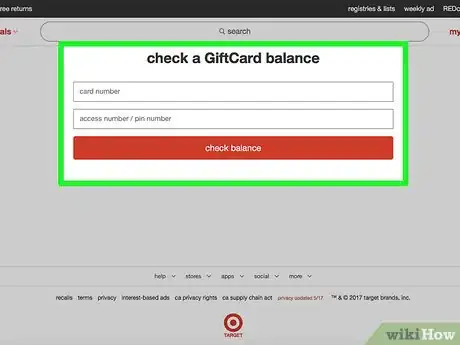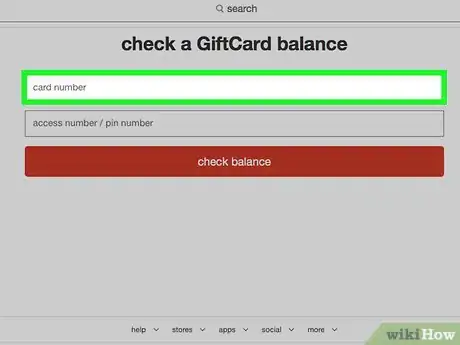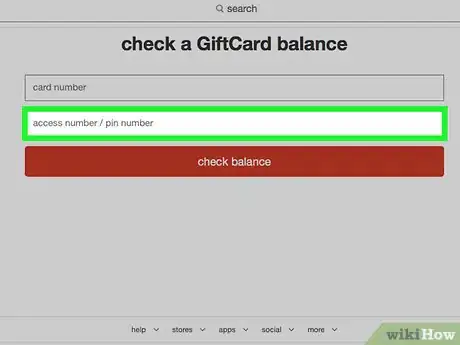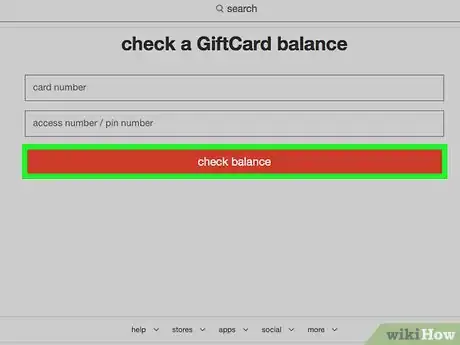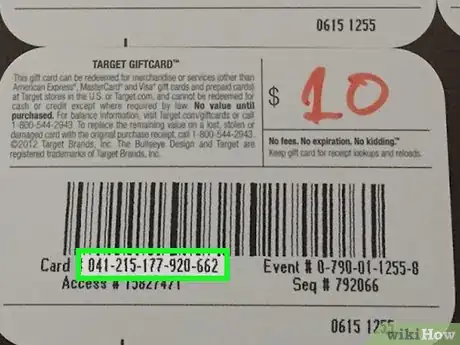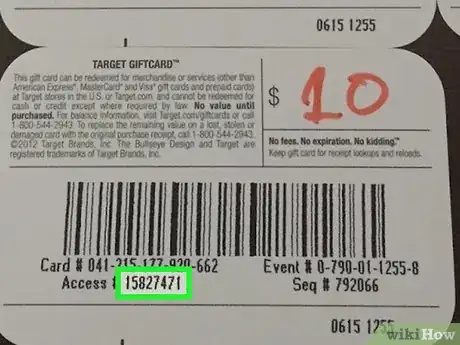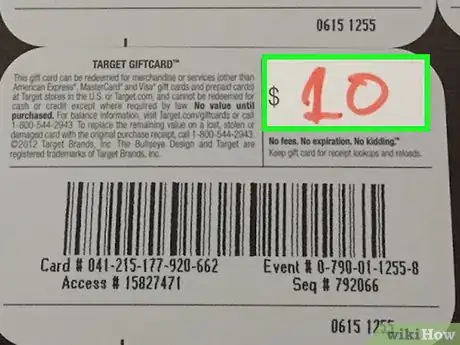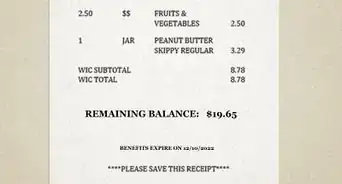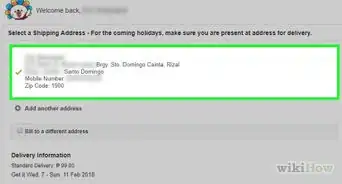This article was co-authored by wikiHow Staff. Our trained team of editors and researchers validate articles for accuracy and comprehensiveness. wikiHow's Content Management Team carefully monitors the work from our editorial staff to ensure that each article is backed by trusted research and meets our high quality standards.
This article has been viewed 276,156 times.
Learn more...
Target gift cards are an easy and useful gift to give for birthdays, Christmas, or graduations. You may not know the balance of a gift card if the value is not written on the card, or if you have already used some of the money. Check the balance online by using Target’s website. They have a page specifically for checking a gift card balance. Target also offers an automated gift card support phone number, which you can call to check your balance.
Steps
Checking the Balance on the Target Website
-
1Go to Target's gift card balance page. Target's website has a page specifically devoted to allowing you to check the balance of a gift card. Go to https://www.target.com/guest/gift-card-balance and enter your gift card information to check its balance.
-
2Enter the card number. When the page loads, you’ll see two boxes to type in. Look at the back of your gift card. The 15-digit card number is under the card’s barcode. Type this number into the “card number” box. Be sure to type it exactly, including dashes.[1]
- You may have to scratch off a silver strip to reveal the card number.
Advertisement -
3Type in the access number. The second box on the check balance page requires you to type the gift card’s access number. Find the access number located directly under the card number. Type the eight digit access number into the specified box.
-
4Click the “check balance” button. After you type the card number and the access number into the correct boxes, double check that both numbers are correct. Then click on “check balance” to confirm the balance on your card. This will automatically show your balance.[2]
Using the Automated Phone Service
-
1Call 1-800-544-2943 on your landline or cell phone. If you don’t want to check your gift card balance online, call the Gift Card Support line. Dialing this number takes you to an automated recording which allows you to check the card balance.
-
2Listen to the prompt and press 1 to check your balance. When your call goes through, a recorded voice will answer and give you a list of options. Your first option is to press 1 if you want to check a gift card balance.
-
3Punch in the 15-digit gift card number. Listen to the prompt and type in your card number when you are directed to do so. Look at the back of your gift card for the number. The voice prompt says to start the number with “04” and to hit pound sign after the card number.[3]
-
4Enter the access number. Continue listening to the prompt. If it asks for your card’s access number, enter it using the numbers on your phone. The access number is an eight digit code located under the card number.
-
5Listen for your balance. After following the instructions for entering the access number, the voice prompt will recognize your gift card’s ID numbers and tell you the gift card’s balance. Once you hear the balance, write it on the back of the card to help you remember.
Community Q&A
-
QuestionI can't find the card number on my Target gift card, what do I do?
 Fae LynneCommunity AnswerIf you can't find the number, you can only check it by taking the card physically into a store and having them check it for you. You will still need the PIN.
Fae LynneCommunity AnswerIf you can't find the number, you can only check it by taking the card physically into a store and having them check it for you. You will still need the PIN. -
QuestionHow many money is on a Target gift card?
 Mystery899Community AnswerYou would have to check your balance to find out, to check your balance and you'll know. You can check the remaining balance of your Target gift cards online. Use that balance to make purchases in-store and online.
Mystery899Community AnswerYou would have to check your balance to find out, to check your balance and you'll know. You can check the remaining balance of your Target gift cards online. Use that balance to make purchases in-store and online. -
QuestionIs a rewards card the same as a gift card? I have an e-gift card that I want to use.
 Mackenzie SaizCommunity AnswerYes, they are the same. Rewards cards are just because you spent money in a store, while gift cards are something that people give you.
Mackenzie SaizCommunity AnswerYes, they are the same. Rewards cards are just because you spent money in a store, while gift cards are something that people give you.
References
About This Article
If you want to check the balance on your Target gift card, start by going online to Target’s website and navigating to their gift card balance page. Then, enter the 15-digit number under your gift card’s barcode into the “Card number” box on the webpage. Next, type the 8-digit access number that’s underneath the card number into the “Access number” box. Finally, click the “Check balance” button to find out how much is on your card. Alternatively, you can call Target’s automated phone line and follow the prompts to get your balance. To learn how to go step-by-step through the prompts on the automated phone line to get your balance, read on!