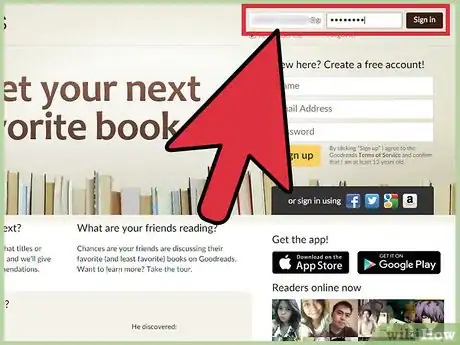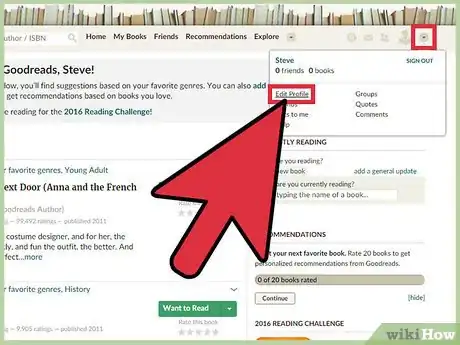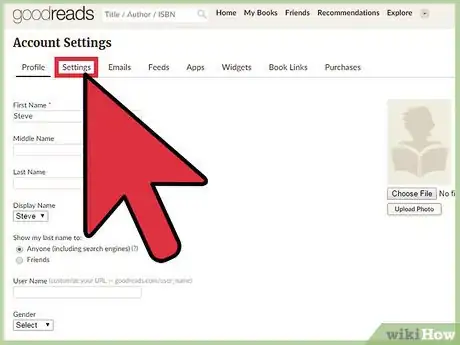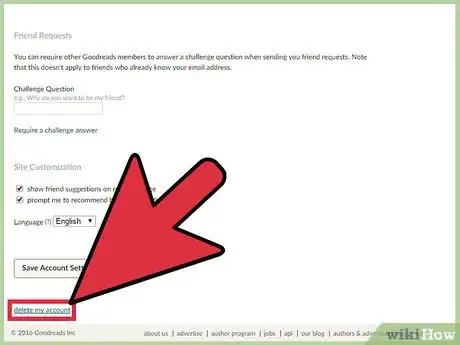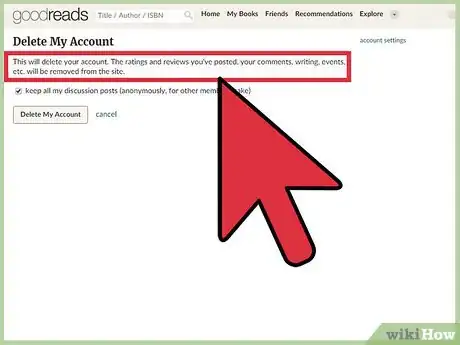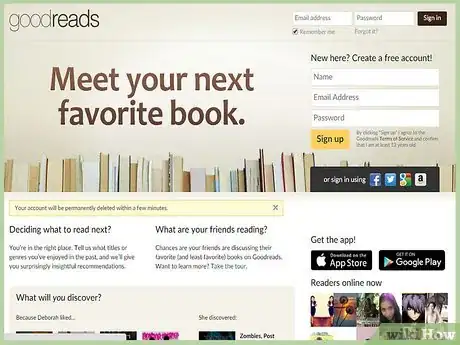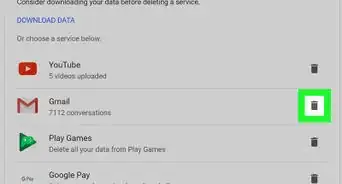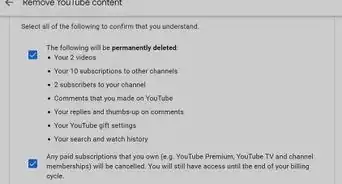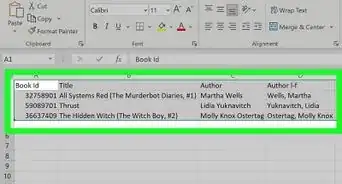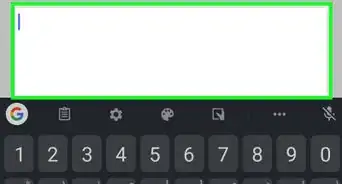X
wikiHow is a “wiki,” similar to Wikipedia, which means that many of our articles are co-written by multiple authors. To create this article, volunteer authors worked to edit and improve it over time.
This article has been viewed 40,778 times.
Learn more...
If you try out Goodreads and decide you don't like it, you can always delete your account. Just follow the simple process, starting from step 1, below.
Steps
-
1Open up Goodreads. Log into the account you'd like to close.
-
2Look for drop-down arrow in the top right corner of the Goodreads page (near your profile picture you chose), and click "Edit Profile".
- You might be asked to sign in once more. Don't worry. Just log in with your Goodreads credentials once again and click the "Confirm" button. This is done if you haven't checked your settings in a few days.)
Advertisement -
3Click the Settings tab right next to the default tab.
-
4Scroll down to the bottom of the page and click the "Delete my account" link.
-
5Review the information on what will happen once you delete your account. Deleting your account will remove from Goodreads all the associated content, including the ratings and reviews you've posted, your comments, writing, events, friends list.[1] You shouldn't need to worry about unchecking the "keep all my discussion posts", as these posts become anonymous and any discussion they've created or replied to should stay for continuity with the discussion.
-
6Click the "Delete My Account" button to delete the account.
-
7Agree to the dialog boxes. Click OK to close the account.
-
8Give the browser a few moments. When your account has been closed, the browser will return you to the Goodreads home page after it signs you out.
Advertisement
Community Q&A
-
QuestionWill it no longer be linked to my name on search engines once finished?
 Community AnswerIt may take some time for search engines to register the fact that your account doesn't exist any more, but yes, this will happen eventually.
Community AnswerIt may take some time for search engines to register the fact that your account doesn't exist any more, but yes, this will happen eventually. -
QuestionWill it remove the books from Kindle or just Goodreads?
 Community AnswerIt will just remove the book from Goodreads. Kindle books are tied to your Amazon account. Just be aware that some authors offer ebooks for free via Goodreads, which aren't tied to your Amazon account, but which you'll still retain when you close your Goodreads account as long as you download them first.
Community AnswerIt will just remove the book from Goodreads. Kindle books are tied to your Amazon account. Just be aware that some authors offer ebooks for free via Goodreads, which aren't tied to your Amazon account, but which you'll still retain when you close your Goodreads account as long as you download them first. -
QuestionIs there a way to temporarily deactivate your Goodreads account, like Facebook?
 LilyCommunity AnswerNo. However you can delete or hide your account. If you want to deactivate it, maybe email GoodReads.
LilyCommunity AnswerNo. However you can delete or hide your account. If you want to deactivate it, maybe email GoodReads.
Advertisement
References
About This Article
Advertisement