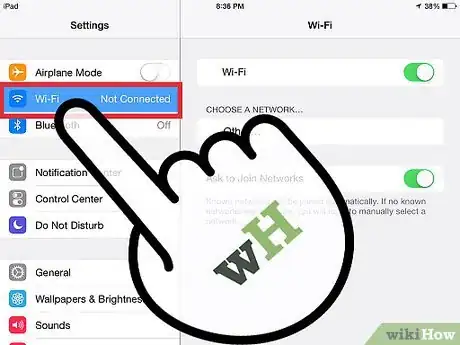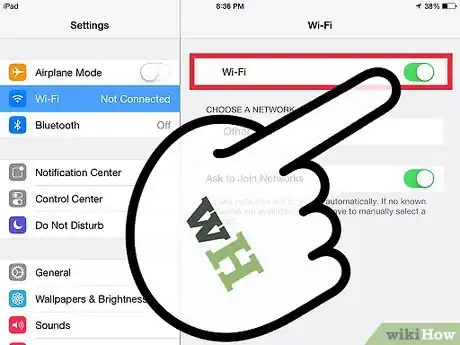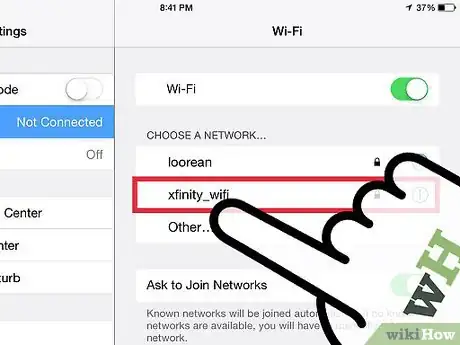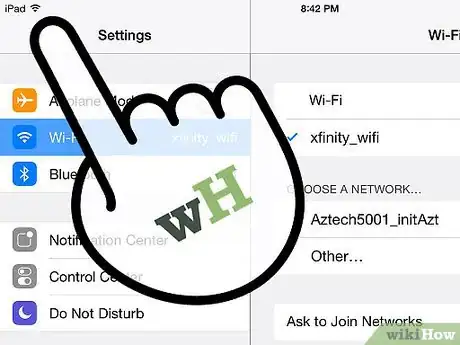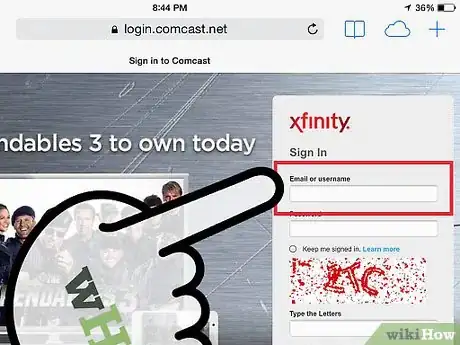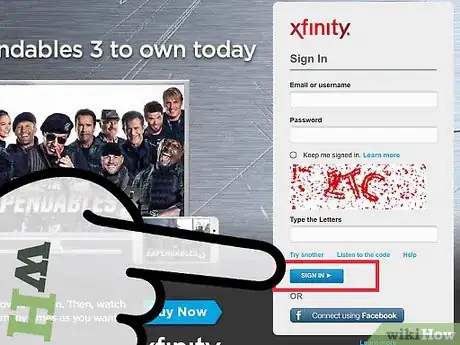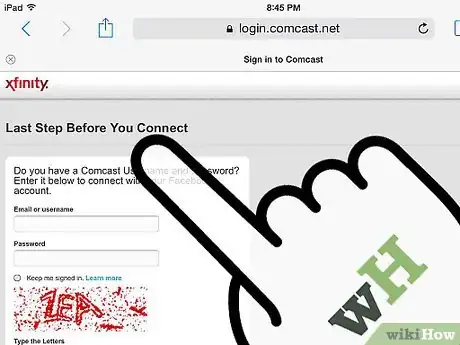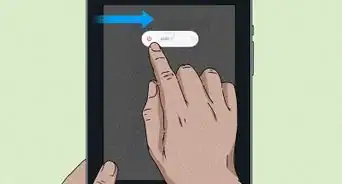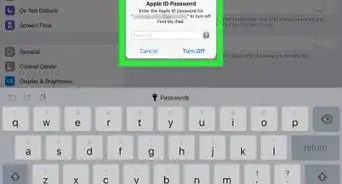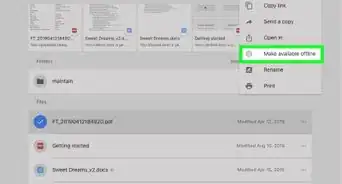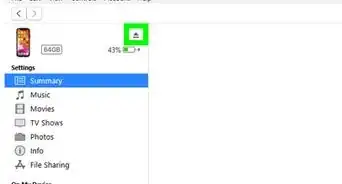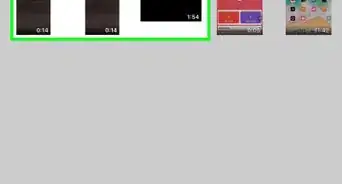X
wikiHow is a “wiki,” similar to Wikipedia, which means that many of our articles are co-written by multiple authors. To create this article, volunteer authors worked to edit and improve it over time.
This article has been viewed 55,966 times.
Learn more...
Comcast's XFINITY WiFi boasts over a million hotspots around the country to keep you connected to the internet. Only Comcast XFINITY customers have access to these hotspots, and your account information will be required to log in. Connecting to one of these hotspots will allow you to surf the web and use your online apps.
Steps
-
1Open the Settings app. Make sure that you are within range of the XFINITY WiFi hotspot you want to connect to.
-
2Tap "Wi-Fi".Advertisement
-
3Ensure that the "Wi-Fi" slider is toggled on. The slider should be green.
-
4Tap the "xfinity wifi" entry in the list of networks.
-
5Wait to connect. After a moment, you will see the Wi-Fi signal meter at the top of your iPad.
-
6Open Safari.
-
7Enter your Comcast email address and password. If the log in page does not appear, try visiting another website to bring it up.
-
8Tap "Sign In". This will take you to the XFINITY home page.
-
9Start browsing. Once you have signed in, you can start browsing the internet and using the wireless connection for your apps.[1]
Advertisement
Community Q&A
-
QuestionWhy does it take several minutes to connect to the WiFi signal with Xfinity?
 Community AnswerYou may be far away from the WiFi, so it takes longer to collect the IP address, so it takes longer to connect.
Community AnswerYou may be far away from the WiFi, so it takes longer to collect the IP address, so it takes longer to connect. -
QuestionHow do I delete XFinity from my Apple device and clear stored passwords?
 Community AnswerGo to settings and select "Erase All". Make sure your iOs is above 9.3.11.
Community AnswerGo to settings and select "Erase All". Make sure your iOs is above 9.3.11. -
QuestionWhy do I get a message that I'm unable to join the network XFINITY WiFi?
 Community AnswerIt may not be in your plan, or it could also be out of range. Double check with XFINITY and make sure it is paid for and in your plan. Sometimes the network is just down, too.
Community AnswerIt may not be in your plan, or it could also be out of range. Double check with XFINITY and make sure it is paid for and in your plan. Sometimes the network is just down, too.
Advertisement
About This Article
Advertisement