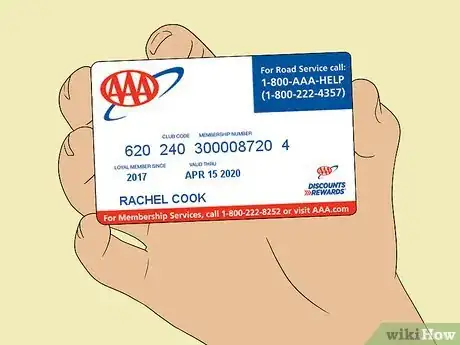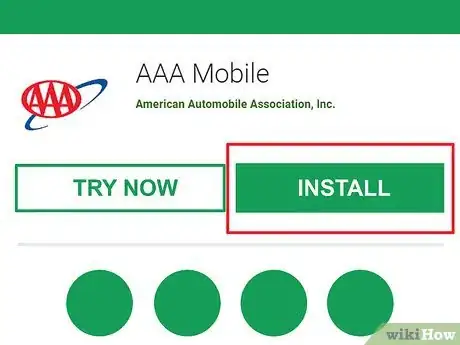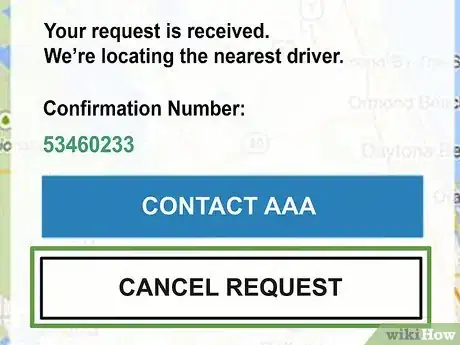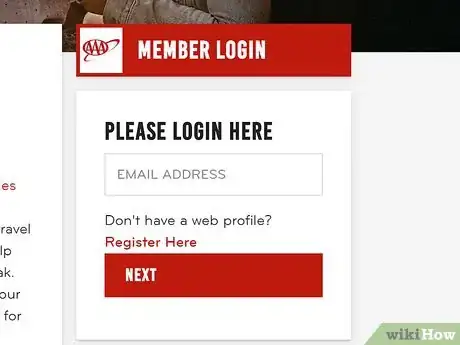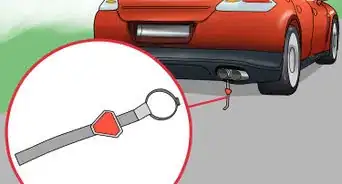This article was co-authored by American Automobile Association and by wikiHow staff writer, Janice Tieperman. The American Automobile Association (also known as "AAA" or "Triple A") is a federation of motor clubs throughout North America and a non-profit organization focused on the safety of the driving public and the future of mobility. Best known for providing its members with roadside assistance, AAA has also been providing auto repair services and insurance for auto, home, life, and business for over a century. Founded in 1902, AAA is headquartered in Heathrow, Florida.
This article has been viewed 9,523 times.
The American Automobile Association, or AAA, is well-known for the roadside assistance they offer to their members. This aid is available 24/7, whether you have a flat tire, need your battery jumped, or require some other form of assistance. If you’re stuck on the road, pull off to the side and put your emergency lights on, so other drivers know to go around you.[1] For these situations, it’s easiest and quickest to call for help or use the AAA Mobile app.
Steps
Calling for Help
-
1Call 1-800-AAA-HELP for immediate help. Wait for an operator to pick up, so you can give them more specific information about your situation. If you’d like some extra peace of mind, think about saving this number to your phone.[2]
-
2Provide your AAA membership number to the customer service agent. Find your official AAA membership card, which has your membership number listed on it. If possible, keep this card in your wallet or glove compartment, so you have the information handy when you need it.[3]
- Your membership number helps employees at AAA identify your account and specific membership privileges.
- If you don’t have your card on you or don’t remember your membership number, let the operator know. They may be able to look up your membership number some other way.
Advertisement -
3Relay your current location to the operator. Look around and try to spot any significant landmarks, like mile markers, road signs, or other street signs. Give the operator as much info as you can, so the AAA driver knows exactly how to reach you.[4]
- For instance, you can say something like: “My car’s battery died and I can’t go anywhere. I’m stuck on highway 51, near mile marker 62.”
- If you can’t see any noticeable signs or landmarks, try to get your coordinates from a navigation or GPS app on your phone.
- You may want to double-check your location before you make the phone call.
-
4Give detailed identification information to the operator. Provide your phone number so the AAA technician can call you, if needed. Additionally, tell the operator what type of car you have, as well as the license plate number. This information will help the technician identify you on the road.[5]
- For example, you can say something like: “I’m waiting in a white Chevy Lumina that was made in 2000. My license plate number is 3X900KM, and you can reach me at 890-555-3245.”
-
5Tell the operator if you’re in a dangerous area. Glance around your location to get a sense of where you are. It’s perfectly normal and okay to feel uneasy or unsafe as you wait for help to arrive. Let the operator know so your case can be prioritized.[6]
- You can say something like: “It’s dark out and I’d prefer it if the technician could get here as soon as possible.”
- Regardless of your situation, feel free to ask the operator for your AAA technician’s ETA if they don’t provide you with one right away.
-
6Wait in your car until the AAA technician gets there. Get inside your car and turn off the ignition. Lock the doors and wait until the AAA technician arrives at your spot.[7] Ask for them to show you some identification so you know that they’re an AAA employee or contractor.[8]
- Don’t open the door unless the person identifies themselves as the AAA technician.
Getting Help through the App
-
1Download and log into the AAA Mobile app. Search the App Store or Google Play store to find the AAA Mobile app. Type in your username or membership number to access the full app, including the roadside assistance feature.[9]
- This app can be downloaded to any kind of iPhone or Android.
- You’ll need to have an active AAA membership to utilize this app.
-
2Request roadside assistance and share your location. Select the “roadside assistance” option and specify your exact location, so the technician knows how and where to reach you. If AAA has any updates on your request, you can watch for them in the app.[10]
-
3Track your technician until they arrive at your location. Open the app and watch your technician travel to your location in real time. For your comfort and safety, you can see a photo of the driver as well as their name, so you know exactly who is coming to help.[11]
- This function works similar to a rideshare service, as it lets you see the name and picture of the technician arriving to help.
-
4Cancel your query if you change your mind. Hit the “cancel” button if you feel uncomfortable, or if you decide you don’t need help anymore. Try to cancel the request as soon as possible so the AAA technician can offer assistance to other drivers who need it.[12]
- As a AAA member, you get 4 service calls included in your membership. If you cancel the request promptly, it won’t use up 1 of those calls.
Requesting Help Online
-
1Visit aaa.com when you need help. Keep in mind that you’ll need an active membership to request assistance.[13]
- AAA asks you to input your zip code when the page first loads.
- For instance, if your car battery dies while you’re at work, you can use your work computer to request help from AAA.
-
2Log into the website with your AAA membership info. Double-check your membership card and input your number and password into the browser. You can also log via your username and password.[14]
-
3Submit a formal request asking for roadside assistance. Select the roadside assistance option, providing your current location so the AAA technician can easily find you. Depending on your location, wait by your car in your home for the technician to arrive.[15]
Warnings
- If you feel like you’re in danger as you wait, flash your headlights on and off and honk the horn repeatedly to draw attention to your vehicle.[18]⧼thumbs_response⧽
References
- ↑ https://exchange.aaa.com/wp-content/uploads/2012/07/AAA-What-To-Do-When-Your-Vehicle-Breaks-Down.pdf
- ↑ https://cluballiance.aaa.com/roadside-assistance
- ↑ https://www.myimprov.com/6-tips-to-know-when-calling-aaa-for-road-service/
- ↑ https://exchange.aaa.com/wp-content/uploads/2012/07/AAA-What-To-Do-When-Your-Vehicle-Breaks-Down.pdf
- ↑ https://exchange.aaa.com/wp-content/uploads/2012/07/AAA-What-To-Do-When-Your-Vehicle-Breaks-Down.pdf
- ↑ https://exchange.aaa.com/wp-content/uploads/2012/07/AAA-What-To-Do-When-Your-Vehicle-Breaks-Down.pdf
- ↑ https://blog.wa.aaa.com/traffic-safety/winter-driving/if-your-vehicle-breaks-down/
- ↑ https://exchange.aaa.com/wp-content/uploads/2012/07/AAA-What-To-Do-When-Your-Vehicle-Breaks-Down.pdf
- ↑ https://cluballiance.aaa.com/mobile-services
- ↑ https://cluballiance.aaa.com/mobile-services
- ↑ https://cluballiance.aaa.com/mobile-services
- ↑ https://cluballiance.aaa.com/mobile-services
- ↑ https://cluballiance.aaa.com/roadside-assistance
- ↑ https://cluballiance.aaa.com/digital-roadside-request
- ↑ https://cluballiance.aaa.com/roadside-assistance
- ↑ https://exchange.aaa.com/wp-content/uploads/2012/07/AAA-What-To-Do-When-Your-Vehicle-Breaks-Down.pdf
- ↑ https://exchange.aaa.com/wp-content/uploads/2012/07/AAA-What-To-Do-When-Your-Vehicle-Breaks-Down.pdf
- ↑ https://blog.wa.aaa.com/traffic-safety/winter-driving/if-your-vehicle-breaks-down/