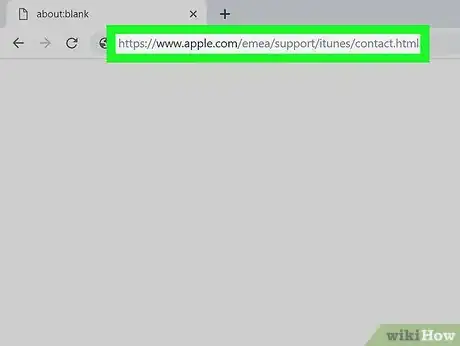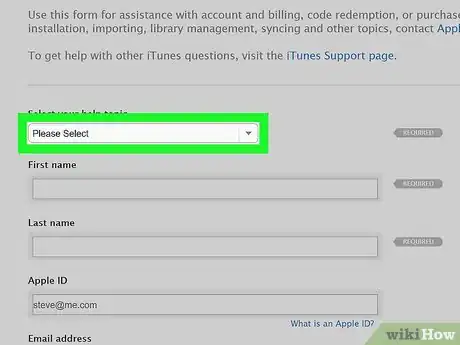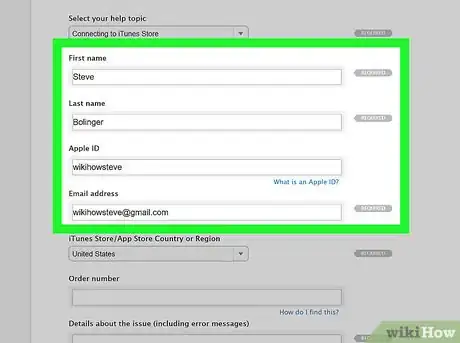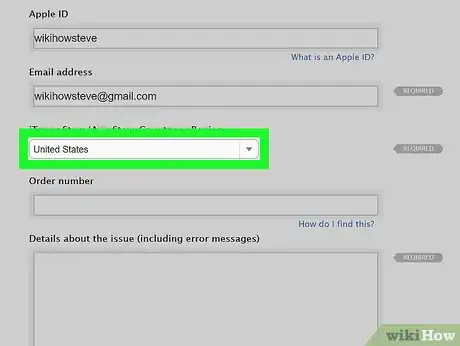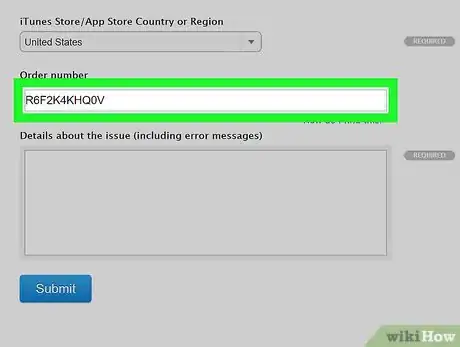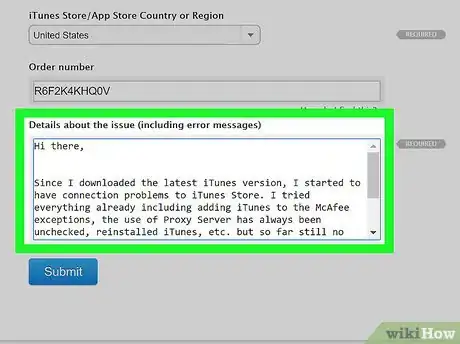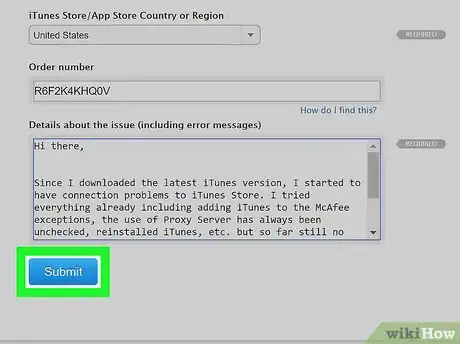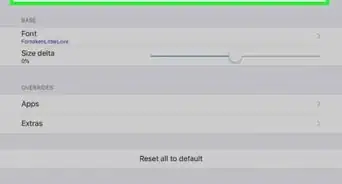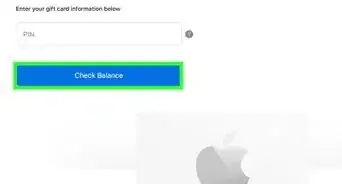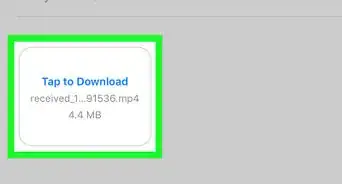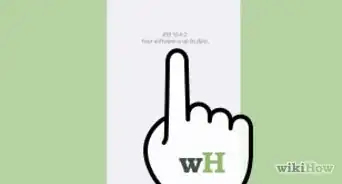This article was co-authored by wikiHow Staff. Our trained team of editors and researchers validate articles for accuracy and comprehensiveness. wikiHow's Content Management Team carefully monitors the work from our editorial staff to ensure that each article is backed by trusted research and meets our high quality standards.
The wikiHow Tech Team also followed the article's instructions and verified that they work.
This article has been viewed 4,923 times.
Learn more...
This wikiHow teaches you how to submit a contact form to the iTunes Store support team about any issues regarding billing, purchases, cards or payment codes. You can fill out and submit the form in any desktop or mobile web browser.
Steps
-
1Open the iTunes Support contact form in your internet browser. Type https://www.apple.com/emea/support/itunes/contact.html into the address bar, and press ↵ Enter or ⏎ Return on your keyboard.
- You can use this form to get assistance with account and billing, code redemption, or purchase questions.
-
2Select a topic for your message. Click the "Select your help topic" drop-down, and select a topic for your message inquiry.Advertisement
-
3Fill out your personal information on the form. You'll need to provide your name, Apple ID, and email address here.
-
4Select your iTunes Store/App Store country or region. Click the country drop-down, and select the country or region you're using when you're making purchases on the iTunes and App stores.
-
5Enter your order number for the order you're contacting about. This will help the support team easily find and view your order in question.
- If you're not sure how to find your order number, click the How do I find this? link below the Order Number box.
-
6Describe your issue in the message box under "Details about the issue." Make sure to explain your issue with clarity and detail, and include any error messages you got in the iTunes or App Store.
-
7Click the Submit button. This is a blue button at the bottom of the contact form. It will submit your message to the iTunes support team.
- You'll receive a response by email as soon as your message is processed.
About This Article
1. Open the iTunes Support contact form.
2. Select a message topic from the drop-down.
3. Enter your name, Apple ID, and email.
4. Select your store country.
5. Enter your order number.
6. Describe your issue in the message box.
7. Click Submit.