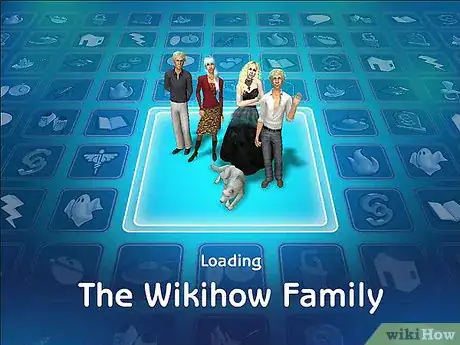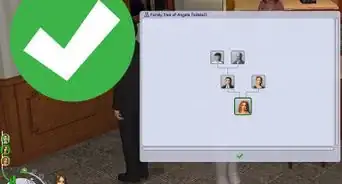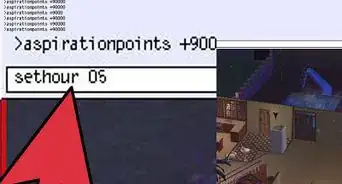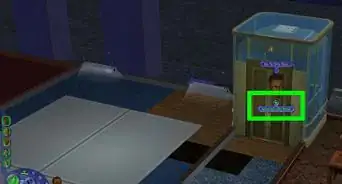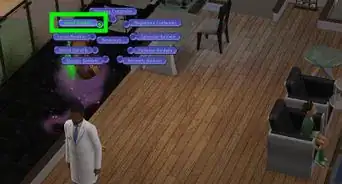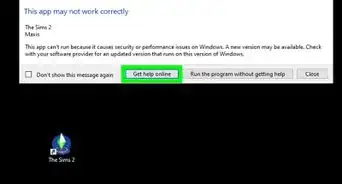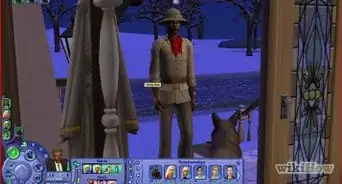X
This article was co-authored by Alex Keller. Alex Keller has been playing The Sims for over six years, and has contributed extensively to wikiHow's Sims topics. He plays The Sims 1, The Sims 2, The Sims 3, and The Sims 4 on Windows 10 and macOS.
This article has been viewed 219,122 times.
When you load up The Sims 2 Pets, you might be disappointed to find that you can't control the pets. However, cheats exist to make cats and dogs controllable and to allow you to cancel their actions. This wikiHow will teach you how to control cats and dogs on The Sims 2 Pets.
Steps
-
1Enter your game. You can be in the neighborhood or enter a household.
-
2Press Ctrl+⇧ Shift+C. A small box will appear at the top of the screen; this is the cheat window.Advertisement
-
3Type boolprop controlpets on and press ↵ Enter. This cheat allows you to direct dogs and cats to perform actions.
-
4Enable action-canceling if you choose. If you want to be able to cancel a pet's actions, press Ctrl+⇧ Shift+C, type boolprop petactioncancel true, and press ↵ Enter.
-
5Play as your pets. Once you've enabled both cheats, you can control cats and dogs the same way as you'd control Sims.
Advertisement
Community Q&A
-
QuestionDoes controlling pets breaks the game?
 J.J. HeathcoatCommunity AnswerUsing cheats always creates a chance for something to break in the game because you are going beyond the normal limits of what the game is supposed to do. It's highly recommended that you back up your Sims 2 save before you start using cheats. That way you can revert your save back to an unbroken state if something goes wrong.
J.J. HeathcoatCommunity AnswerUsing cheats always creates a chance for something to break in the game because you are going beyond the normal limits of what the game is supposed to do. It's highly recommended that you back up your Sims 2 save before you start using cheats. That way you can revert your save back to an unbroken state if something goes wrong. -
QuestionCan I tell caged pets, like the bird, what to do?
 AlexTop AnswererNo. This cheat only works with cats and dogs, since those are the only kinds of pets that have selectable portraits. Birds and womrats are not playable.
AlexTop AnswererNo. This cheat only works with cats and dogs, since those are the only kinds of pets that have selectable portraits. Birds and womrats are not playable. -
QuestionDoes this work on The Sims 4?
 AlexTop AnswererNo. There's no built-in way to control pets in The Sims 4. You'd need to install a third-party mod to control pets.
AlexTop AnswererNo. There's no built-in way to control pets in The Sims 4. You'd need to install a third-party mod to control pets.
Advertisement
About This Article
Advertisement