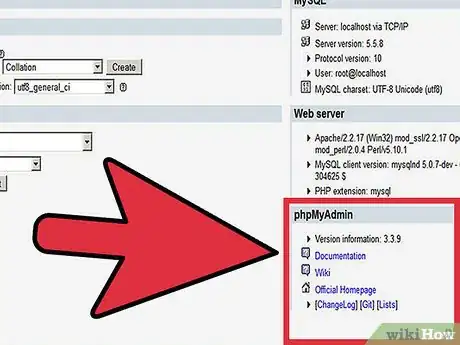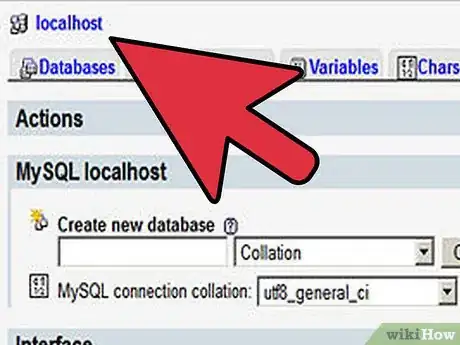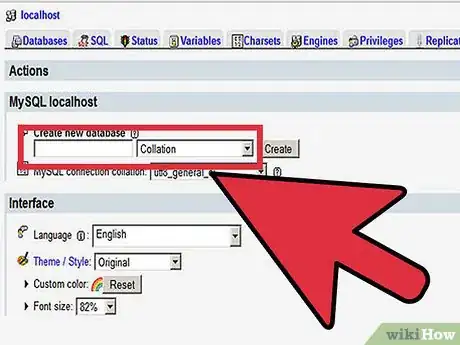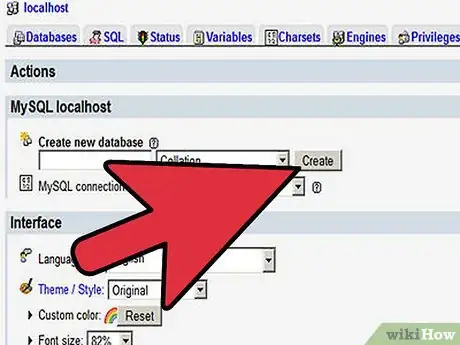Explore this Article
X
wikiHow is a “wiki,” similar to Wikipedia, which means that many of our articles are co-written by multiple authors. To create this article, 12 people, some anonymous, worked to edit and improve it over time.
This article has been viewed 217,389 times.
Learn more...
This guide will show you how to create a database in phpMyAdmin.
Steps
1
Go to your phpMyAdmin homepage.
2
Log in to your account.
3
Type a name for your new database.
4
Click "Create."
You Might Also Like
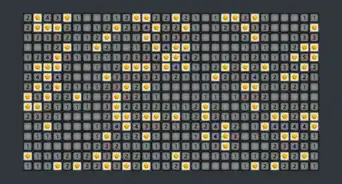
How to
Play Minesweeper
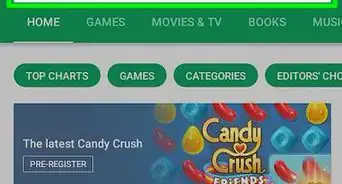
How to
Install the Google Play Store on an Amazon Fire
 How to Keep Teams from Going Idle: 6 Things to Try
How to Keep Teams from Going Idle: 6 Things to Try
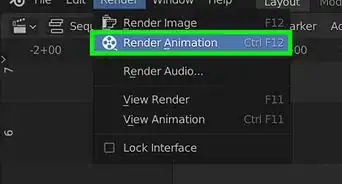
How to
Save an Animation in Blender
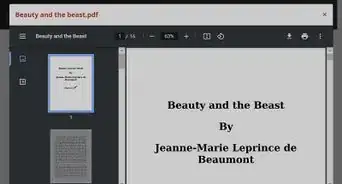
How to
Open EPUB Files
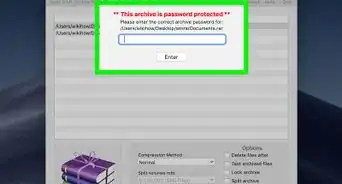
How to
Add a Password to a RAR File
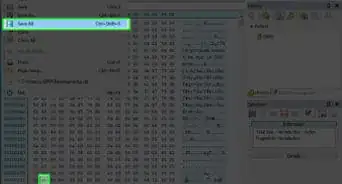
How to
Edit DLL Files
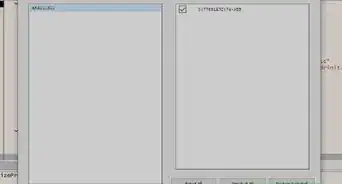
How to
Crack Software by Modifying DLL Files
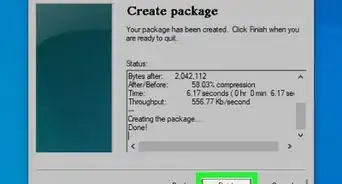
How to
Make an Exe File
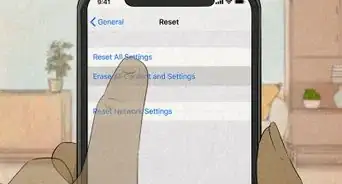 Why Is Your Child's Screen Time Not Showing? Troubleshooting Apple Family Sharing
Why Is Your Child's Screen Time Not Showing? Troubleshooting Apple Family Sharing
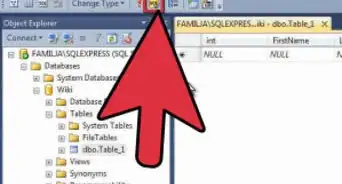
How to
Create a SQL Server Database
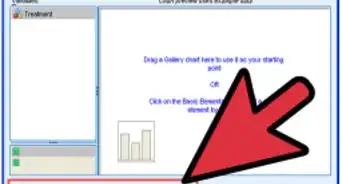
How to
Analyse Data Using SPSS
 2 Easy Ways Connect the Kindle Fire to a Computer
2 Easy Ways Connect the Kindle Fire to a Computer

How to
Edit APK Files
Advertisement
About This Article
wikiHow is a “wiki,” similar to Wikipedia, which means that many of our articles are co-written by multiple authors. To create this article, 12 people, some anonymous, worked to edit and improve it over time. This article has been viewed 217,389 times.
How helpful is this?
Co-authors: 12
Updated: June 6, 2022
Views: 217,389
Categories: Software
Advertisement