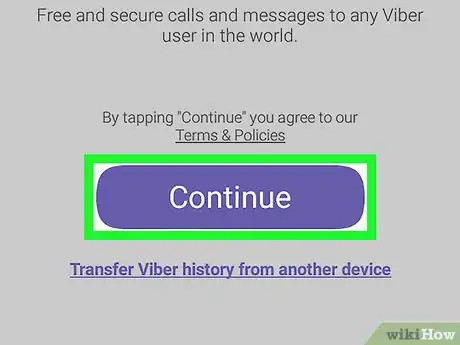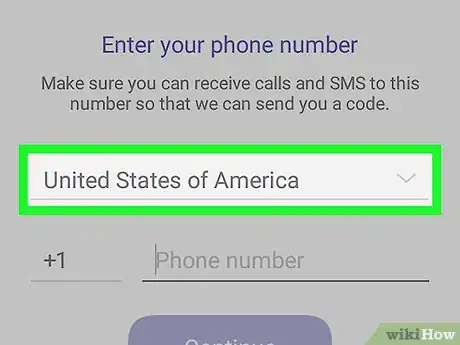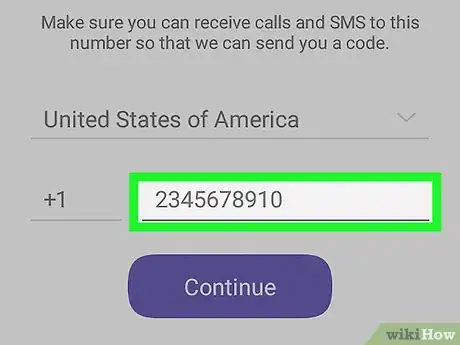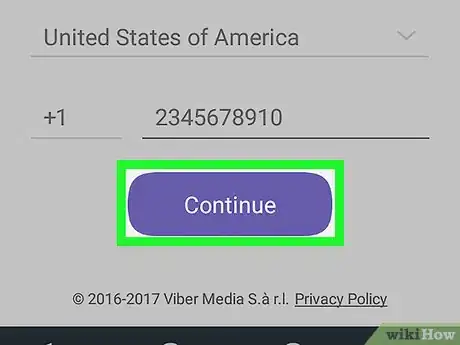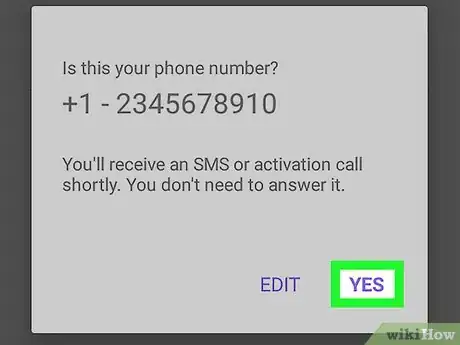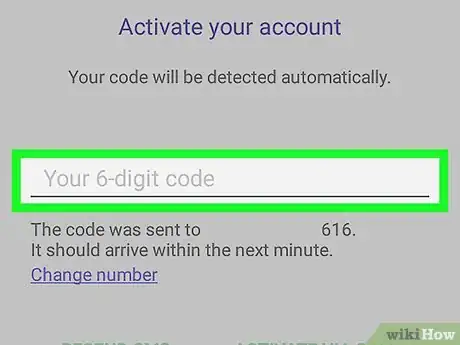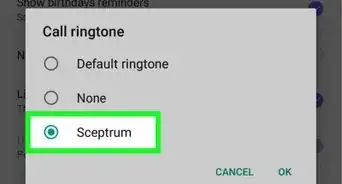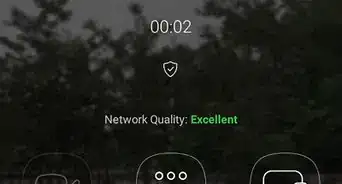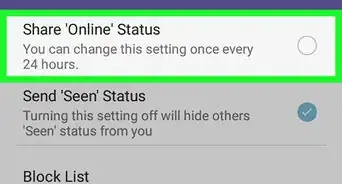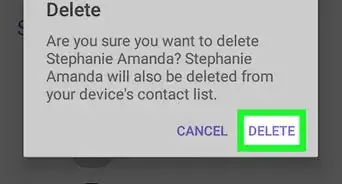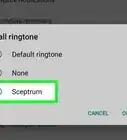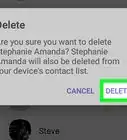This article was co-authored by wikiHow staff writer, Nicole Levine, MFA. Nicole Levine is a Technology Writer and Editor for wikiHow. She has more than 20 years of experience creating technical documentation and leading support teams at major web hosting and software companies. Nicole also holds an MFA in Creative Writing from Portland State University and teaches composition, fiction-writing, and zine-making at various institutions.
The wikiHow Tech Team also followed the article's instructions and verified that they work.
This article has been viewed 13,551 times.
Learn more...
This wikiHow teaches you how to sign up for Viber on an Android phone or tablet.
Steps
-
1
-
2Open Viber. It’s the purple and white chat bubble icon with a phone receiver inside. It’s in the app drawer, but may also appear on the home screen.Advertisement
-
3Tap Continue. It’s the purple button at the bottom of the screen.
-
4Select your country. Viber will try to add your country automatically, but you can select a different one from the drop-down menu if it’s incorrect.
-
5Enter your phone number. This must be a number on which you can receive phone calls and text messages.
-
6Tap Continue. A confirmation message containing your phone number will appear. If the number is wrong, tap EDIT to correct it now.
-
7Tap YES. Viber will now send a security code to you via text message. You’ll have to enter this code on the next screen.
- If you’d prefer to receive the code via phone call, choose that option when it appears.
-
8Enter the security code from Viber. Once the code is approved, you’ll be signed into Viber with your new account.
About This Article
1. Install Viber.
2. Open Viber.
3. Tap Continue.
4. Select your country.
5. Enter your phone number.
6. Tap Continue.
7. Tap YES.
8. Enter the security code.