X
wikiHow is a “wiki,” similar to Wikipedia, which means that many of our articles are co-written by multiple authors. To create this article, 23 people, some anonymous, worked to edit and improve it over time.
This article has been viewed 53,587 times.
Learn more...
Blooket is a trivia program similar to Kahoot that can be used for fun or educational purposes. This wikiHow will teach you how to create an account on Blooket.
Steps
-
1Go to blooket.com. Click Sign Up in the top-right corner to begin the account creation process.
-
2Choose your sign up method. Click on Sign Up with Email to create an account or Sign Up with Google to link your account to your Google account.Advertisement
-
3Fill out the boxes with the required information. This may include your email, username, and password.
- Signing up with Google only requires entering a username, while signing up with email requires your email as well as a username and password.
-
4Confirm your age. Make sure to check the box that you are over 13 (or at least 16 outside of the U.S.), confirming you are of age to use Blooket.
-
5Click Sign Up to create your account.
-
6Select the type of account you'll be signing up for. State whether you are a student or teacher when prompted. You can change this later in the settings.
Advertisement
Community Q&A
-
QuestionHow do you host a Blooket for free?
 Quo (He, They)Community AnswerA Blooket is completely free to sign up, host, and join games. There is also no premium version of Blooket meaning it is all free.
Quo (He, They)Community AnswerA Blooket is completely free to sign up, host, and join games. There is also no premium version of Blooket meaning it is all free. -
QuestionEven though I'm 13, Blooket won't let me sign in?
 Quo (He, They)Community AnswerLook for the error at the top of the screen. It should be in red and will tell you what box you may need to fill out.
Quo (He, They)Community AnswerLook for the error at the top of the screen. It should be in red and will tell you what box you may need to fill out. -
QuestionHow do you unlock Blooks?
 Quo (He, They)Community AnswerBlooks can be unlocked from coins received from completing games. You then use those coins to purchase packs to open. It is completely luck based.
Quo (He, They)Community AnswerBlooks can be unlocked from coins received from completing games. You then use those coins to purchase packs to open. It is completely luck based.
Advertisement
About This Article
Advertisement


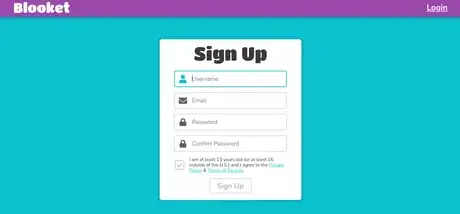
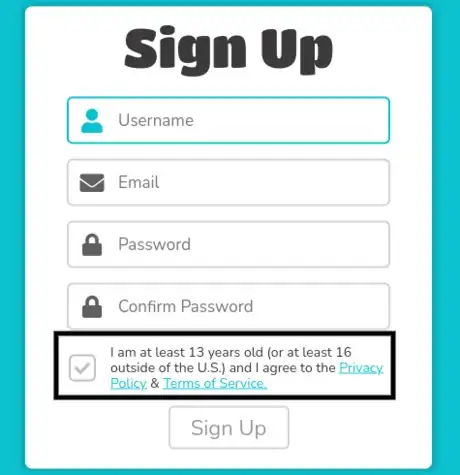
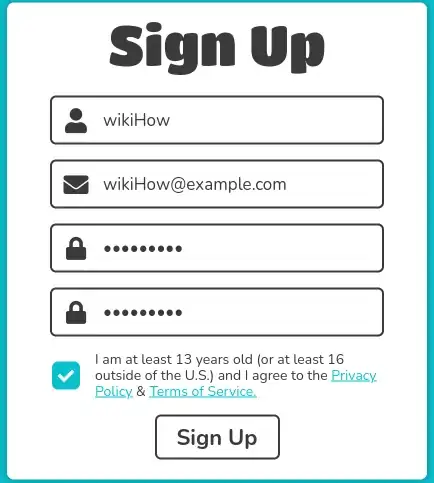
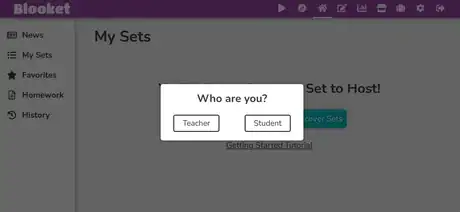



.webp)

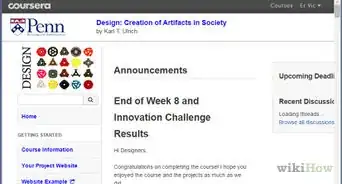
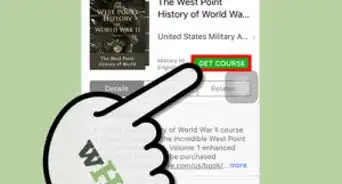




.webp)



































