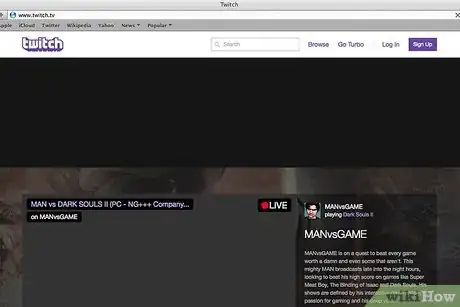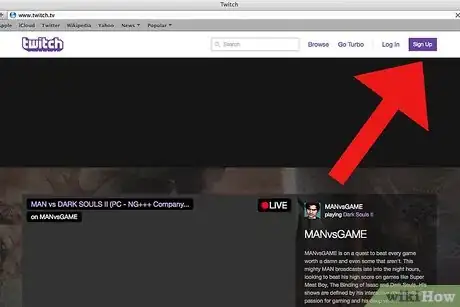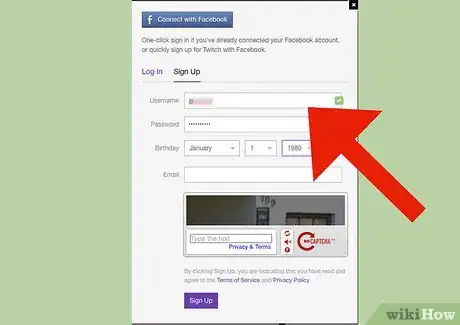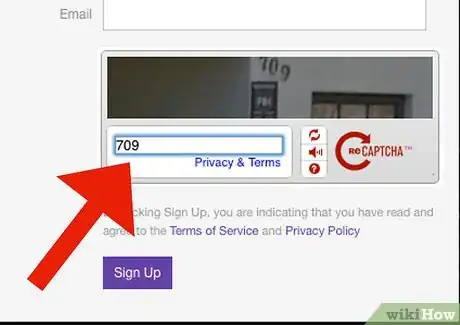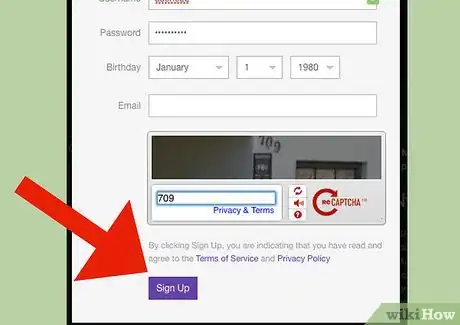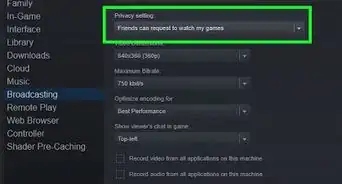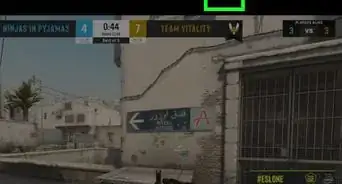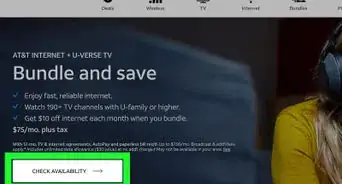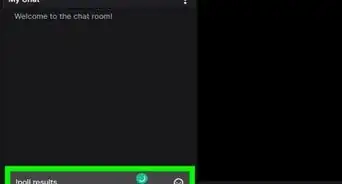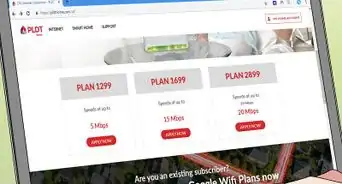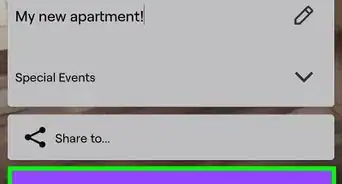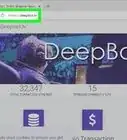X
wikiHow is a “wiki,” similar to Wikipedia, which means that many of our articles are co-written by multiple authors. To create this article, 10 people, some anonymous, worked to edit and improve it over time.
This article has been viewed 23,351 times.
Learn more...
Twitch is a website that allows you to stream videos live as they happen. Read this article to learn how to create an account on the site.
Steps
-
1Go to the Twitch website.
-
2At the top of the page, click on Sign UpAdvertisement
-
3Enter a username, password, your birthdate, and the e-mail address you'll be using.
-
4Complete the CAPTCHA.
-
5Click on Sign Up to create an account. You'll be asked to verify your e-mail, so be sure to do so.
Advertisement
About This Article
Advertisement