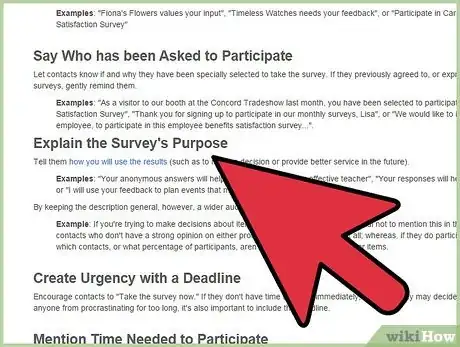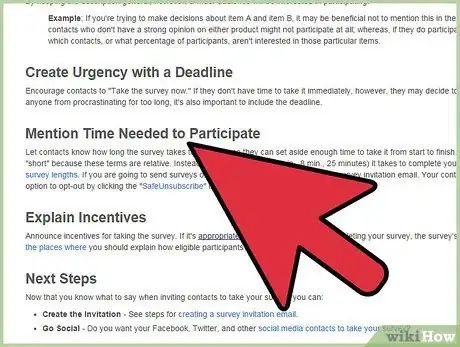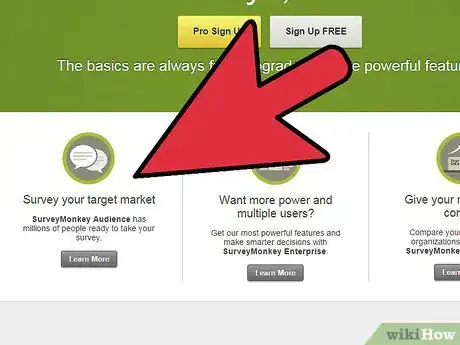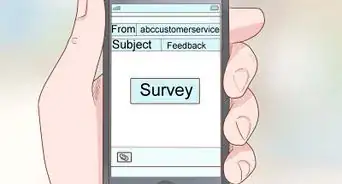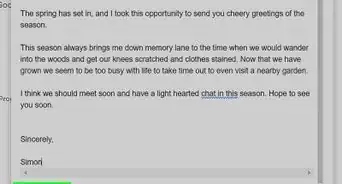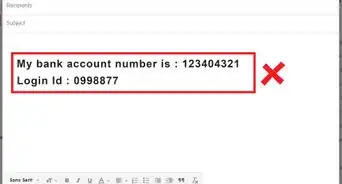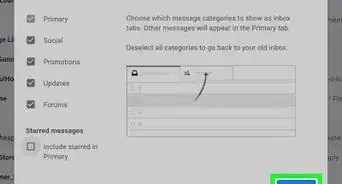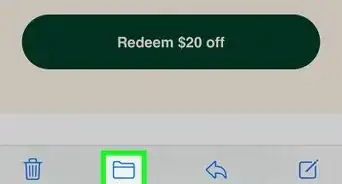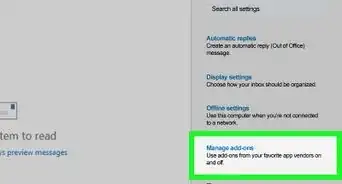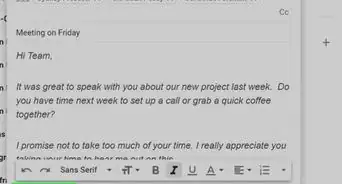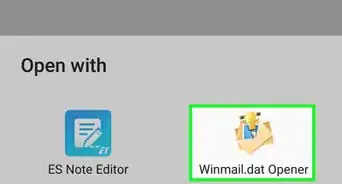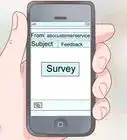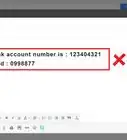X
wikiHow is a “wiki,” similar to Wikipedia, which means that many of our articles are co-written by multiple authors. To create this article, 9 people, some anonymous, worked to edit and improve it over time.
This article has been viewed 40,392 times.
Learn more...
Email surveys can often be a convenient method for collecting feedback and data about your products and services, or for conducting market research. Continue reading this article to learn all about the process for creating an email survey for your business or market.
Steps
Method 1
Method 1 of 2:
Email Survey Content
-
1Determine whether you want closed- or open-ended questions on the email survey. Closed-ended questions can provide you with specific answers such as "yes" or "no;" whereas open-ended questions will often require your audience to answer each question using their own words or explanation.
- Use a dichotomous survey if you just want to ask questions that require a "yes" or "no" response.
- Use a multiple choice format if you want to provide a series of possible answers to your survey takers.
- Use importance, likert, rating, or bipolar survey styles if you want your audience to rank items on a pre-determined scale. For example, a "likert" survey will require participants to either "strongly disagree," "disagree," "agree," "strongly agree," or remain neutral in regards to a particular question.
- Use a qualitative survey if you want to ask participants a series of open-ended questions. An example of an open-ended question is: "What will you tell your friends and family about our products?"
-
2Place questions on the survey that are guaranteed to elicit responses from your audience. This will encourage all participants to complete the survey in full. For example, ask whether the participant enjoyed using your product, as opposed to asking what they think about a specific product they may not have used.
- Use questions that will not inconvenience the customer in any way. An example of an inconvenient question is asking your customer to enter a product number from a product's label that they may no longer have in their possession.
- Be sure to include questions on the survey that will benefit your market research or business initiatives. For example, if you want to know how many people between the ages of 20 and 30 years used your product, require participants to indicate their age on the survey.
Advertisement
Method 2
Method 2 of 2:
Email Survey Software
-
1Find software or websites that provide email survey programs. A multitude of online services and software have been developed for the sole purpose of allowing individuals and businesses to create email surveys.
- Go to any Internet search engine and perform a search for email survey programs using keywords such as "email survey software," "email survey websites," or "create your own email survey."
- Visit the "Survey Reviews" and "CNET" websites provided to you in the Sources section of this article to review top-rated email survey websites and programs you can purchase or download.
-
2Download or purchase the email survey program, if applicable. The prices of all email survey programs and software will vary depending on the features provided to you by each service.
- Review every email survey program that is free of charge before purchasing any other software or services. Some email survey programs, such as Kwik Surveys and SurveyBuilder, are free of charge and provide you with the same features and services offered by their competitors.
-
3Use the software or website to create your email survey. Most software and websites will require you to choose a survey style, enter your questions, and use the email contact list from your company's website or server to email the survey to all necessary participants.
- Contact the developer or manufacturer of the email survey software to receive additional support if needed. Most email survey providers will publish how-to documents and other helpful information on their websites.
Advertisement
References
About This Article
Advertisement