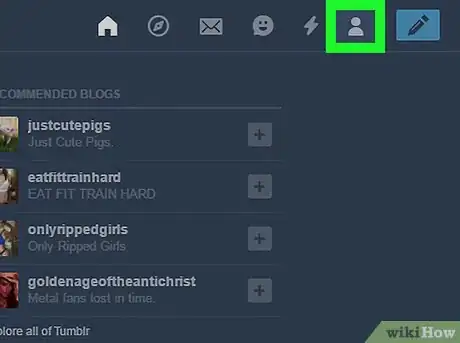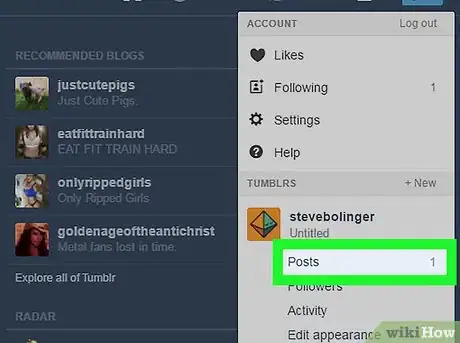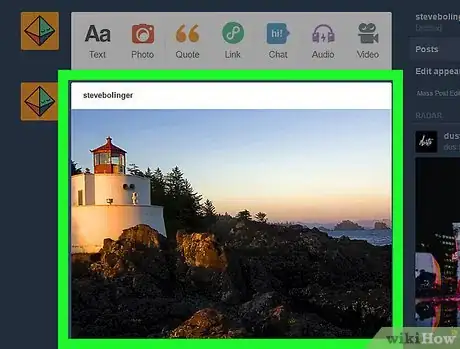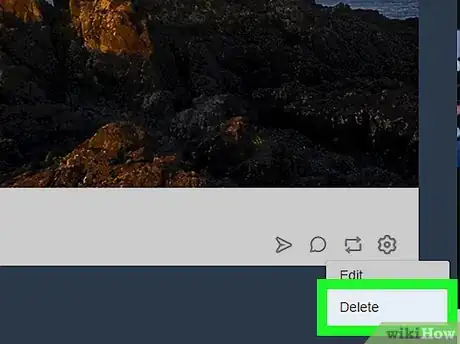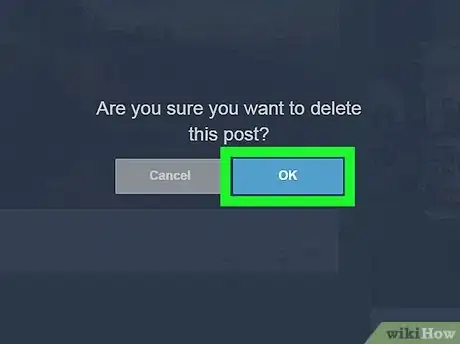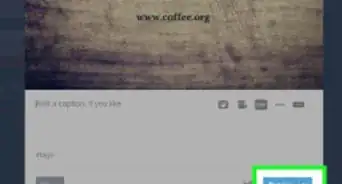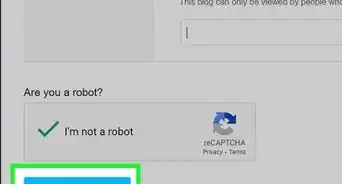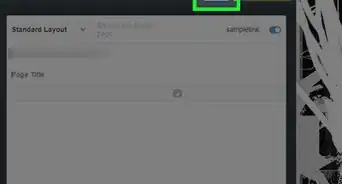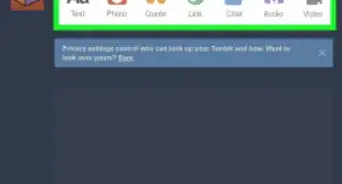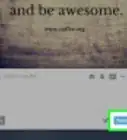X
wikiHow is a “wiki,” similar to Wikipedia, which means that many of our articles are co-written by multiple authors. To create this article, volunteer authors worked to edit and improve it over time.
This article has been viewed 66,304 times.
Learn more...
Want to delete a post from your Tumblr blog? There are many reasons you may want to delete a post (or multiple posts) from Tumblr—maybe you posted it by accident, it doesn't look as good as you thought, or maybe you got a little too emo. Fortunately, your blog isn't permanent! Deleting old posts from Tumblr is easy, and we'll show you how.
Steps
-
1Navigate to the dashboard. You will be automatically redirected to the dashboard after you sign in. If you are on another Tumblr page, click the Dashboard button in the upper-right corner.
-
2Click the Account button. This button is located in the upper-right corner, on the left of the blue Make a Post button. After you click the button, a window should drop down.Advertisement
-
3Click the Posts button. This button is located under the Tumblrs tab in the window that just dropped down. You will be redirected to a list of all your posts.
-
4Locate the post you want to delete. The posts will be ordered chronologically, so you only have to scroll until you found the unwanted post.
-
5Click the gear-shaped button. This button is located in the lower-right corner of every post. A small menu will pop up.
-
6Click the Delete button.
-
7Click the OK button. This will delete the post.
Advertisement
Community Q&A
-
QuestionSome one has missed use my picture. How can I remove it?
 Community AnswerYou can't remove it. All you can do is ask the person politely to take down that post, because you're uncomfortable about it being there and you think people will blame it on you.
Community AnswerYou can't remove it. All you can do is ask the person politely to take down that post, because you're uncomfortable about it being there and you think people will blame it on you. -
QuestionIf I delete a Tumblr post and someone queues it, can it still be reblogged?
 Community AnswerYes, it can be re-blogged. But, it's very rare for people to do that. If someone does do it, just ask them politely to take it down.
Community AnswerYes, it can be re-blogged. But, it's very rare for people to do that. If someone does do it, just ask them politely to take it down. -
QuestionThe post I want to delete is too long for me to constantly scroll down to find it. Is there another shortcut?
 Community AnswerYes. There is a "Mass Post Editor" on your blog's dashboard where you can see an overview of all the posts you made. You can filter the archive to show only posts from a certain month or year. You can easily delete items by highlighting a post and clicking the delete button.
Community AnswerYes. There is a "Mass Post Editor" on your blog's dashboard where you can see an overview of all the posts you made. You can filter the archive to show only posts from a certain month or year. You can easily delete items by highlighting a post and clicking the delete button.
Advertisement
Warnings
- The deletion of a post is an irreversible and definite process. Be very careful when deleting posts, to make sure you don't delete posts you don't want to delete. If you just made a small mistake, like a typo, you can still edit it if you want.⧼thumbs_response⧽
Advertisement
About This Article
Advertisement