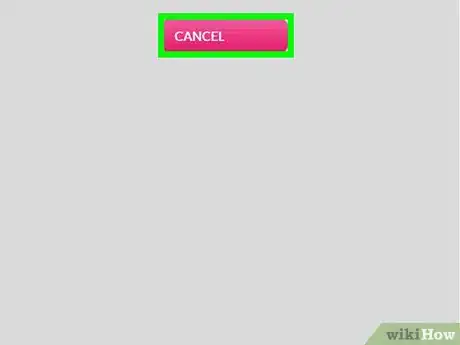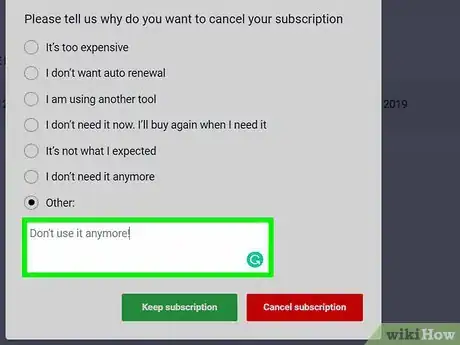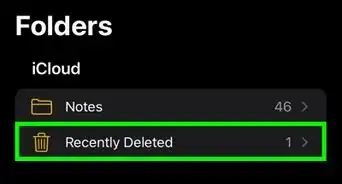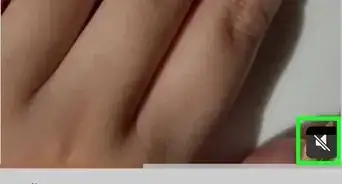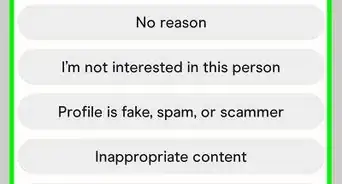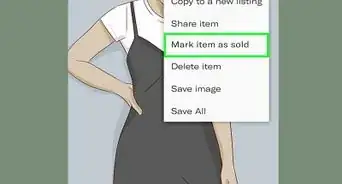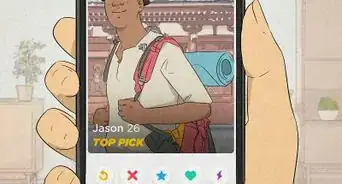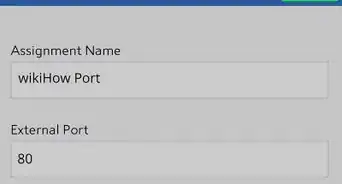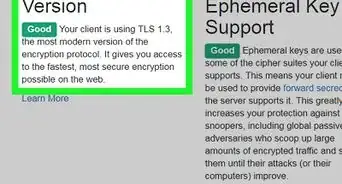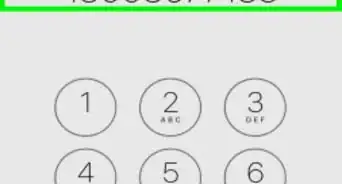X
This article was co-authored by wikiHow staff writer, Nicole Levine, MFA. Nicole Levine is a Technology Writer and Editor for wikiHow. She has more than 20 years of experience creating technical documentation and leading support teams at major web hosting and software companies. Nicole also holds an MFA in Creative Writing from Portland State University and teaches composition, fiction-writing, and zine-making at various institutions.
This article has been viewed 28,714 times.
Learn more...
This wikiHow teaches you how to cancel your Truthfinder membership at Truthfinder.com.
Steps
-
1Go to https://www.truthfinder.com in a web browser. If you’re not already signed into your account, enter your login information to do so now.
-
2Click Membership Settings. It’s an option on your dashboard.[1]Advertisement
-
3Click the Cancel link. You’ll find it in the subscriptions area.[2]
-
4Provide a reason for cancellation. This helps Truthfinder improve their services in the future.
-
5Follow the on-screen instructions to complete the cancellation. If you’re not interested in continuing your membership, you’ll need to reject the offers for signing up for a different subscription plan to complete the cancellation.
- You’ll be able to access Truthfinder until the last day of the current billing cycle. You will not be charged after the billing cycle ends unless there are pending charges on your account.
- If you run into trouble deleting your account, call Truthfinder support at 1-800-699-8081 and request that your account be deleted.
Advertisement
About This Article
Article SummaryX
1. Log in to Truthfinder.
2. Click Membership Settings.
3. Click Cancel.
4. Follow the on-screen instructions.
Did this summary help you?
Advertisement