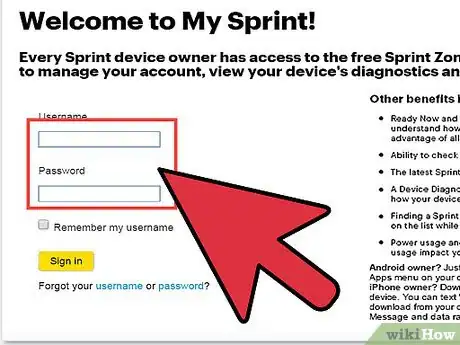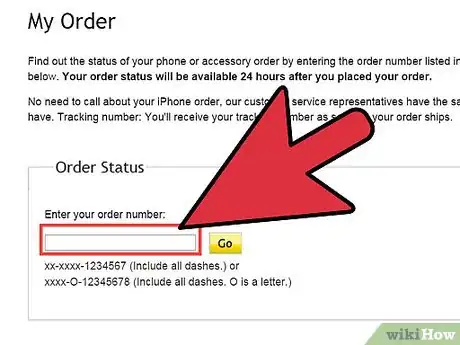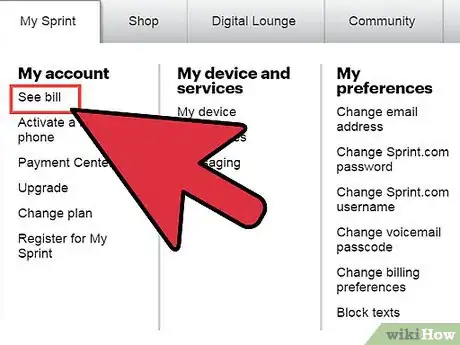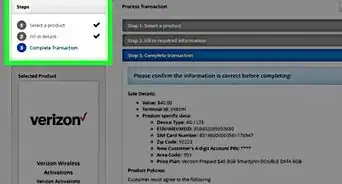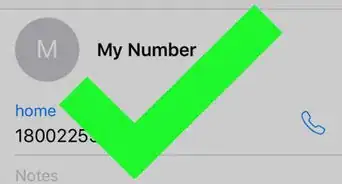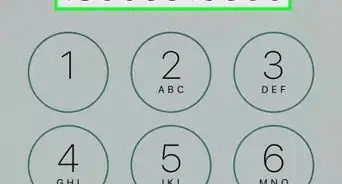X
wikiHow is a “wiki,” similar to Wikipedia, which means that many of our articles are co-written by multiple authors. To create this article, volunteer authors worked to edit and improve it over time.
This article has been viewed 82,552 times.
Learn more...
If you have been using Sprint as your mobile carrier, and want to terminate your service to try a new provider or simply cease service, you must learn to disconnect your Sprint phone. Making sure to disconnect your phone and terminate your service promptly will help you avoid being charged for two phone lines at the same time.
Steps
-
1Know if you’re eligible for disconnection. Sprint offers subscription under lock-in contracts, meaning that you cannot disconnect or terminate your service within a time period.
- This time period is stated in the agreement you signed prior to starting your phone service. These contracts usually run from 12 to 36 months or more.
- If you are already beyond the span of time stated in the agreement, or you’ve paid your phone off in full, then you’re eligible for disconnection.
- On the other hand, if you’re still bound by your contract, you will incur penalties when you cancel your phone service.
-
2Prepare your account details. Information such as your name, billing address, and account number is required to cancel your service. This information is found on your billing statements.
- Also, if you have set a password on your account when you initiated the service, you will need that as well.
Advertisement -
3Call Sprint’s customer service hotline. On your Sprint phone, dial *2 using the number keypad to access Sprint’s customer service support, and talk to a Sprint representative.
- You may also call 844-665-6327 if you are unable to use your Sprint phone.
-
4Inform the service representative that you want to disconnect and cancel service. Once you’ve reached the customer service department, tell the representative that you want to disconnect your Sprint phone.
- The representative will then assist you with the process, beginning with asking verifying your identity with personal information.
-
5Provide billing details. Terminating the service is free (as long as you’re out of the contract), but you’ll be billed for the remaining airtime used between the last billing date and the date you requested disconnection.
- Provide credit card or bank information to pay this balance.
- If you have any remaining account deposit, the interest will also be credited to your account.
-
6Pay the remaining balance. Before you can disconnect your service, you need to settle any remaining account balance you have. Pay the balance or penalties using the credit card or bank account you provided in step 5.
-
7Wait 24–72 hours. After you request your account to be disconnected, you need to wait for your request to be approved. Your Sprint phone will get disconnected between 24 and 72 hours.
- In some cases, a service can be disconnected at the end of the same business day.
Advertisement
Community Q&A
-
QuestionCan I disconnect a Sprint line and use the phone on a different Sprint line?
 Community AnswerYou will need the company to unlock your phone first in order to do this.
Community AnswerYou will need the company to unlock your phone first in order to do this. -
QuestionI was given an iPhone by a Sprint user. Is there any way to deactivate it without the account number and password?
 Community AnswerThe easiest way is take it to Sprint, explain your situation, and they will do it all for you right there.
Community AnswerThe easiest way is take it to Sprint, explain your situation, and they will do it all for you right there.
Advertisement
References
About This Article
Advertisement