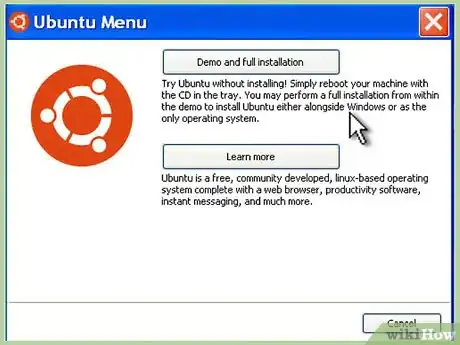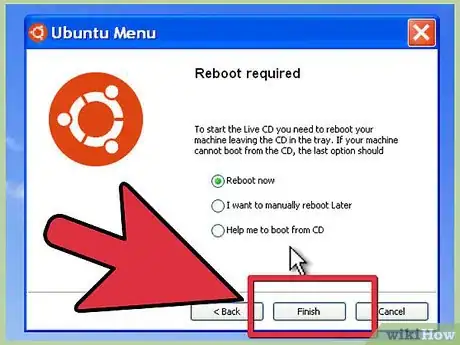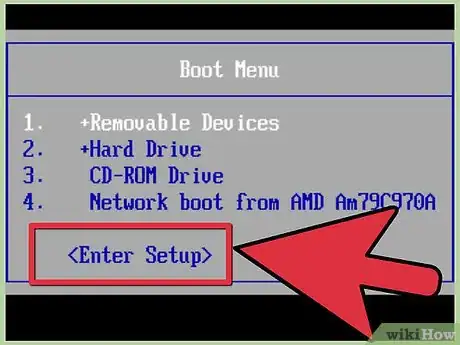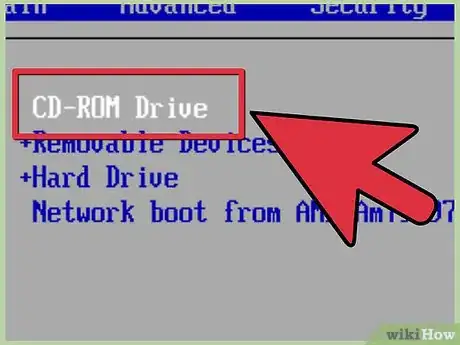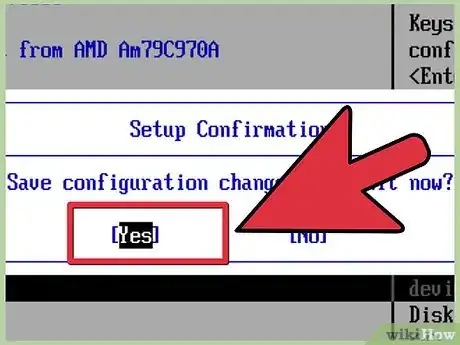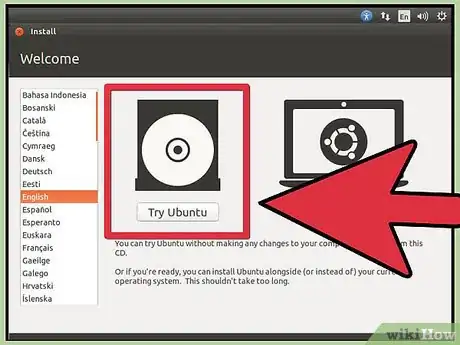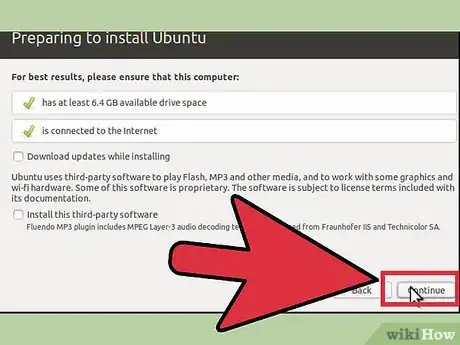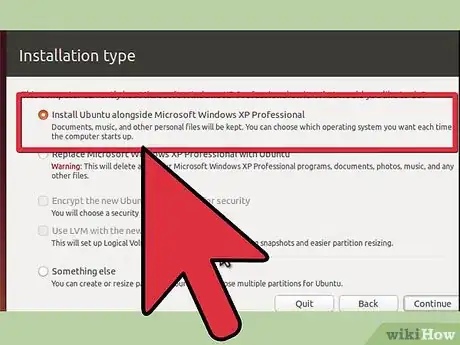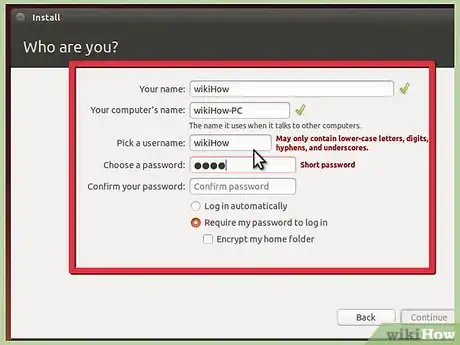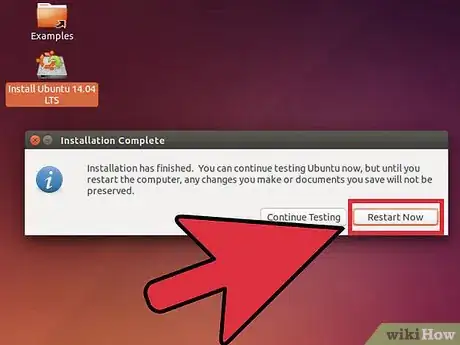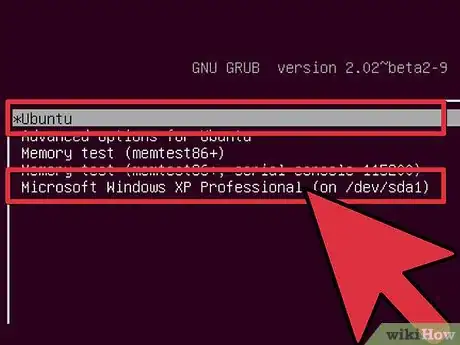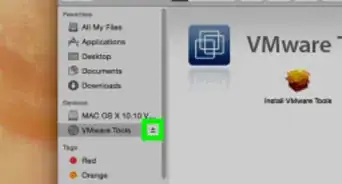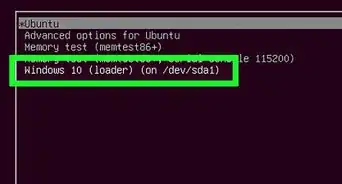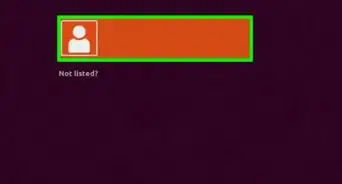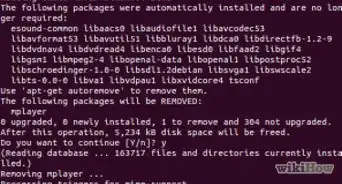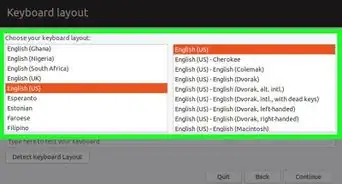X
wikiHow is a “wiki,” similar to Wikipedia, which means that many of our articles are co-written by multiple authors. To create this article, 23 people, some anonymous, worked to edit and improve it over time.
This article has been viewed 200,953 times.
Learn more...
If you want to have access to both a Windows and Linux environment on your computer, this guide will show you an easy way to have that using Windows XP and Ubuntu.
Steps
-
1Insert the Ubuntu Installation CD into your CD-ROM Drive. It is assumed that you already have Windows XP installed on your computer and that you have Ubuntu Desktop Edition downloaded and burned onto a CD already
-
2Restart your computer.Advertisement
-
3Press your BIOS/Setup key (Usually: F1, F2, ESC, or DEL key) while the computer starts up to get into the BIOS.
-
4Go to the screen where you can adjust the boot priority of your devices and move the CD-ROM Drive up the priority list, by pressing the + key, so that it comes before the Hard Drive entry as seen below.
-
5Save & Exit out of the BIOS with the F10 key, your computer will restart.
-
6On the Ubuntu Setup screen, hit Enter to Start or install Ubuntu.
-
7Double-click Install on the Desktop.
-
8Go through the installation wizard (if using Ubuntu 8.04 until you reach step 4). Ubuntu 8.10 installs a dual-boot by default installation.
-
9If using Ubuntu 8.04, then at step 4, select the first option, Guided - resize and you can specify how much disk space you want the new partition to use as shown below.
-
10Continue through the rest of the steps and click Install on step 7.
-
11Click Restart Now and remove the CD from CD-ROM drive.
-
12Done!! Every time you start up your computer now you will be prompted to select what operating system you want to start up through the GRUB Bootloader screen as seen below.
Advertisement
Community Q&A
-
QuestionCan I install Ubuntu 14.04 onto a second hard drive to keep my XP stuff separate from my Linux stuff? If so, how?
 77EcrivanCommunity AnswerYes, you can do this. When running the installer, you are given the option to choose the hard drive you would like Ubuntu to be installed onto. If you have a separate hard drive, select that at this step.
77EcrivanCommunity AnswerYes, you can do this. When running the installer, you are given the option to choose the hard drive you would like Ubuntu to be installed onto. If you have a separate hard drive, select that at this step. -
QuestionI burned a CD, but when I restart my computer it doesn't work. What did I do wrong?
 Living ConcreteTop AnswererHow did you burn the ISO image to the CD? If you simply burned the ISO file to the CD without using a special tool to unpack it first, it's not going to work. Unfortunately, because CDs can only be burned once, you will have to throw away the CD that you burned and try again by burning another one.
Living ConcreteTop AnswererHow did you burn the ISO image to the CD? If you simply burned the ISO file to the CD without using a special tool to unpack it first, it's not going to work. Unfortunately, because CDs can only be burned once, you will have to throw away the CD that you burned and try again by burning another one. -
QuestionI've heard that Windows cannot see files on the Ubuntu partition. Should I take any safety measures so as to not corrupt Ubuntu files by accessing them from Windows XP?
 SomoneCommunity AnswerDon't try to access the Ubuntu Partition, don't bother them in Disk Management, don't do anything to the Ubuntu partition(s) and you should be fine.
SomoneCommunity AnswerDon't try to access the Ubuntu Partition, don't bother them in Disk Management, don't do anything to the Ubuntu partition(s) and you should be fine.
Advertisement
Warnings
- Important: Backup your hard drive in case something goes wrong!⧼thumbs_response⧽
Advertisement
Things You'll Need
- Windows XP already installed.
-
Ubuntu CD burned and ready for use
- the ubuntu CD and Windows XP that you install in virtualbox
About This Article
Advertisement