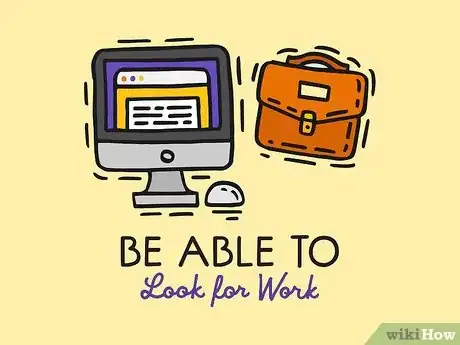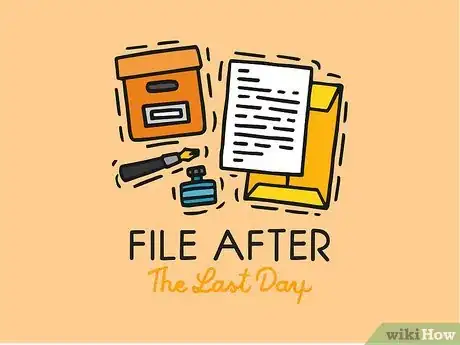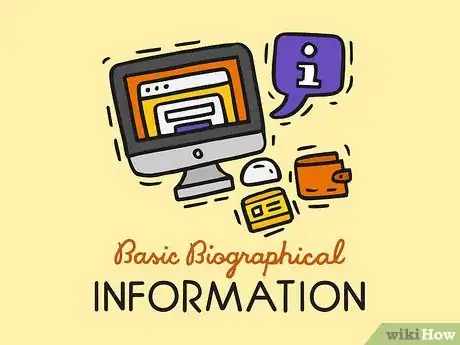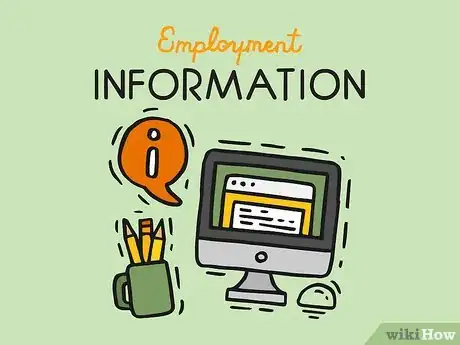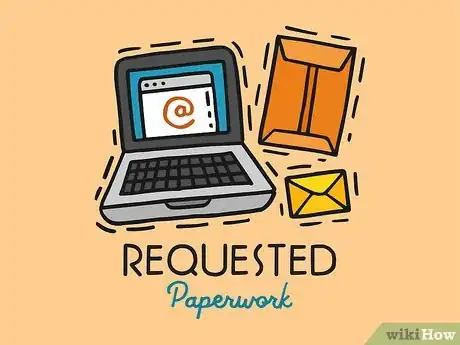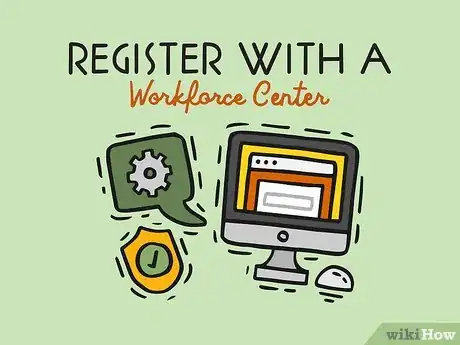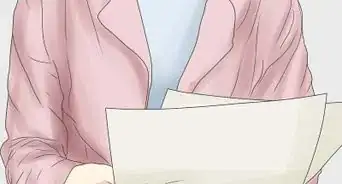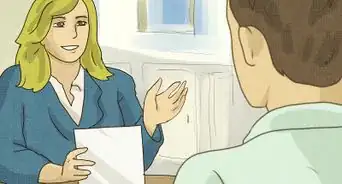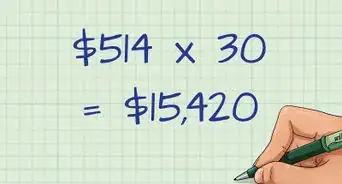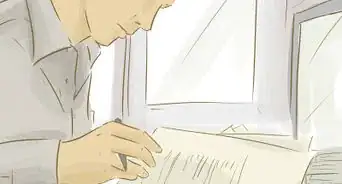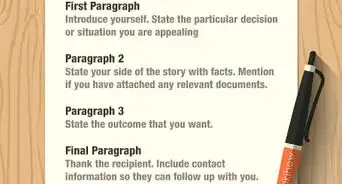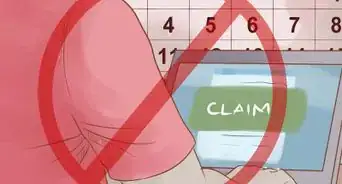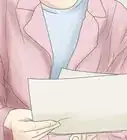This article was co-authored by wikiHow Staff. Our trained team of editors and researchers validate articles for accuracy and comprehensiveness. wikiHow's Content Management Team carefully monitors the work from our editorial staff to ensure that each article is backed by trusted research and meets our high quality standards.
There are 11 references cited in this article, which can be found at the bottom of the page.
This article has been viewed 11,220 times.
Learn more...
Applying for unemployment in Colorado is not as difficult as it may sound. Once you determine you're eligible, you can fill out the application online, though you also must connect with a local workforce center. Then you can register online to request your payments as long as you remain eligible.
Steps
Qualifying for Unemployment
-
1Understand you must not be at fault for your lost position. That is, you must not have been fired from your position for doing a poor job, tardiness, missing work, etc. You must have been laid off because the company was downsizing or because they were merging, for instance.[1]
- However, if you were fired because of circumstances beyond your control, such as domestic abuse or a medical condition, the unemployment office will take that into account.
- In some cases, you can still receive benefits if you quit your job, but the employment office determines your eligibility on a case-by-case basis.
-
2Check if you made $2,500 in the first 4 of the last 5 yearly quarters. A yearly quarter is a 3-month span, so the 4 yearly quarters are January-March, April-June, July-September, and October-December. To qualify for unemployment, you must have made a base amount, calculated according to the yearly quarters.[2]
- So if it's April, you must have made $2,500 in the previous year, as January-March this year would be the fifth yearly quarter. You don't have to have the same job during that period, but you must have made that much.
Advertisement -
3Be able to look for work while you're applying for unemployment. The unemployment office also requires that you be actively looking for work while on unemployment, so you must be ready and able to work. You also must be ready to document your work search.[3]
- Documentation can include the potential employer's contact information, the name and location of a networking event, proof you used an online job search tool, the name and position of a person you contacted, and so on.[4]
Working on Your Application
-
1Find the application online. Colorado prefers that you file a claim online. The application is over several pages, so it's best to do it all in one sitting if you can.
-
2File after the last the day you worked. You cannot file while you are still working at your job, even if you've already been laid off. However, you can file the day after your last day.
- If your pay has changed significantly, consider the best date to file. Your benefits are always determined by the first 4 of the last 5 quarters. Therefore, if your pay jumped in the second or third quarter, you might want to wait until the next quarter starts, so you can include the current fifth quarter in your pay calculation.[5]
- There is no time limit on when you can apply, but you must meet the income requirements to qualify.
-
3Provide a photo ID that shows you are legally in the United States. You can use a valid Colorado driver's license or ID Card. A valid license or ID from another state is acceptable. You can also use a military ID card, a U.S. Passport, or an government ID issued by Canada.[6]
- A Native American tribal document will also work.
-
4Fill in your basic biographical information online. You will need to fill in your name, address, and Social Security Number online. You will also need to fill in your date of birth. This will start your application.
-
5Add in information about your employment in the last year and a half. Fill in information about your employers, including contact information, your pay, and the dates you worked there. You'll also need to list why you're not working at each position anymore.
- To submit the application, just hit the button at the bottom of the page.
-
6Return any requested paperwork. In some cases, the unemployment office may request certain paperwork. They will send you a notification about what paperwork they require.
- Depending on the documents they require, you may be able to submit it online once you create your MyUI account.
Registering and Requesting Payment
-
1Register with a workforce center. You can register online at https://www.connectingcolorado.com/. Alternatively, you can register at your local workforce office.[7] To register, you will need to put in your Social Security Number, as well as create a username and password.[8]
- While you must register to receive pay, you also receive benefits from the center, such as working with a job counselor and using the job search database.
-
2Sign up with MyUI to view your claim. MyUI provides an easy way to keep track of your claims and benefits. You will need your Social Security Number, as well as the pin that the unemployment office mailed to you, called a UI pin. You can sign up for an account at https://myui.coworkforce.com/Registration.
- You will need to choose a username and password to register for this account.
-
3Wait 1 week for payment. Once you are deemed eligible for payments, you must wait a week for payments to begin. You will not be paid for this week. Every applicant has to go through this same waiting period.[9]
-
4Ask for new payments on Sunday every 2 weeks online. Go online to your MyUI account to request a payment every 2 weeks. Payments are not automatic. Ask for your first payment the 2 weeks after you filed your claim. You will only be paid for 1 week on this check, the week preceding your request.[10]
- If you prefer, you can request a payment by phone. Call 303-813-2800 if you live in the Denver metro area and 1-888-550-2800 if you live outside the Denver metro area.
- Your payment may take 2-3 business days to reach you.
-
5Set up direct deposit if you prefer it over a debit card. You will automatically receive a debit card when you are approved for unemployment benefits. However, you can also set up direct deposit to avoid debit card fees.[11]
- You will need your bank account number, your routing number, and your UI pin to set up direct deposit at https://paymentmethod.coworkforce.com/default.aspx.
-
6Search for a job and track your activity. While you're on unemployment, you usually must complete at least 5 job-search activities a week. You can keep track of them using this form: https://www.colorado.gov/pacific/sites/default/files/WorkSearchLog.pdf.
- Valid job-search activities include the following:
- Apply for a job.
- Interview for a job.
- Connect with an employer.
- Qualify for a job by taking a test.
- Use online career tools and document it.
- Take part in training activities.
- Make a profile on a professional social media website.
- You can find the full list at https://www.colorado.gov/pacific/cdle/node/20311.
- Valid job-search activities include the following:
References
- ↑ https://www.colorado.gov/pacific/cdle/node/19171
- ↑ https://www.colorado.gov/pacific/cdle/node/19171
- ↑ https://www.colorado.gov/pacific/cdle/node/19171
- ↑ https://www.colorado.gov/pacific/cdle/node/20311
- ↑ https://smartfile.coworkforce.com/StaticHtml/whentofile
- ↑ https://www.colorado.gov/pacific/cdle/node/19181
- ↑ https://www.connectingcolorado.com/
- ↑ https://www.connectingcolorado.com/cgi-bin/g_app_new_account?pagename=g_app_new_acct_startZZZ
- ↑ https://www.colorado.gov/pacific/cdle/node/20601