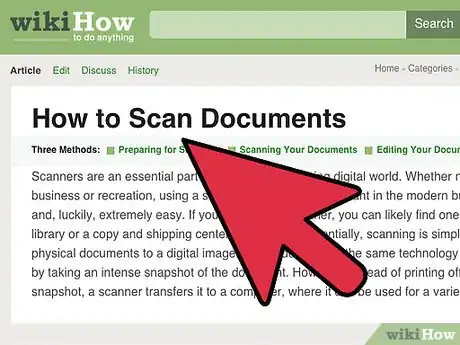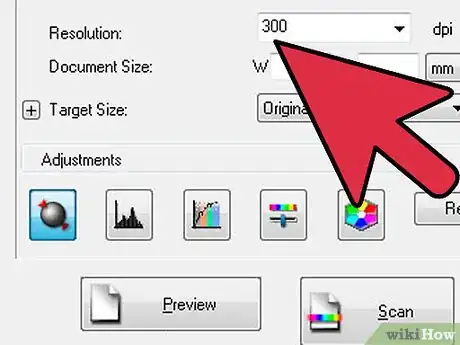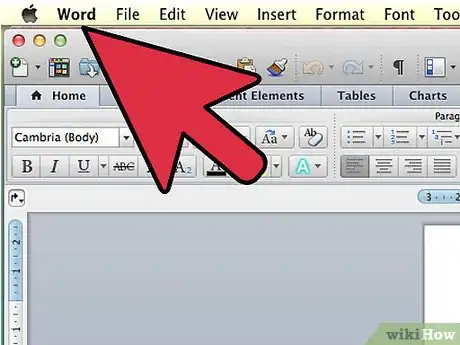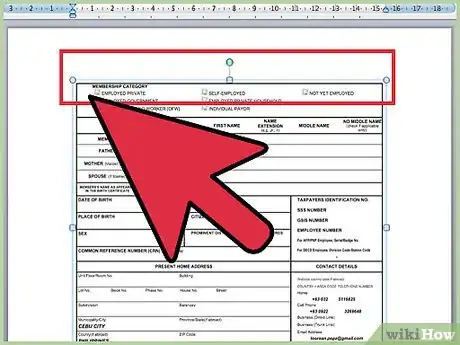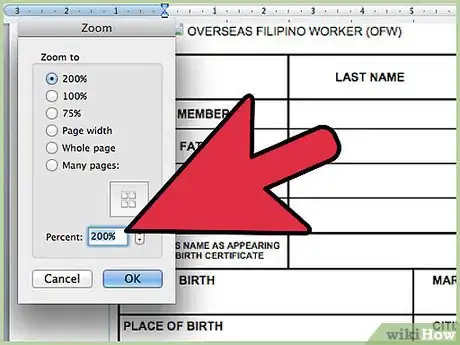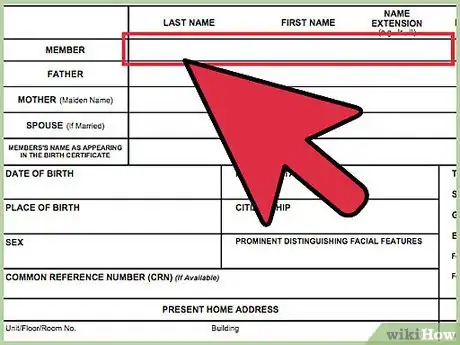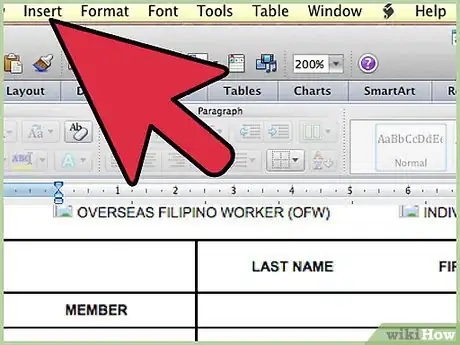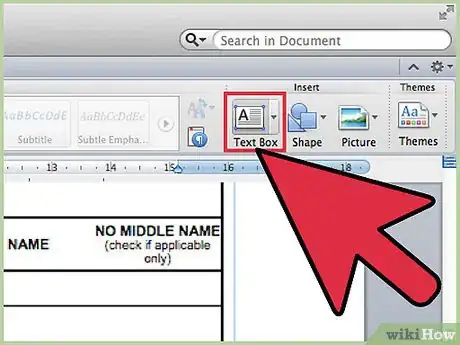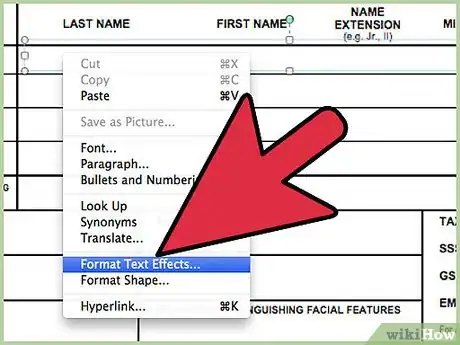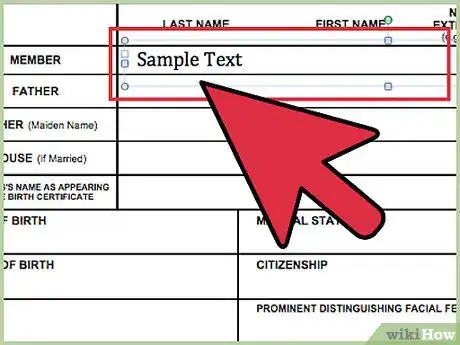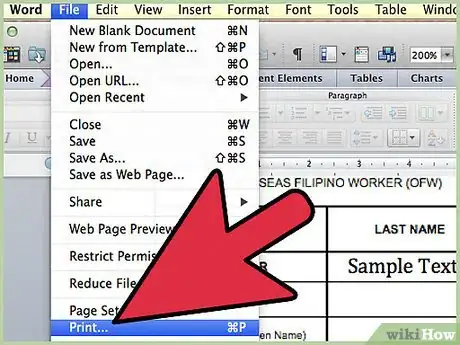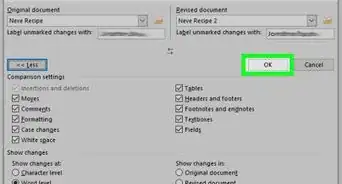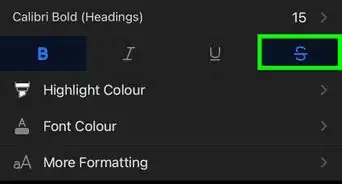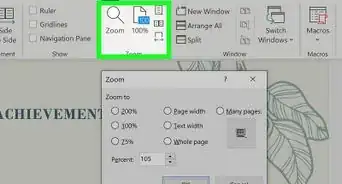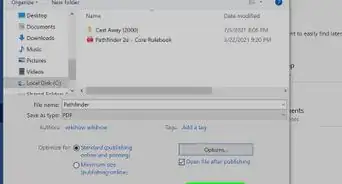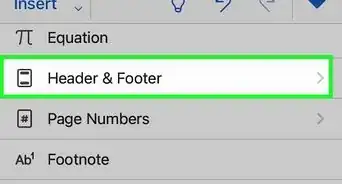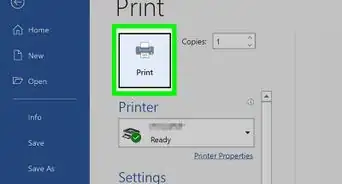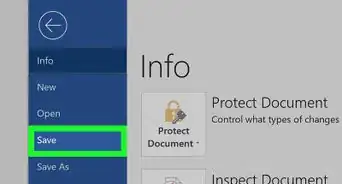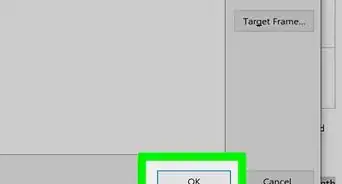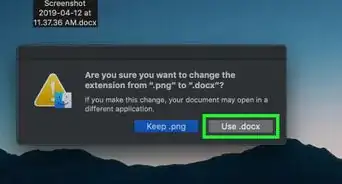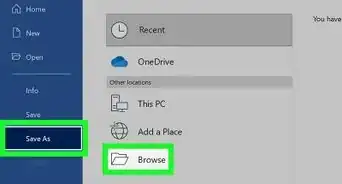X
wikiHow is a “wiki,” similar to Wikipedia, which means that many of our articles are co-written by multiple authors. To create this article, 13 people, some anonymous, worked to edit and improve it over time.
This article has been viewed 87,960 times.
Learn more...
Are you filling out a lot of very similar forms? Is your handwriting barely legible? There are a number of instances in life when you need to fill out a large number of paper forms with information that is ALMOST the same. For instance, you might be applying for a number of government clerk positions. You could just while away the hours with pen and paper, or....
Steps
-
1Scan the form. Put a piece of blank white paper behind the original in order to minimize the degree to which the reverse of the form shows on the front.
-
2You should use 300 or 400 dpi, no more or less. Select the "Reduce Moire" option. Ensure the scan is very straight and very clean.Advertisement
-
3Open Word. Select Insert, Picture, From file, and navigate to the scan file, highlight that file and click OK.
-
4Resize the picture so that it fills the entire page. You can do this by left-clicking on the picture. This will enable "handles" on the sides and corners of the picture. Drag the corner handles to the far corner of the page.
-
5You need to "zoom" into the work now, as the work will get tedious and close from here on in. From the pulldown main menus, select View, Zoom, and select 200%. Click on OK.
-
6Use your mouse to move to the first spot on the page you want to write text.
-
7Click on "Insert" tab on Slightly to the left of center,
-
8Click on the "Insert Text Box" button. Your cursor will turn into a vertical cross. Use the mouse to draw a text box from upper left to lower right corner, by dragging the mouse.
-
9Right click the text box and select Format Text Box from the popup menu. On the Colors and Lines tab, I recommend you select Color: No Fill, and Line Color: No Line. On the Text Box tab, try setting all Internal Margins to their minimums and enabling the Word Wrap Text in AutoShape.
-
10Type in some dummy text, and experiment with the text attributes (font, size, etc). Then delete the dummy text and leave the settings.
-
11Now, you can fill out the form, and just print it out in color. Save it for later reference or re-use.
Advertisement
Warnings
- Save your work often!⧼thumbs_response⧽
- Take lots of breaks.⧼thumbs_response⧽
- Use Zoom.⧼thumbs_response⧽
Advertisement
About This Article
Advertisement