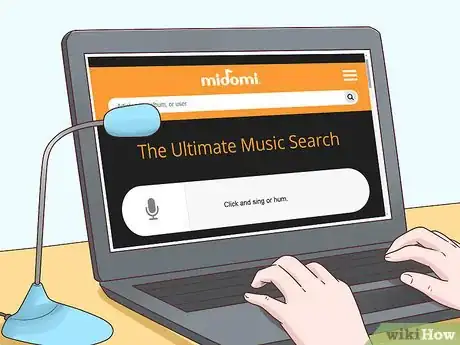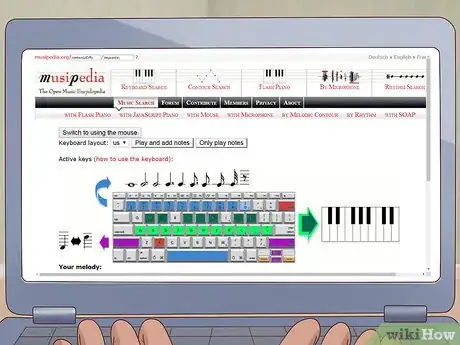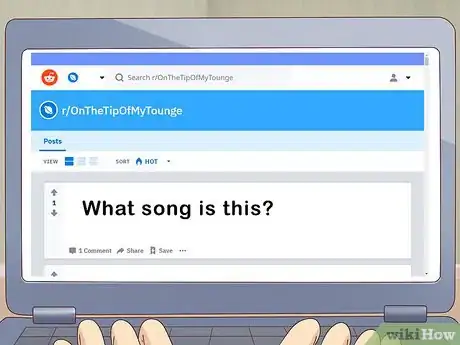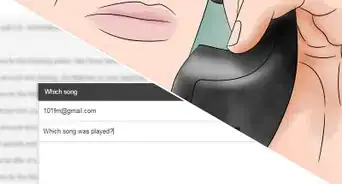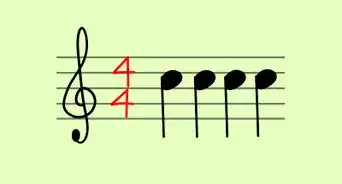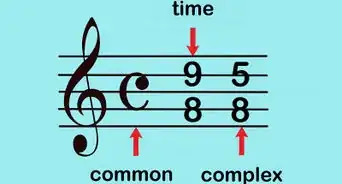This article was co-authored by wikiHow Staff. Our trained team of editors and researchers validate articles for accuracy and comprehensiveness. wikiHow's Content Management Team carefully monitors the work from our editorial staff to ensure that each article is backed by trusted research and meets our high quality standards.
There are 7 references cited in this article, which can be found at the bottom of the page.
This article has been viewed 226,160 times.
Learn more...
Listening to new music is a blast but it can be frustrating if you don't know the name of the song or the person who performs it. Luckily, there are a variety of mobile apps that you can use to identify songs. Even if you don't have a recording of the song that you want to find, there are sites that can search for a song using other methods. Finding the details of a song can be a breeze as long as you use the right tools.
Steps
Finding Songs with Mobile Apps
-
1Use Soundhound to identify a song by playing it or humming the melody. Soundhound can identify songs that you hum if you don’t have a recording of the song. Download the app and open it on your phone. You can then hit the Soundhound icon or ask by saying "What song is playing?" Then, you can either play a recording of the song or sing it to the best of your ability.[1]
- Soundhound will also give you additional information about the artist and album that the song was featured on.
-
2Use the Google App if you have an Android phone. If you have the Google app installed on your phone, you can initiate Google Assistant by saying “Okay Google” or by hitting the Google App icon on your phone. Once the Google App pops up, say “What song is this?” and hold your phone up to the song that’s playing. Google Assistant will automatically detect what the song is and give you details about it. [2]
- You can use the links that the app provides to purchase the song or find the song on Youtube.
Advertisement -
3Ask Siri if you have an iPhone. Say “Hey Siri” to activate Siri on your iPhone or press and hold the home button on your phone. Then say, “What song is this?” while holding the phone up to your speakers.[3]
- Siri will provide a link to purchase it on iTunes.
- The software that Siri uses is the same as Shazam.
-
4Download Shazam if you don't have an iPhone or Android device. Search for Shazam in the app store and download it to your phone. Once it’s downloaded, hold your phone up to the speaker playing the song that you want to identify. Hit the Shazam button and wait a few seconds for the app to identify the song.[4]
- Shazam is compatible with iPhones, Window Phones, and Android devices.
Using Websites to Find Your Song
-
1Find the song using Midomi. Midomi is a website that will find your song if you play it into your computer’s microphone. You also have the option to hum into the microphone to identify the song if you don’t have a recording of it. Visit https://www.midomi.com/ and click the microphone on the front of their page, then play the song or hum into your microphone to find it.[5]
- You can purchase a computer microphone online or at most department stores.
-
2Use Musipedia if you can play the notes in the song. If you can play the notes in the song but don’t know the lyrics, you can visit http://www.musipedia.org and play the song using their virtual keyboard or by whistling the tune into your microphone. Click “Music Search” on the top of the page to gain access to their online tools. Then, click the method you want to use and play the song to the best of your ability.[6]
- The website will search its database and try to find the closest match based on the notes of the song that you entered.
-
3Use NameMyTune to ask other people online. You can hum or whistle the song that you want to find into and thousands of people will be able to listen to it and guess the name of the song. This is a great non-automated way to figure out the name of the song.[7]
-
4Ask the Reddit community for help. Visit https://www.reddit.com/r/OnTheTipOfMyTounge/ and ask the community there. In your post, describe the sound of the song and where you heard it. Then, users may be able to help you determine where the song was from.[8]
- More details about the song will increase the chances of people determining what the song is.
- For instance, you can ask by typing something like, "I'm trying to figure out a Reggae song that I heard on the radio. It has depressing lyrics and talks about friends that we lost. Does anyone know the song?"
Community Q&A
-
QuestionI know the name and start of a song, but can't find it anywhere. What should I do?
 Community AnswerType the lyrics into Google (or any search engine) and it should pop up. Also, SoundHound and Shazam are apps that can help with this.
Community AnswerType the lyrics into Google (or any search engine) and it should pop up. Also, SoundHound and Shazam are apps that can help with this. -
QuestionCan you hum a song to Shazam?
 Drew Hawkins1Community AnswerWhile Shazam is a highly useful app for identifying a song you're listening to, it can't be used to identify a song based on your humming. But there are other apps, like Soundhound, that may be able to figure out what song you're looking for just from you humming the tune. If you happen to know a few lyrics, you can narrow down the possibilities as well.
Drew Hawkins1Community AnswerWhile Shazam is a highly useful app for identifying a song you're listening to, it can't be used to identify a song based on your humming. But there are other apps, like Soundhound, that may be able to figure out what song you're looking for just from you humming the tune. If you happen to know a few lyrics, you can narrow down the possibilities as well. -
QuestionHow can I find a song by the tune?
 Drew Hawkins1Community AnswerIf you're listening to the song, use an app like Shazam to identify it on the spot so you can find it. If you only know the basic tune or a lyric or two, use an app like Soundhound and try humming the tune to see if it can identify it. If it's able to successfully identify it, you can look up the song and download it.
Drew Hawkins1Community AnswerIf you're listening to the song, use an app like Shazam to identify it on the spot so you can find it. If you only know the basic tune or a lyric or two, use an app like Soundhound and try humming the tune to see if it can identify it. If it's able to successfully identify it, you can look up the song and download it.
References
- ↑ https://youtu.be/fTA0V2pTFHA?t=14s
- ↑ https://www.theverge.com/2017/11/6/16615700/google-assistant-shazam-like-what-song-is-this
- ↑ http://www.tomsguide.com/faq/id-2354912/identify-songs-siri-ios.html
- ↑ https://support.shazam.com/hc/en-us/articles/205693467-How-do-I-Shazam-music-and-TV-
- ↑ https://www.labnol.org/internet/find-name-of-songs/12316/
- ↑ https://beebom.com/how-to-identify-songs-without-knowing-the-lyrics/
- ↑ https://www.alltechbuzz.net/find-song-name-with-without-lyrics/
- ↑ https://beebom.com/how-to-identify-songs-without-knowing-the-lyrics/
About This Article
To find a song without lyrics, try using a mobile app or website to track down your tune. For example, use the mobile app Soundhound if you don’t have a recording of the song but are able to hum or sing it. If you have an Andriod phone with the Google app installed, initiate the app by saying “Okay Google” and then asking “What song is this?” while the song plays into your phone. Alternatively, if you have an iPhone, say “Hey Siri” and ask about the song that's playing. You can also use websites like Midomi to find your song if you can play it into your computer’s microphone. If you don’t have access to the song, go to Musipedia and use their virtual keyboard or whistle the tune into your microphone to identify the song. To learn how to ask people online to help you identify a song, keep reading!