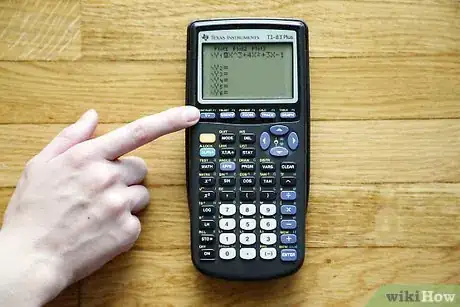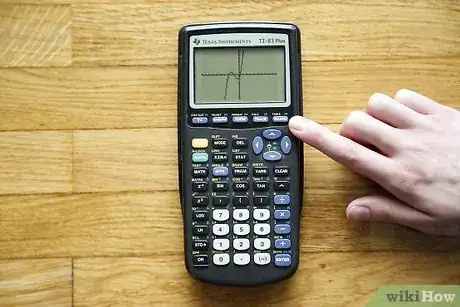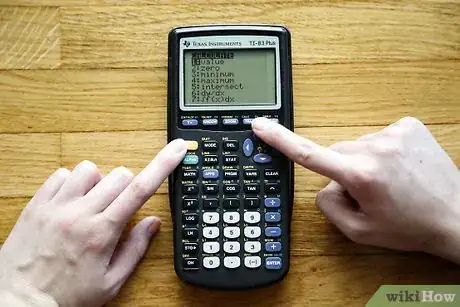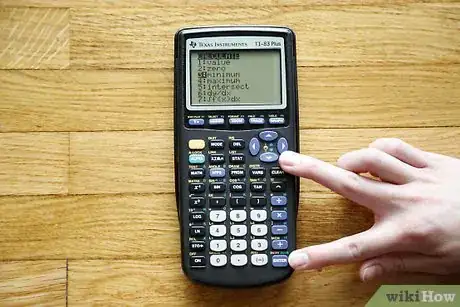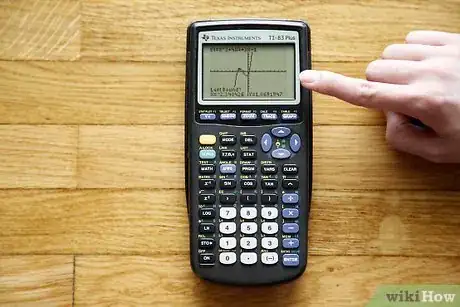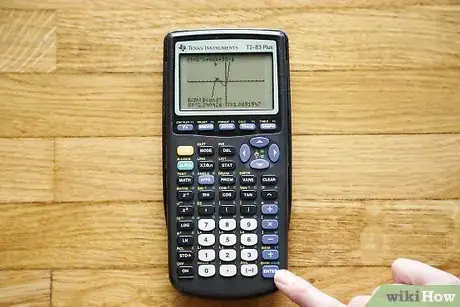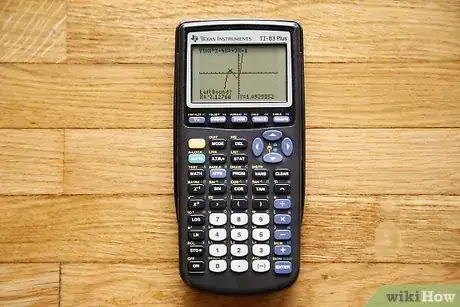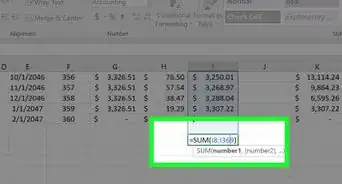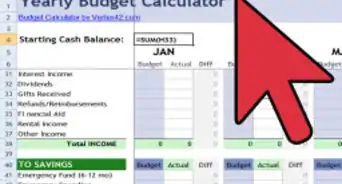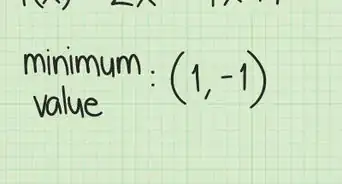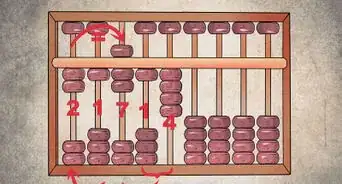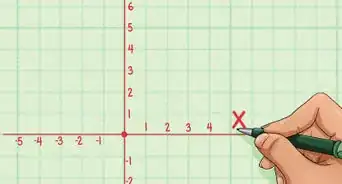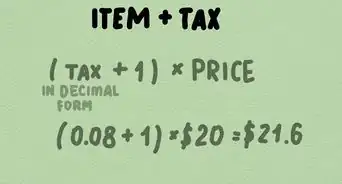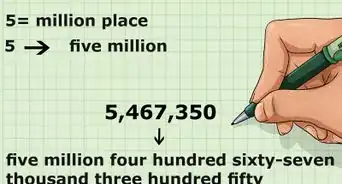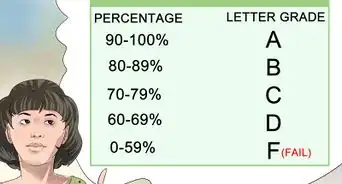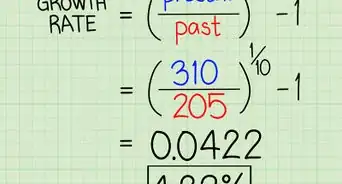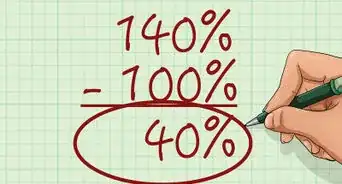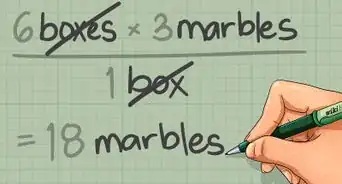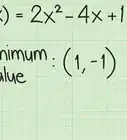X
wikiHow is a “wiki,” similar to Wikipedia, which means that many of our articles are co-written by multiple authors. To create this article, 20 people, some anonymous, worked to edit and improve it over time.
This article has been viewed 207,199 times.
Learn more...
Big math test coming up? Need to find local minimums or maximums? Not to fret! Easily find the minimum or maximum point of any non-linear equation using a graphing calculator.
Steps
-
1Type the equation onto your calculator after pressing "Y=".[1] Note that the equation may be of any degree so long as it is in y= form.
-
2Hit graph to see your function come to life![2]Advertisement
-
3Press second and then "calc" (usually the second option for the Trace button).[3]
-
4Press min or max. If you are trying to find a point that is lower than the other points around it, press min, if you are trying to find a point that is higher than the other points around it, press max.
-
5Notice where the vertex is. This is the point you are trying to find. Your calculator will ask for the left bound that means the part of the graph to the left of the vertex, even if the cursor is on the other side of the graph it will still work. You can use the left and right arrows to move along the graph.
-
6Drag the cursor to the right of the vertex and press enter again.
-
7Move the cursor to the vertex and press enter. you now have your minimum and maximum point
Advertisement
Community Q&A
-
QuestionWhat does "on the interval" mean?
 DonaganTop Answerer"On the interval" means within a particular sequence of numbers (such as between 10 and 20, or between a and b).
DonaganTop Answerer"On the interval" means within a particular sequence of numbers (such as between 10 and 20, or between a and b).
Advertisement
Warnings
- A common error is 'bound'. This means that you either put your bounds in the wrong places or put your guess outside your bound marks. To avoid this, move your left bound mark and right bound mark as far from the desired point as possible and your guess as close as possible. This will also eliminate the possibility of finding the wrong point as the max or min.⧼thumbs_response⧽
- Do not use the up and down arrows when you are trying to place your cursor. At best you will be frustrated as it won't move, and if you have more than one equation entered in your y=, you will move your cursor to the wrong equation. If you accidentally pressed the up button, press the down button to get back and the up button if you pressed the down button.⧼thumbs_response⧽
Advertisement
References
About This Article
Advertisement