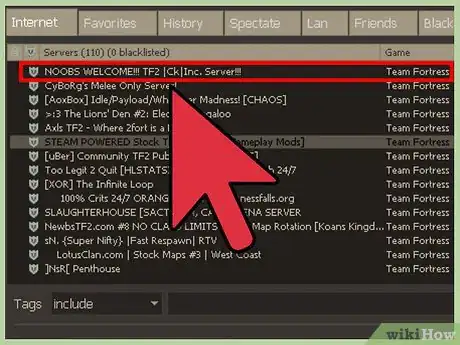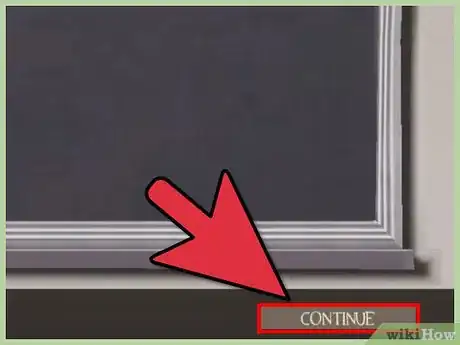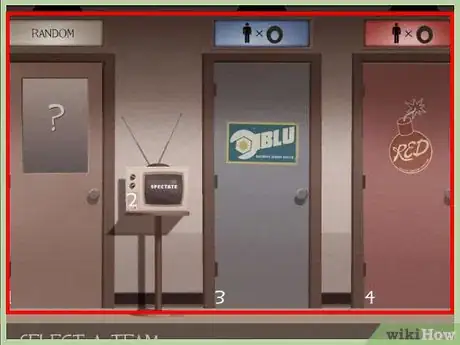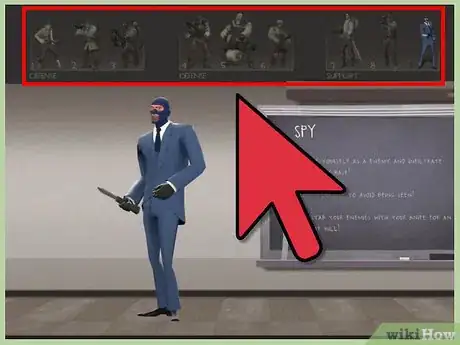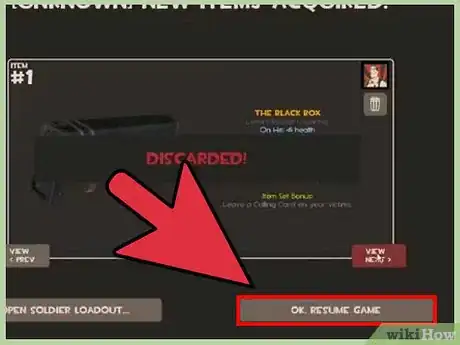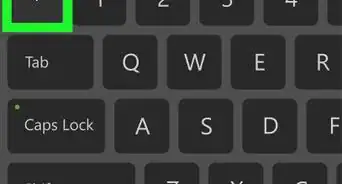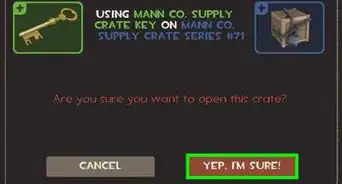X
wikiHow is a “wiki,” similar to Wikipedia, which means that many of our articles are co-written by multiple authors. To create this article, 10 people, some anonymous, worked to edit and improve it over time.
This article has been viewed 23,701 times.
Learn more...
Team Fortress 2 employs an item-drop system that gives you a chance to get an item about every 50-70 minutes. The drop system allows you to obtain up to 10 items per week. After you have received 10 items, you will not receive items anymore except chests. If you do not use up the allotted drops per week, it spills over to the next week, at a maximum of 20 drops. Crates do not count towards your weekly drops.
Steps
Part 1
Part 1 of 2:
Starting a Game
-
1Click the “Servers” button. Launch your TF2 game on whatever platform you’re using, and on the game’s main screen, click on “Servers” to summon a list of the servers available for you to play in.
-
2Click on the Latency tab to arrange the servers according to latency. The lower the latency, the better your game-play experience is going to be.Advertisement
-
3Double-click on a server you want to play in to connect to that server. Once the server has loaded, you will be taken to a welcome screen.
-
4Click on “Continue.” The button can be found on the lower-right corner of the screen.
-
5Choose a team. There will be three doors, two of them indicating the color of both teams and one for random team. Choose a door to join a team.
-
6Choose a character class to play as. Click on a class to select one, and click “Play” to spawn into the game world’s map. You can select any of the following:
- Pyro — a final-offensive class that can set other players on fire with his flamethrower
- Engineer — a last-defensive class, capable of building a number of structures to support the team
- Spy — a last-support class, can equip covert tools as well as disguise himself as other players
- Heavy — the strongest class, can sustain and deal immense amounts of damage, but is also the slowest class
- Sniper — can shoot enemies from afar
- Scout — a fast, agile first-offensive character
- Soldier — a more durable class, but slower in speed
- Demoman — a first-defensive class, can use high-damage weapons to provide indirect fire and can set traps
- Medic — a first-support class, responsible for keeping teammates alive
Advertisement
Part 2
Part 2 of 2:
Receiving Items
-
1Play for a couple of hours. As long as you do not exceed ten hours per week, you will be able to receive items.
- The items will arrive whenever your player dies. When you’re directed to the main menu after your character dies, a notification will appear saying that you’ve received the items.
-
2Accept the item in the Item menu. To accept, just click on “OK, resume game.”
- You will not receive additional items if you do not accept it, so make sure you accept the items to continuously receive them within the 10 hours allocated to you.
Advertisement
Community Q&A
-
QuestionHow can I get a Rescue Ranger?
 Community AnswerBy doing the exact same thing or trading other weapons for the rescue ranger.
Community AnswerBy doing the exact same thing or trading other weapons for the rescue ranger. -
QuestionHow do I get into competitive for free?
 Community AnswerYou must have a premium version of TF2, a phone number linked to your Steam Guard and must be level three in casual mode.
Community AnswerYou must have a premium version of TF2, a phone number linked to your Steam Guard and must be level three in casual mode. -
QuestionAre cosmetics in random drops as well?
 Community AnswerNo, they are only for premium members, so if you're premium then you'll get cosmetics, but if not, then no.
Community AnswerNo, they are only for premium members, so if you're premium then you'll get cosmetics, but if not, then no.
Advertisement
About This Article
Advertisement