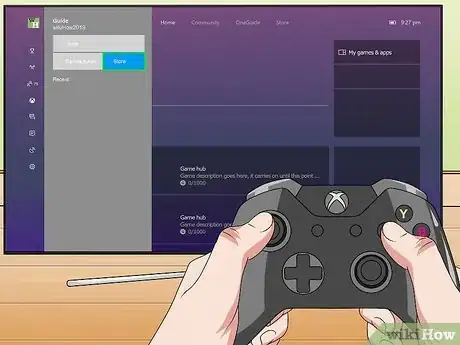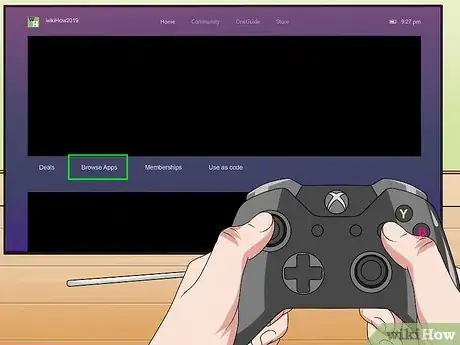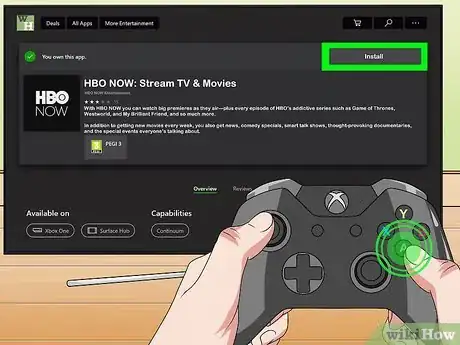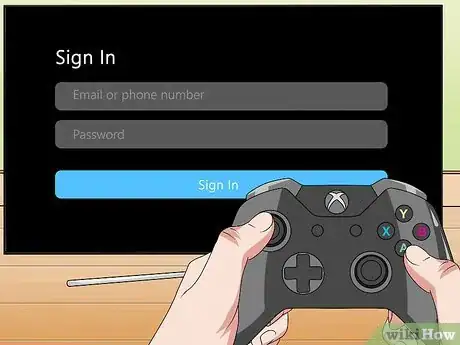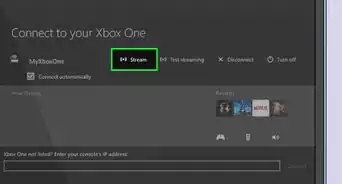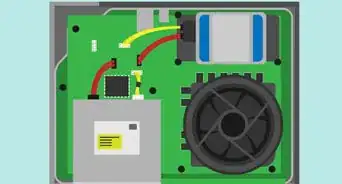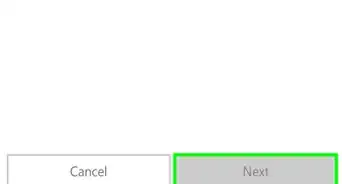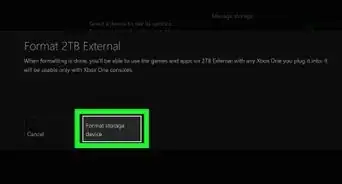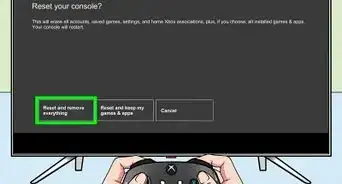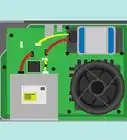This article was co-authored by wikiHow Staff. Our trained team of editors and researchers validate articles for accuracy and comprehensiveness. wikiHow's Content Management Team carefully monitors the work from our editorial staff to ensure that each article is backed by trusted research and meets our high quality standards.
This article has been viewed 12,191 times.
Learn more...
Microsoft's Xbox One system allows you to extend its functionality by downloading apps that give you access to streaming content. For a monthly subscription fee, you can watch HBO's content on your gaming console. This wikiHow shows you how to get HBO NOW on an Xbox One.
Steps
-
1Press the silver Xbox button. This brings up the Xbox guide.
-
2Scroll all the way to the right of the menu.Advertisement
-
3Scroll down and select Browse Apps. This brings you to a screen that shows featured and popular apps.
-
4
-
5Type in "HBO NOW" and press A. This brings you to the app page for HBO NOW.
-
6Select Install. This downloads the app to your console.
-
7Press and hold the Xbox button. This opens the HBO NOW app.
- To open the app after the first time, press the Xbox button to open the guide, select the My games and apps tile, and press A.
-
8Select Sign In and enter your login credentials. This allows you to stream HBO NOW's content.
- If you don't currently have a HBO NOW subscription, you can visit hbo.com/order in a browser window. From here you can choose Start Your Free Trial, after which you'll be able to sign in on the Xbox One.
References
About This Article
1. Press the Xbox button.
2. Select Browse Apps.
3. Select the search icon and press A.
4. Type in "HBO NOW" and press A.
5. Select Install
6. Press and hold the Xbox button.