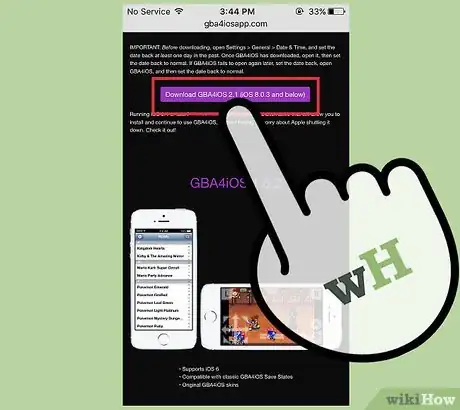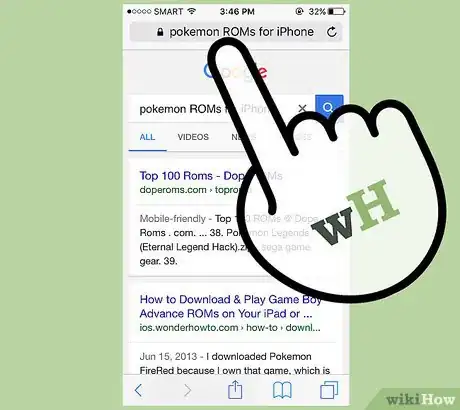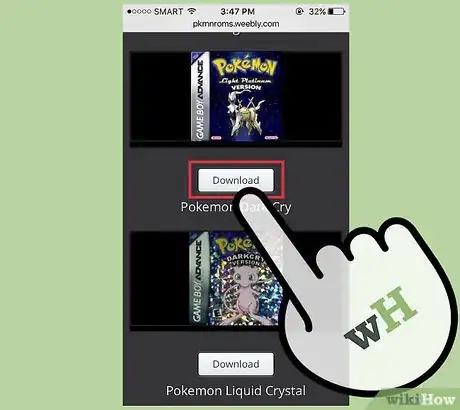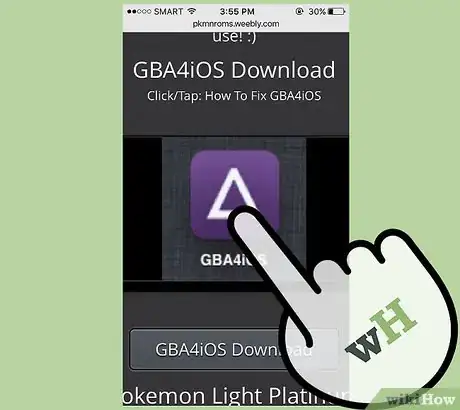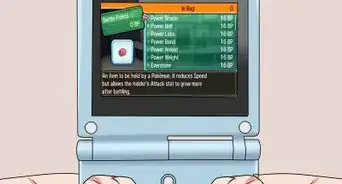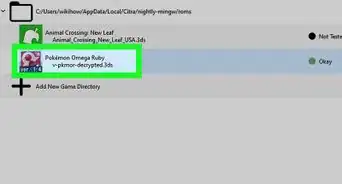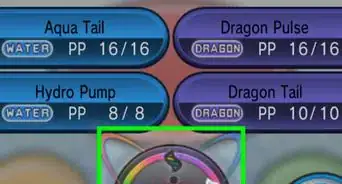X
wikiHow is a “wiki,” similar to Wikipedia, which means that many of our articles are co-written by multiple authors. To create this article, volunteer authors worked to edit and improve it over time.
This article has been viewed 23,775 times.
Learn more...
Pokemon isn’t currently available for iOS from the Apple App Store, but can be installed on your device using an emulator app called GBA4iOS. GBA4iOS is only available for iPhones running iOS 8.0.3 and earlier, and does not require you to jailbreak your device.
Steps
Part 1
Part 1 of 2:
Installing GBA4iOS
-
1Verify your iPhone is running iOS 8.0.3 or earlier. GBA4iOS can only be installed on iPhones running earlier versions of iOS.
- Tap on Settings > General > About. Your iOS version is displayed next to “Version.”
- Consider jailbreaking your iPhone if you’re running iOS 8.1 or later. Jailbreaking allows you to revert to an earlier version of iOS so you can install and use GBA4iOS.
-
2Tap on “Settings” and select “General.”Advertisement
-
3Tap on “Date and Time,” then toggle “Set Automatically” to the Off position.
-
4Set back the date to at least one day in the past. This is required for successful installation of the GBA4iOS emulator.
-
5Launch Safari and navigate to the official GBA4iOS site at http://www.gba4iosapp.com/.
-
6Tap on “Download,” then tap on the download link for your iPhone’s version of iOS. For example, if running iOS 7, select the option to download GBA4iOS 2.1.[1]
-
7Tap on “Install.” GBA4iOS will take a few moments to install itself on your iPhone. When complete, the app will be saved in the app tray.[2]
Advertisement
Part 2
Part 2 of 2:
Installing Pokemon
-
1Launch Safari and search for Pokémon ROMs you can install on your iPhone. Keep in mind that downloading Nintendo ROMs from the Internet is considered an illegal act, according to Nintendo’s Legal Information page.[3]
-
2Select the option to download the Pokémon ROM of your choice. The ROM will download itself to your iPhone.
-
3Tap on “Open in” at the top of your screen after the ROM has finished downloading to your iPhone.
-
4Tap on “GBA4iOS.” Pokémon will launch in the emulator app, and you can now play the game directly from your iPhone.[4]
Advertisement
Warnings
- Downloading Nintendo ROMs from the Internet is considered illegal in most jurisdictions. Download Pokémon ROMs at your own risk, and understand you may be subject to legal fines or criminal penalties for downloading a Pokémon ROM to your iPhone.⧼thumbs_response⧽
Advertisement
References
About This Article
Advertisement