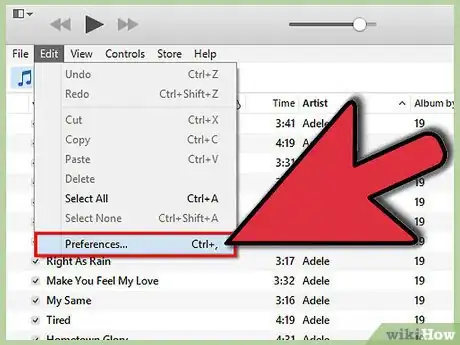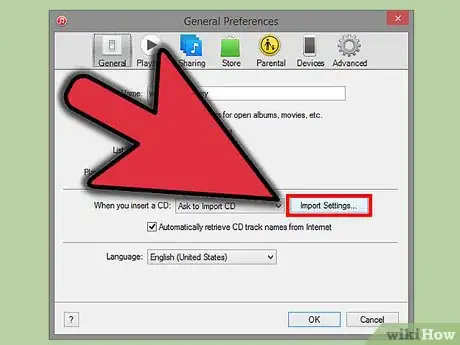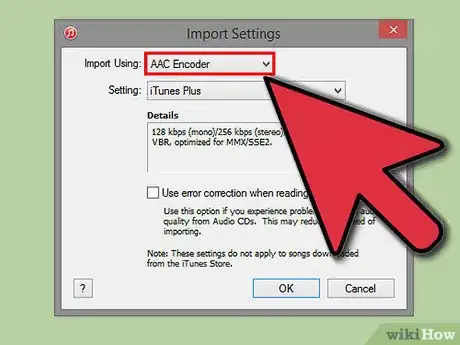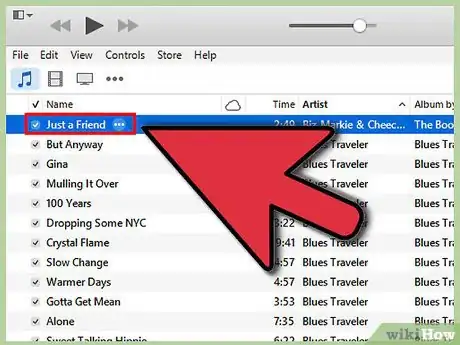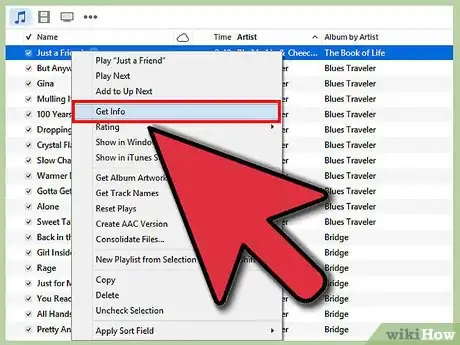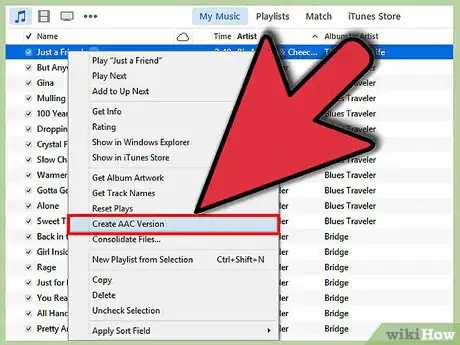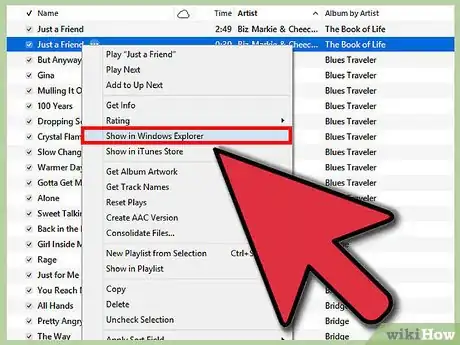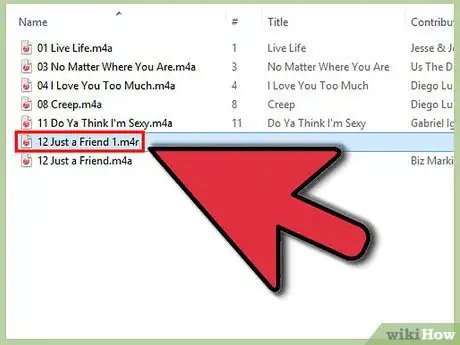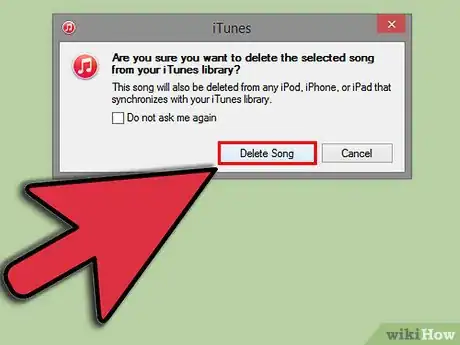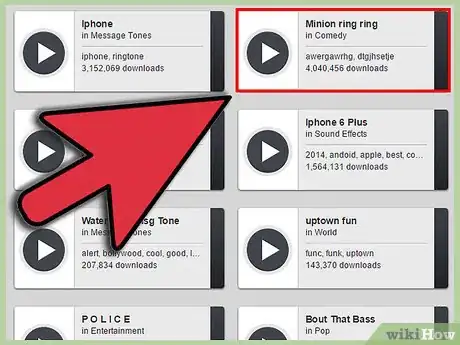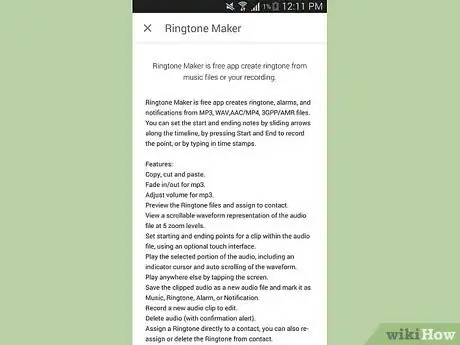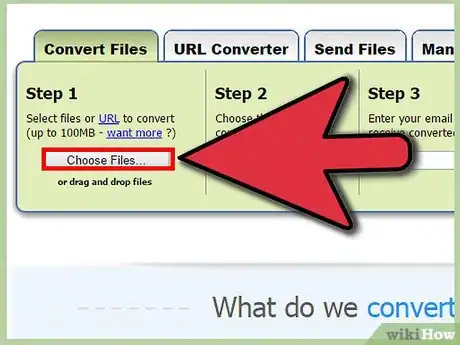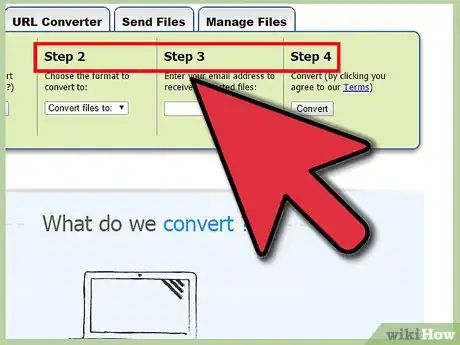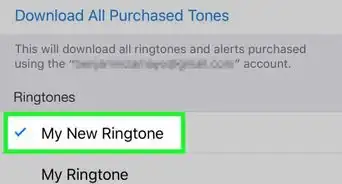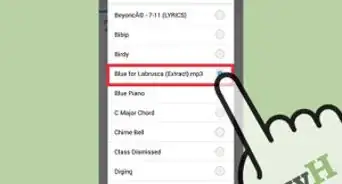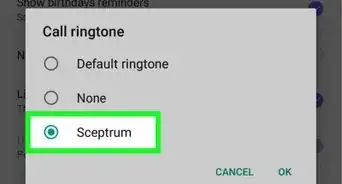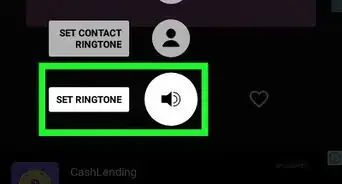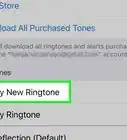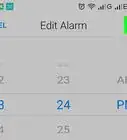X
wikiHow is a “wiki,” similar to Wikipedia, which means that many of our articles are co-written by multiple authors. To create this article, 21 people, some anonymous, worked to edit and improve it over time.
This article has been viewed 111,541 times.
Learn more...
So, you want to get a ringtone but you don't know how. You've come to the right place. Below is a tutorial on how to convert any downloaded files on your computer into a beautiful ringtone. Read on for more information.
Steps
Method 1
Method 1 of 4:
Using iTunes to Get Free Ringtones
-
1Download or select the song you want to use as your ringtone. If you already know which song you want to use as a ringtone and have it downloaded, skip to the next step. If you don't yet have the song downloaded, download it using one of the following methods.
- Find the song on YouTube and convert it to Mp3.
- Use a torrent website to download the Mp3 for free.
- Find free, downloadable Mp3 songs online.
- Copy a CD you own or have rented to your iTunes library.
-
2While your song downloads, go to iTunes and select iTunes → Preferences.Advertisement
-
3In the "General" tab, click on "Import Settings."
-
4In the "Import Using..." box, select "AAC Encoder."
-
5Once you have your file downloaded, find it in iTunes.
-
6Right-click on the song and select "Get Info." This will bring up another screen.
-
7Go to the "Options" tab.
-
8Select a 30 second portion of the song you want to be your ringtone. In "Start Time" and "Stop Time," select the bit of the song that you want to use as your ringtone. Make sure it's 30 seconds long. Toggle through the song to find an appropriate beginning and ending. Once you've done that, press "Ok."
-
9Right-click on the song again and select "Create AAC version." This will create a 30 second snippet of the song for you to use in your ringtone.
-
10Locate the 30 second snippet in iTunes, right-click it, and click "Show in Finder."
-
11Double-click the file name and rename the file extension from ".m4a" to ".m4r."
-
12Remove the file from the iTunes playlist without deleting the file. Import the song into iTunes by double-clicking on the song in Finder. The file will now be added to iTunes as a ringtone. Connect your device to iTunes in order to download the file snippet onto your phone.
Advertisement
Method 2
Method 2 of 4:
Using a Free Ringtone Website
Method 3
Method 3 of 4:
Using an App to Get Free Ringtones
Method 4
Method 4 of 4:
Using an Online Song-to-Ringtone Converter
Warnings
- Some phones don't let you record for too long.⧼thumbs_response⧽
- Some phones won't let you use recordings as ringtones.⧼thumbs_response⧽
Advertisement
Things You'll Need
- A cell phone with the recording function.
- A phone with a recording option
- Music good enough to get quality sound once recorded
- A quiet place
- Patience for some as this could take some time
- A phone which can send and receive sounds and ringtones.
About This Article
Article SummaryX
1. Find a free ringtone website.
2. Browse for a song.
3. Click the Download link.
Did this summary help you?
Advertisement