This article was written by Jennifer Mueller, JD. Jennifer Mueller is an in-house legal expert at wikiHow. Jennifer reviews, fact-checks, and evaluates wikiHow's legal content to ensure thoroughness and accuracy. She received her JD from Indiana University Maurer School of Law in 2006.
There are 7 references cited in this article, which can be found at the bottom of the page.
This article has been viewed 13,338 times.
If you're a US veteran, you can use a Veteran ID card to access many benefits and services, from healthcare to discounts at private businesses. If you receive retirement pay from the military, you may also qualify for a Retired Common Access card from the Department of Defense (DOD), which grants you access to military bases. Additionally, states offer Verified Veteran Status, which adds a logo to your driver's license and state license plate. You can apply for any or all of these cards as long as you meet the prior service requirements and received an honorable discharge or general discharge under honorable conditions.[1]
Steps
Applying for a Veteran Affairs ID Card
-
1Get a VHIC or Veteran Choice card if you've enrolled in VA healthcare. The Veteran Health Identification Card (VHIC) entitles you to medical care at any VA medical facility. Similarly, you'll get a Veteran Choice card if you receive healthcare from a community health provider through the Veteran Choice program. These cards are sent to you automatically when you enroll in one of the healthcare programs – you don't need to apply for them.[2]
- A VHIC or Veteran Choice card also identifies you as a veteran of the armed services for the purposes of receiving discounts from private businesses.
-
2Use a Veteran Identification Card (VIC) to get discounts. The VIC doesn't entitle you to any medical benefits. It solely identifies you as a veteran of the armed services. With this card, you can prove your veteran status to private businesses that offer discounts on their goods and services to veterans.[3]
- If you have a VIC, you don't have to worry about carrying around discharge papers or potentially revealing private information.
Tip: Even if you already have a VHIC or a Veteran Choice card, you can apply for a VIC to use for benefits and discounts without revealing private information. Having a VIC will not affect your health care benefits.
Advertisement -
3Verify that you meet the requirements for a VIC. If you have a VIC, you don't need to provide any additional identification to prove that you are a veteran of the armed services. To qualify, you must meet both of the following criteria:[4]
- You served on active duty, in the Reserves, or in the National Guard (including the Coast Guard)
- You received an honorable discharge or a general discharge under honorable conditions
-
4Sign in or create an account with the VA. As of 2019, you can only apply for a VIC online. If you have a DS Logon, My HealthVet, or ID.me account, you can use those to log on at va.gov. Otherwise, you must create a new account at va.gov.[5]
- Go to https://www.va.gov/records/get-veteran-id-cards/vic/ to sign in or create an account. If you're creating a new account, you must have a valid email address. You can create an account with your email, or with your Google or Facebook account. If you create an account with your Google or Facebook account, your VA account will use the email associated with that account.
-
5Gather documents to complete your application. The VA requires specific documents to verify your status and eligibility for a VIC. Before you start your application, have the following documents or information handy:[6]
- Your Social Security number
- A digital copy of your DD214, DD256, DD257, or NGB22 in .pdf, .jpeg, or .png file format
- A scanned digital copy of your current and valid government-issued photo ID, such as your driver's license or passport
- A digital, passport-sized photo of yourself from the shoulders up
-
6Fill out your application online. You can apply for your VIC from your VA account. You will have to provide identifying information about yourself and details about your military service, as well as upload your supporting documentation.[7]
- The VA will verify your eligibility and send you an email with an update on the status of your application.
- The VA may need additional information from you if your discharge status is unknown or uncharacterized. This may delay the processing of your application. If the VA emails you to request additional information, log onto your VA account and update your application with the information as soon as possible to avoid unnecessary delays.
-
7Wait to receive your card in the mail. Once your application is processed, the VA will send your new ID to you in the mail. Due to the high demand for these IDs, it may take several weeks to process your application and send your ID. The VA will send you an email to let you know when your ID is on its way.[8]
- You can log into your VA account at any time to check the status of your application.
Getting a Retired Common Access Card
-
1Confirm your eligibility as a retired service member. The Common Access card, also known as a Uniformed Services ID (USID) card, is available to all retired service members who are entitled to retired pay. With this card, you have access to military bases and can make discounted purchases at the post exchange (PX) or base exchange (BX).
- Service members on the Temporary Disability Retired List and the Permanent Disability Retired List are also eligible for this card.
Tip: Spouses and dependents of retired military service members may also be eligible for a retired Common Access card.
-
2Get a sponsor if you are the dependent of a retired service member. If you aren't a retired service member, you may still be eligible for a Common Access card if you are a dependent of a retired service member. Talk to that retired service member and ask them to sponsor you.
- Typically, the retired service member who sponsors you will be your parent or legal guardian. Your sponsor may also be your partner if they pay more than half of your living expenses.
- If you are a dependent, your sponsor will need to fill out parts of your DD Form 1172-2 for you, as well as sign it.
-
3Register with the Defense Enrollment Eligibility Reporting System (DEERS). To register with DEERS, you must have a completed DD Form 1172-2. If you are the spouse or dependent of a retired service member, they will need to fill out parts of this form for you.
- You can download the form at https://www.cac.mil/Portals/53/Documents/dd1172-2.pdf. Instructions to fill out the form are available at https://www.cac.mil/Portals/53/Documents/1172-2-Instructions.pdf.
-
4Gather documentation of your eligibility. If you are a retired service member or a sponsor of a family member, you must provide at least 2 forms of ID and documents that verify your veteran status. A family member over the age of 18 must also provide 2 forms of ID as well as documents that prove the relationship between the family member and the sponsor. All documents must be original documents or certified copies. Documents may include:[9]
- A government-issued photo ID, such as a driver's license or a passport
- An old active-duty military ID
- A marriage certificate (for spouses of retired service members)
- A birth certificate, adoption decree, or legal guardianship decree (for children of retired service members)
- A death certificate (for family members of a deceased retired service member)
- DD Form 214, "Certificate of Release or Discharge from Active Duty," or retired pay orders. If you are 65 or older, you can also provide proof of enrollment in Medicare Part B.
-
5Visit a Real-Time Automated Personnel Identification System (RAPIDS) site. Take your application and original documents to a RAPIDS site for final verification and processing of your application. You will receive your ID when processing is complete. If you are a family member and your sponsor cannot go to the RAPIDS site with you in person, their signature on your application must be notarized.
- To locate a RAPIDS site near you, go to https://www.dmdc.osd.mil/rsl/.
Acquiring State Verified Veteran Status
-
1Contact the agency in your state that issues driver's licenses. All 50 states and Puerto Rico offer a veteran designation on state-issued IDs and driver's licenses. If you're not familiar with the agency, search online for "driver's licenses" and the name of your state. Check the "about" page on the site to confirm that you're at an official government site. The URLs of official government sites typically end with .gov or .us.[10]
- The agency's website will have contact information for offices near you, as well as the hours of operation. It may also have information on how to apply for verified veteran status.
-
2Gather documents to verify your eligibility. The specific documents required to verify your eligibility for a veteran designation differ among states. Depending on the context of your discharge, you may need to provide additional documentation. Generally, documents you might need include the following:[11]
- DD Form 214
- NGB Form 22
- A Veteran Health Identification Card (VHIC)
- A DOD Common Access card
Tip: To qualify for state verified veteran status, you must have a character of service under conditions other than dishonorable. This includes honorable (HD), under honorable conditions (UHC), and general (GD) discharges.
-
3Complete an application to change your driver's license. If you don't already have a driver's license or state ID card, apply for a new one and select the verified veteran status option. If you currently have a valid driver's license or state ID, you can file an application to change your ID. Once your application is verified, your new license will include the veteran designation.[12]
- Typically, you can download the application online or go in person to a local office of the state agency that issues driver's licenses.
-
4Submit your application to the state agency. Because of the forms required to verify your eligibility, you typically must bring in your application in person. Go to the local office of the state agency that issues driver's licenses.[13]
- The agency's website will tell you the hours when the office is open. You may need to make an appointment before you go. Even if an appointment isn't required, making one could save you wait time.
- Your state may charge a fee to issue a changed license. This fee typically won't be more than $20.
-
5Wait to receive your new driver's license in the mail. Once your veteran's status is verified, your new ID will be issued. Your state's agency typically will mail that new ID to you. Your old ID will no longer be valid.[14]
- Your state's agency may require you to return the old ID to the agency to be destroyed. Information that comes with your new ID will tell you what to do with your old one.
- The designation on your license can be used to gain additional benefits and services provided by private businesses to veterans.
Tip: If you have state verified veteran status, you may also be eligible for a veteran license plate. This plate enables you to take advantage of designated veteran parking spaces that may be allocated by private businesses.
References
- ↑ https://nvf.org/getting-veteran-id-card/
- ↑ https://www.va.gov/records/get-veteran-id-cards/
- ↑ https://www.va.gov/records/get-veteran-id-cards/
- ↑ https://www.va.gov/records/get-veteran-id-cards/
- ↑ https://www.va.gov/records/get-veteran-id-cards/vic/
- ↑ https://www.va.gov/records/get-veteran-id-cards/vic/
- ↑ https://www.va.gov/records/get-veteran-id-cards/vic/
- ↑ https://www.va.gov/records/get-veteran-id-cards/vic/
- ↑ https://www.cac.mil/Portals/53/Documents/required_docs.pdf
- ↑ https://www.va.gov/records/get-veteran-id-cards/
- ↑ http://www.milvet.state.pa.us/DMVA/vtf/dld_flyer.pdf
- ↑ http://www.dot.state.pa.us/Public/DVSPubsForms/BDL/BDL%20Form/DL-80.pdf
- ↑ https://www.dmv.pa.gov/Information-Centers/Military-Veterans/Pages/Veterans-Designation.aspx
- ↑ https://www.dmv.pa.gov/Information-Centers/Military-Veterans/Pages/Veterans-Designation.aspx

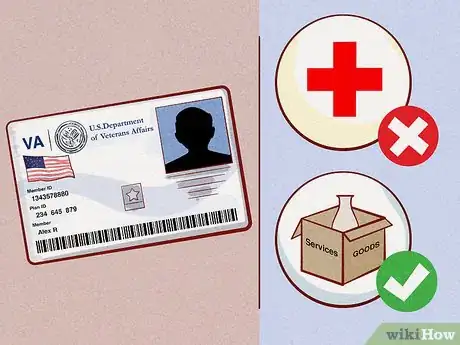

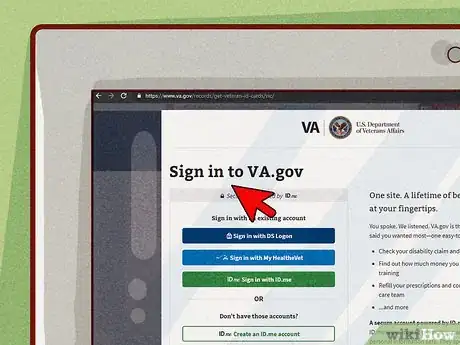

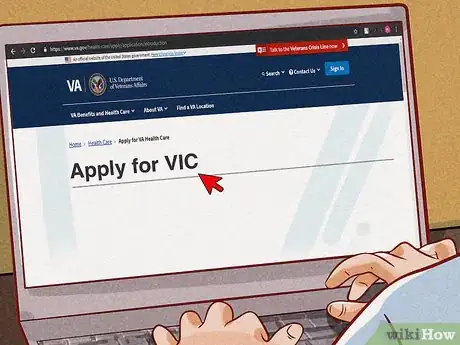

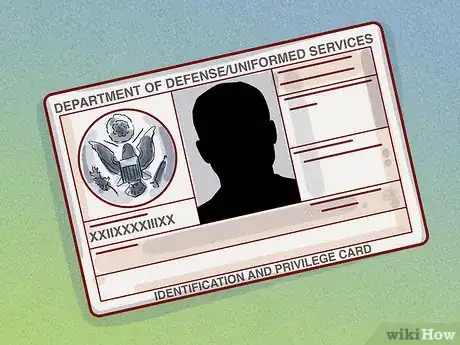

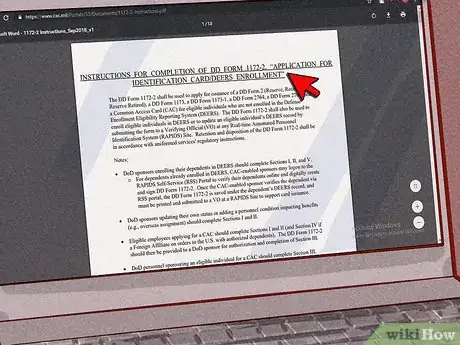

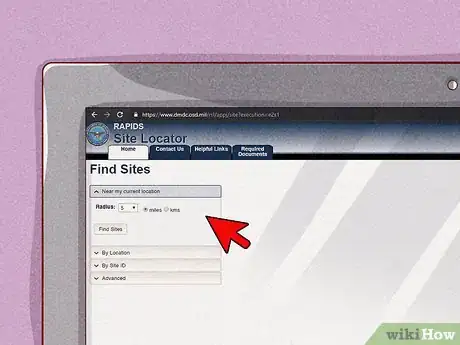
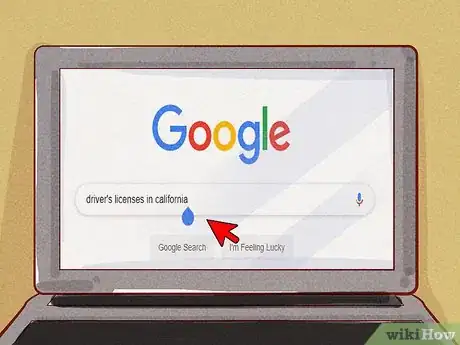
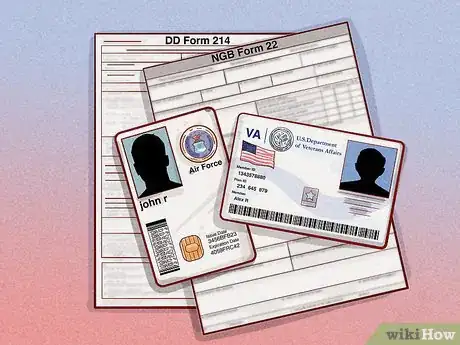


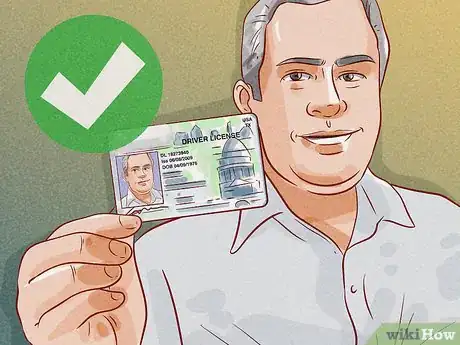






-Step-10-Version-3.webp)















































