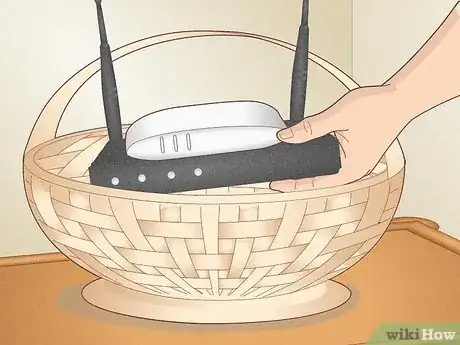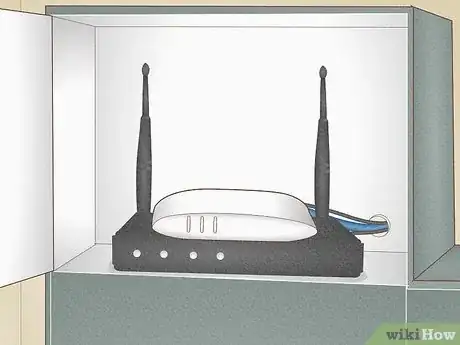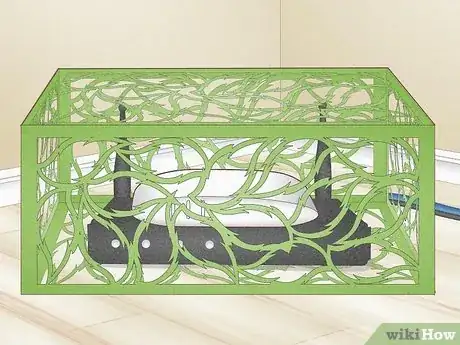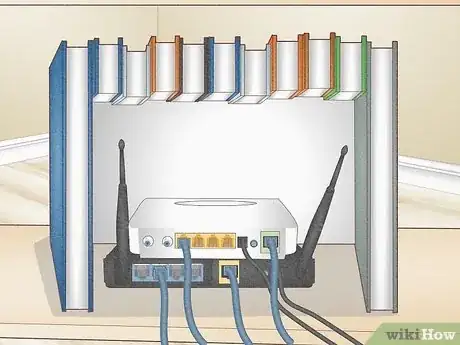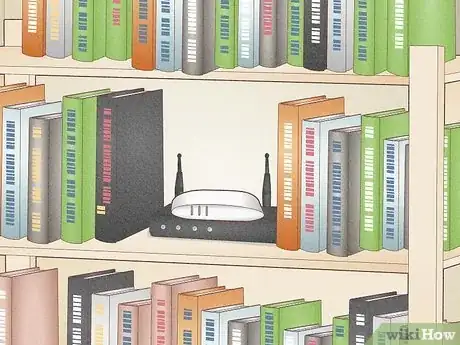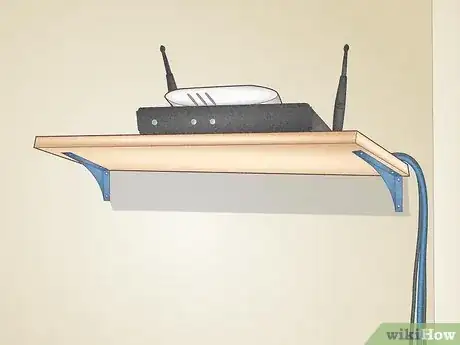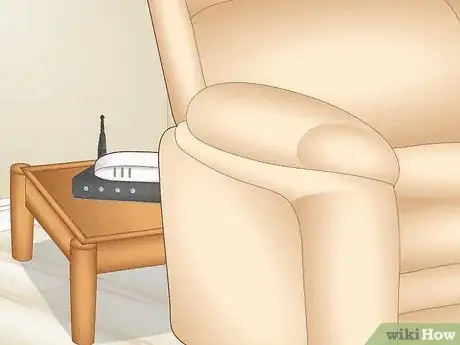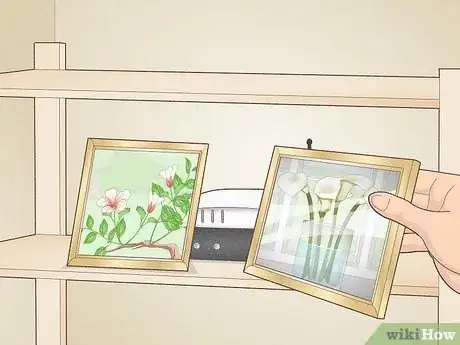This article was co-authored by wikiHow staff writer, Eric McClure. Eric McClure is an editing fellow at wikiHow where he has been editing, researching, and creating content since 2019. A former educator and poet, his work has appeared in Carcinogenic Poetry, Shot Glass Journal, Prairie Margins, and The Rusty Nail. His digital chapbook, The Internet, was also published in TL;DR Magazine. He was the winner of the Paul Carroll award for outstanding achievement in creative writing in 2014, and he was a featured reader at the Poetry Foundation’s Open Door Reading Series in 2015. Eric holds a BA in English from the University of Illinois at Chicago, and an MEd in secondary education from DePaul University.
This article has been viewed 2,830 times.
Learn more...
If you take pride in maintaining a clean and beautiful home, you may be at your wits end with those ugly little boxes you need to keep your WiFi up and running. Luckily, it’s easy to hide an internet router and modem, and you can definitely disguise or camouflage them so that it fits the vibe of your home. Read on to get inspired and figure out the best way to hide your equipment.
Things You Should Know
- If you’re going to place the modem and router in a confined space, you need at least 4 inches (10 cm) of open space on each side so that the heat doesn’t build up.
- Place the modem and router in a wicker basket, metal laser-cut box, or cable organizer to keep the modem and router out of sight.
- If the router is in a highly visible area, you can rearrange furniture, add plants, or set out framed photos to cover the modem and router.
- Get the router off of the ground if you want to improve the overall quality of your WiFi signal.
Steps
Wicker Basket
-
A simple wicker basket can be a cute and simple solution. A wicker basket will typically have enough airflow for the router and modem, and a basket will look completely normal basically anywhere in your home. Set the router and modem inside and place the basket on the ground, on top of furniture, or in the corner of the room.[1] X Research source
- If possible, keep the lid off (or slightly askew). This will allow for the heat to escape when it rises to the top and the opening won’t block the WiFi signal.
Cabinet
-
Tuck the modem and router inside a cabinet to keep it totally hidden. If you have a cabinet with slats that allow for airflow, that’s ideal. However, any cabinet can work so long as there’s enough open space inside for the heat to dissipate.
- You may notice the WiFi signal isn’t all that great if you set the modem and router in a lower cabinet under a marble or quartz countertop. You may have more success putting it in a higher-up cabinet.
Cable-Organizer Box
-
Cable organizer boxes are designed specifically to hide stuff like this. Hop online and find a cable management box that suits the overall aesthetic and vibe of your home. Make sure it’s big enough to fit your modem and router, and set them inside of the box. Leave the box on the floor in a place where it’s out of the way and incognito.[2] X Research source
- These boxes come in tons of different styles. If you can’t find one you like, you can always get a white box and cover it in stickers or paint.
- These boxes are typically so thin that they won’t block the WiFi signal, and they’re designed to absorb heat.
Metal Laser-Cut Box
-
A metal laser-cut box provides maximum airflow if your router runs hot. Depending on the model and the quality of your connection, your router and modem may get too hot to justify putting it in an enclosed space. Laser-cut boxes have enough space for the heat to completely dissipate, and metal isn’t flammable so you can sleep comfortably at night without worrying.
- Laser-cut boxes look a bit like little radiator covers. The modem and router won’t be totally invisible, but your signal will be solid!
- Metal isn’t quite as risky when it gets warm. Wood can ignite, while plastic can melt.
Faux Books
-
Buy a hollowed-out row of books to obscure the router and modem. Depending on your personal vibe, a row of hollowed-out book spines may be the perfect fit for you. Just set the books out on a mantle or bookshelf and tuck the modem and router behind it.
- This is perfect if you’ve got a small end table near the area where the router and modem plug into the wall.
Bookshelf
-
Tuck the modem or router on a busy bookshelf to disguise it. If you’ve got a big book collection and a little bit of space on a shelf, set the router and modem there. In the visual mess of books, the router and modem won’t stand out.[3] X Research source
- This is a great option if you notice your WiFi signal deteriorates whenever you tuck your router and modem inside of a container or cabinet.
- So long as the router and modem aren’t completely covered in books, you should be good here. Don’t stack paperbacks all over them, though!
Mounted High Up
-
The higher you put the router and modem, the better the signal will be. If you have a high shelf or space on top of a tall piece of furniture, put your modem and router up there. The modem and router will be out of sight, and your WiFi will work better than ever![4] X Research source
- If you don’t have a shelf or tall furniture item to set the router and modem on, you can hang the modem and router on your wall using command strips.[5] X Research source If you can’t get it to lean at the right angle, wrap rubber bands around the router and modem and the hook.
- Routers and modems project the signal in a sphere. To get the most coverage possible, raising it up will increase how far the WiFi signal goes.
Behind Furniture
-
This is an easy, straightforward way to obscure those ugly boxes. Slide your couch over, move a big chair, or add a new piece of furniture to your layout to cover the router and modem. So long as there’s at least 4 inches (10 cm) of space surrounding the router, there will be enough airflow to keep your WiFi running safely.[6] X Research source
- If the router and modem are in a highly trafficked area, like a living room, this is probably the simplest solution—even if you need to rearrange a few pieces of furniture.
Framed pictures
-
Your favorite photos are the perfect option for a router in a visible location. You may want to keep the modem and router in a central location, or maybe you can’t move it at all. If it’s up in an obvious area, set out some framed photos. They’ll look right at home on a mantle or prominent shelf, and the angled frames are perfect for obscuring a router and modem.[7] X Research source
- Depending on the size of your your router and modem, you may only need a few 4 by 6 in (10 by 15 cm) frames to cover everything up.
Decorative Plants
-
Add some nice greenery and hide your modem at the same time. A medium-sized plant should provide more than enough cover to hide a router and modem. You can put a shorter plant on a shelf to block a router and modem you’re keeping off of the floor, or set a larger plant on the ground in front of a router and modem you’re leaving on the ground.
- If you’ve got a drafty window, the passive heat from the router and modem may help keep a sensitive plant safe and warm in the winter, too.
You Might Also Like





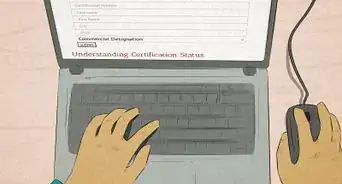 How to Learn Interior Design
How to Learn Interior Design








References
- ↑ https://www.countryliving.com/home-maintenance/organization/news/g3019/wire-covers/?slide=3
- ↑ https://www.alphr.com/review/cable-management-box/
- ↑ https://www.cnet.com/home/smart-home/hide-wifi-router-overheating-signal-weak/
- ↑ https://www.laptopmag.com/articles/place-router-best-wi-fi-signal
- ↑ https://www.cnet.com/home/internet/yeah-your-router-is-in-the-wrong-spot-move-it-now-to-speed-up-your-wi-fi/
- ↑ https://www.cnet.com/home/smart-home/hide-wifi-router-overheating-signal-weak/
- ↑ https://www.gearpatrol.com/home/a35035055/how-to-hide-wifi-router/
About This Article