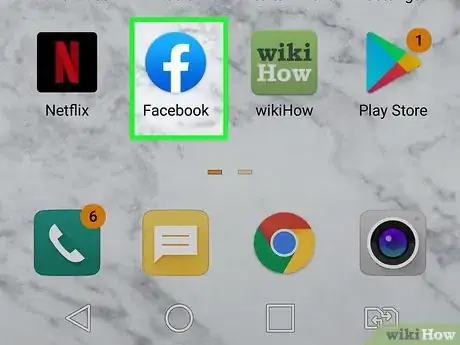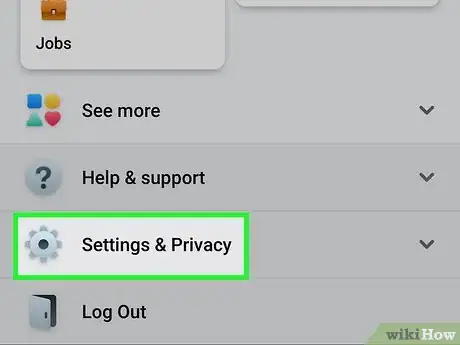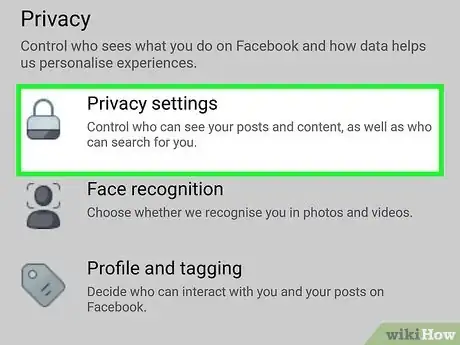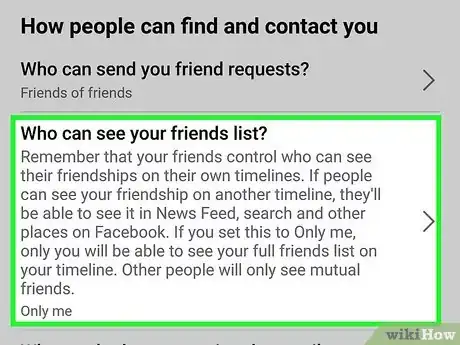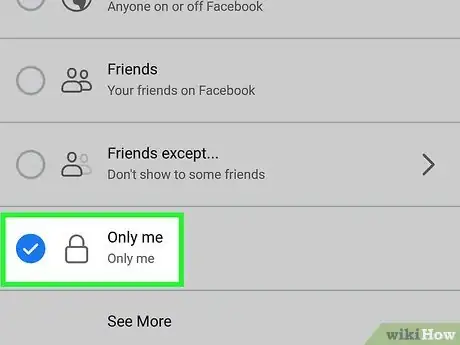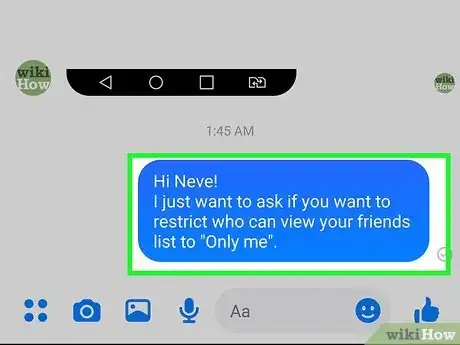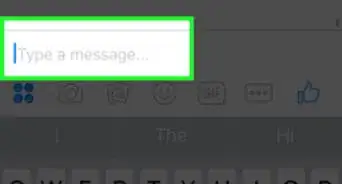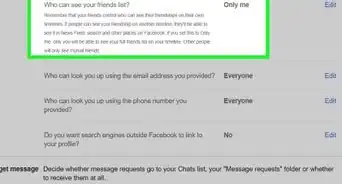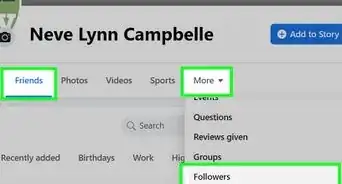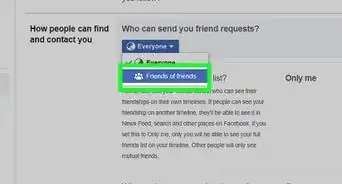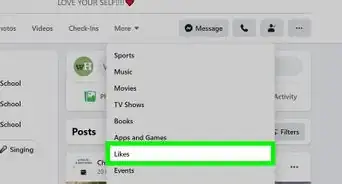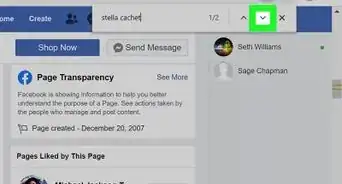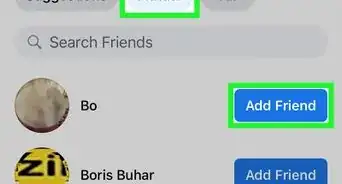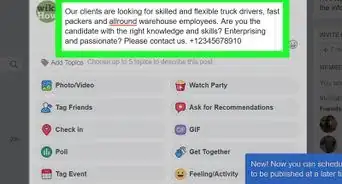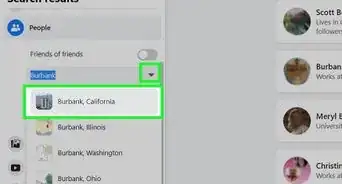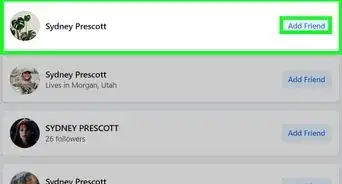This article was co-authored by wikiHow staff writer, Travis Boylls. Travis Boylls is a Technology Writer and Editor for wikiHow. Travis has experience writing technology-related articles, providing software customer service, and in graphic design. He specializes in Windows, macOS, Android, iOS, and Linux platforms. He studied graphic design at Pikes Peak Community College.
This article has been viewed 197,779 times.
Learn more...
This wikiHow teaches you how to hide which friends you have in common with other Facebook users when you’re using an Android. Though you can hide your entire friends list from everyone, the only way to hide your mutual friends is to ask your friends to also hide their friends lists.
Steps
-
1Open Facebook on your Android. It’s the blue icon with a white “f” inside. You’ll usually find it on the home screen or in the app drawer.
-
2Tap the ≡ menu. It’s at the top-right corner of the screen. This displays the menu.Advertisement
-
3Scroll down and tap Settings and Privacy. It's about halfway down the menu next to an icon that resembles a gear.
-
4Tap Settings. It's the first option below "Settings & Privacy." It's next to an icon that resembles a gear.
-
5Tap Privacy Settings. It's the first option below "Privacy." It's next to an icon that resembles a lock.
-
6Tap Who can see your friends list?. It’s under the “How People Find and Contact You” header.
-
7Tap Only me. This hides your friends list from everyone on Facebook. However, however, at this point, your Facebook friends can still see which friends you have in common.
- If you don't see this option, tap See more at the bottom to display the complete list of options.
-
8Ask your friends to restrict who can view their friends list to “Only me.” Once your Facebook friends have made this same change to their settings, they won’t be able to see your mutual friends.
Community Q&A
-
QuestionI can't find the option to hide my mutual friends. Why?
 Community AnswerThat means you have no mutual friends, or anyone on your friend list at all. When you add someone to your friend list, you have the option to set them as mutual.
Community AnswerThat means you have no mutual friends, or anyone on your friend list at all. When you add someone to your friend list, you have the option to set them as mutual.
About This Article
1. Open Facebook.
2. Tap ≡
3. Tap Settings and Privacy.
4. Tap Settings.
5. Tap Privacy Settings.
6. Tap Who can see your friends list?
7. Tap Only me.
8. Ask your friends to do the same.