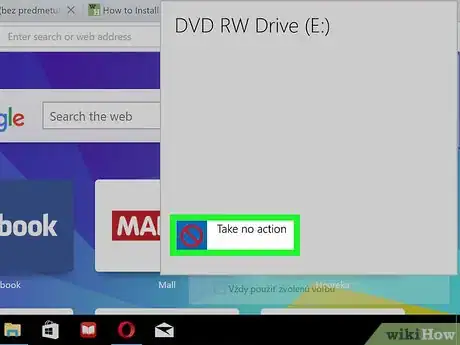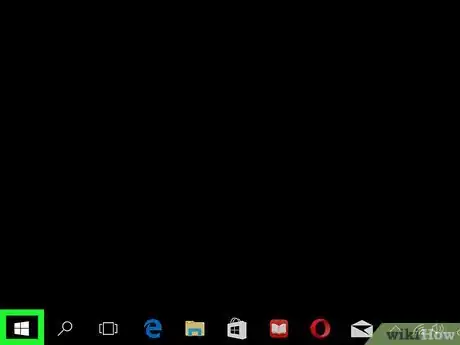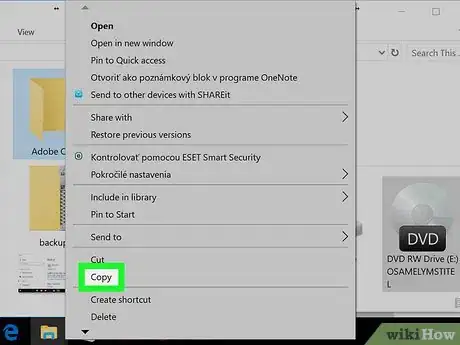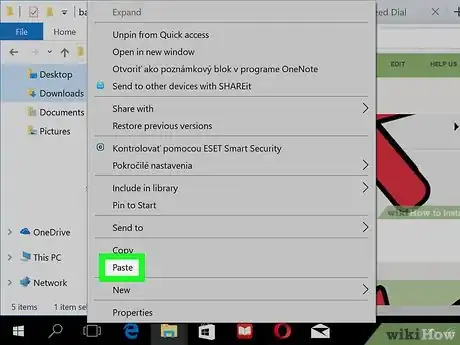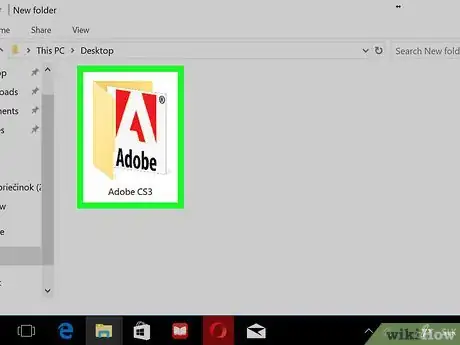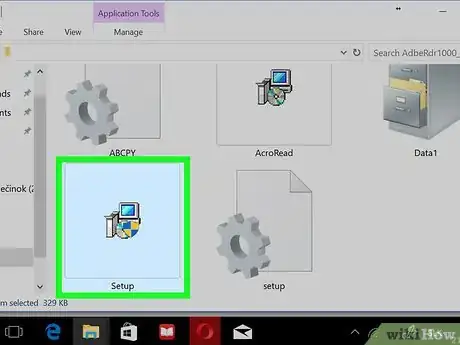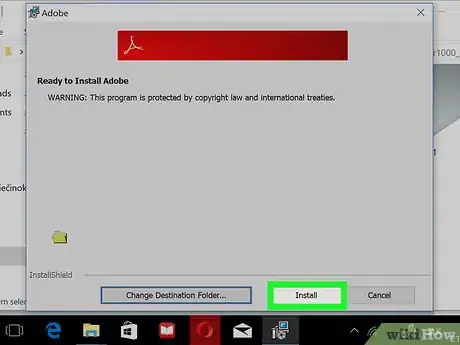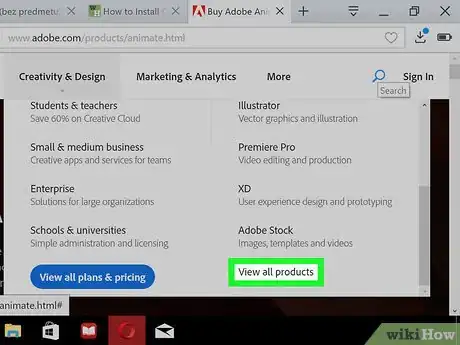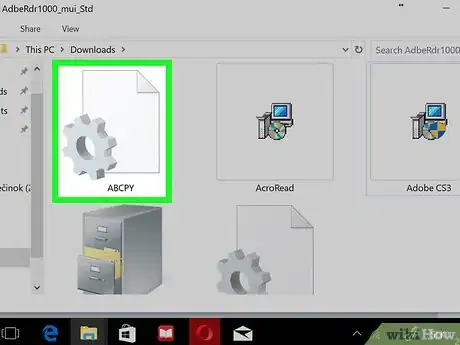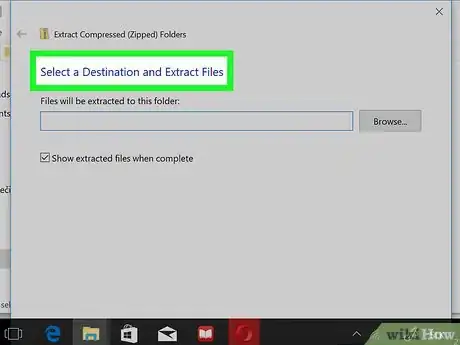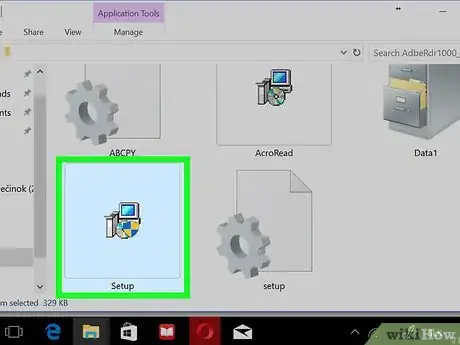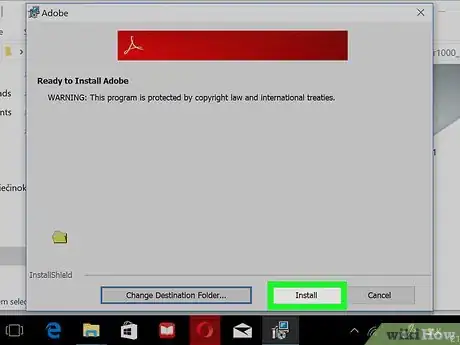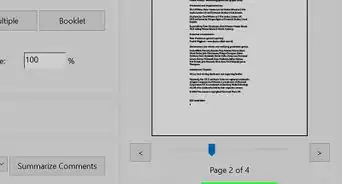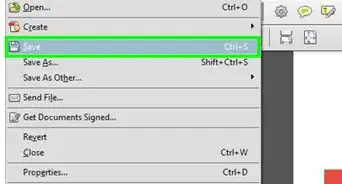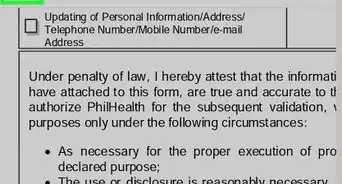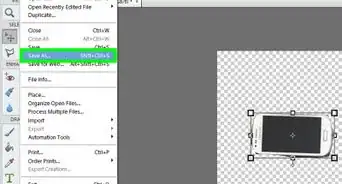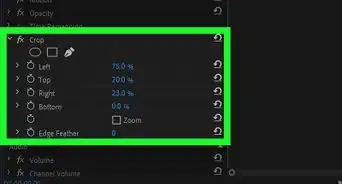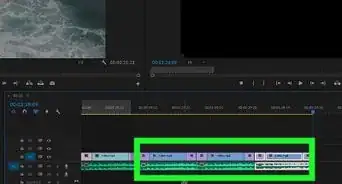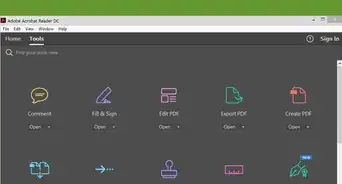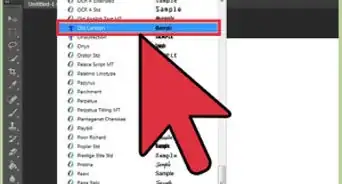X
wikiHow is a “wiki,” similar to Wikipedia, which means that many of our articles are co-written by multiple authors. To create this article, volunteer authors worked to edit and improve it over time.
This article has been viewed 34,257 times.
Learn more...
The Adobe Creative Suite 3 (CS3) is a one-time stop for software, graphic design, video editing, and web development. The application is available on both Windows and Mac OS. The program is most often used for professional image and video editing. Installing CS3 can be done in one of two ways.
Steps
Method 1
Method 1 of 2:
Installing Using a Disc
-
1Insert the CS3 CD into your disc drive. You'll need to purchase the disc - either online or at a local store specializing in software/electronic products.
-
2Close 'Autoplay.' This will appear as a pop-up on the screen.Advertisement
-
3Click on the "Start" menu. Select "My Computer."
-
4Right-click the disc drive where the CD is inserted. Then select "Open."
-
5Right-click the Adobe CS3 folder. Select copy.
-
6Transfer the file. Paste the folder to the desktop.
-
7Open the desktop folder. Double click to do so.
-
8Launch Setup.exe
-
9Install CS3. Follow the instructions on-screen.
Advertisement
Method 2
Method 2 of 2:
Installing Using the Downloaded Software
-
1Download Adobe CS3 here: https://www.adobe.com/cfusion/tdrc/index.cfm?product=flashpro. Follow the instructions provided for download and installation - you will have to create an account.
-
2Launch the executable files. Locate and double click the files to launch (if they haven't launched automatically already).
-
3Extract the files. Follow the on-screen instructions to extract the files to your desktop.
-
4Launch Setup.exe
-
5Finish installation. Follow the instructions to install CS3.
Advertisement
References
About This Article
Advertisement