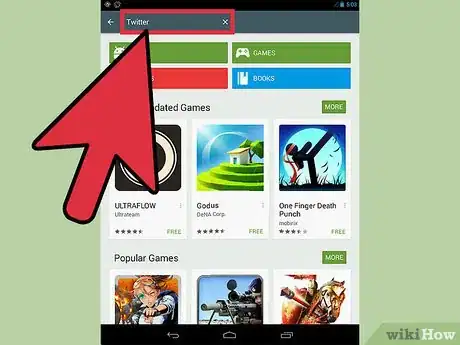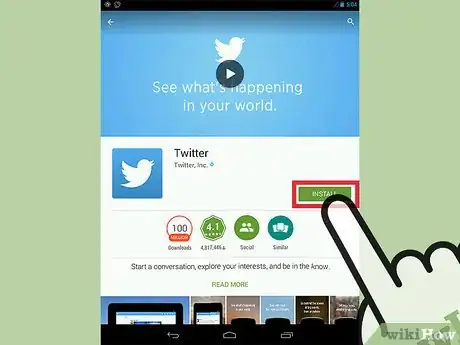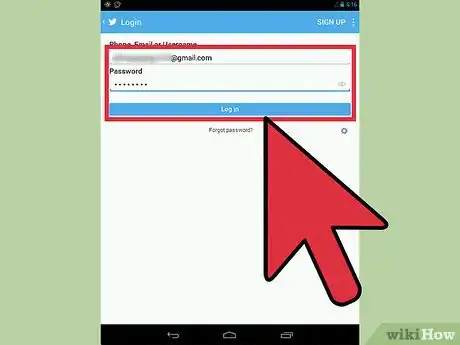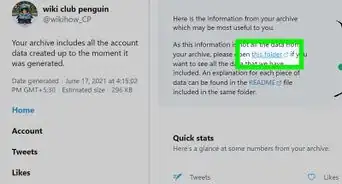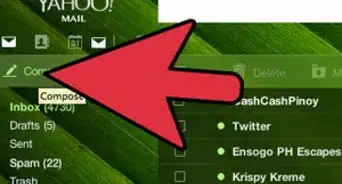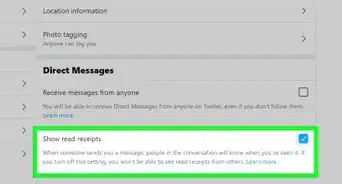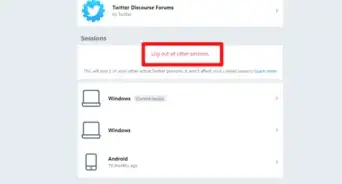X
wikiHow is a “wiki,” similar to Wikipedia, which means that many of our articles are co-written by multiple authors. To create this article, volunteer authors worked to edit and improve it over time.
This article has been viewed 51,816 times.
Learn more...
Twitter is a constantly growing social network where people share small blurbs about everything from what they are doing to what they are eating, where they are, and everything in between. While the character limit is small, it is more than enough for many people, and they use this application to communicate with their friends, families, and even celebrities. If you have never used Twitter, then you will need to install it to your phone first of all.
Steps
Method 1
Method 1 of 2:
Installing Twitter for Your iPhone
-
1Open the Apple iTunes store. Find the icon in your list of applications and tap it.
-
2Type in "Twitter" in the search bar at the top of the screen.Advertisement
-
3Click on the first application to pop up. This will be the official Twitter application.
-
4Click on "Install." The app will download afterward, and it’s complete free!
-
5Open the Twitter app from your home screen. Or you can open the app from the applications section of your cell phone.
-
6Log in to your Twitter account. If you don’t have an account, you will need to create one in order to use your newly downloaded app.
Advertisement
Method 2
Method 2 of 2:
Installing Twitter for Your Android
-
1Open Google Play from your android device’s applications page.
-
2Type "Twitter" into the search box.
-
3Click on the first application to pop up. This will be the official Twitter application.
-
4Click on "Install." The application is also free on Android devices.
-
5Open the app. If you haven’t left the Twitter install page of Google Play, you can just tap on Open. If not, go to your list of applications and look for the icon there.
-
6Log in to your Twitter account. If you don’t have an account, you will need to create one.
Advertisement
Community Q&A
-
QuestionI have Twitter on my phone, but I want it on my iPad too, what do I do?
 Community AnswerJust go to the App Store, search for Twitter, and install it. Once installed you will be able to log into your account and use it on both devices.
Community AnswerJust go to the App Store, search for Twitter, and install it. Once installed you will be able to log into your account and use it on both devices. -
QuestionIs Twitter really free?
 WFTop AnswererYes, Twitter is a free social networking service. But there are some paid business features.
WFTop AnswererYes, Twitter is a free social networking service. But there are some paid business features. -
QuestionHow do I add a profile picture?
 Community AnswerOn your Twitter, click "Edit profile" and then click on the profile picture icon, it looks like a camera.
Community AnswerOn your Twitter, click "Edit profile" and then click on the profile picture icon, it looks like a camera.
Advertisement
About This Article
Advertisement