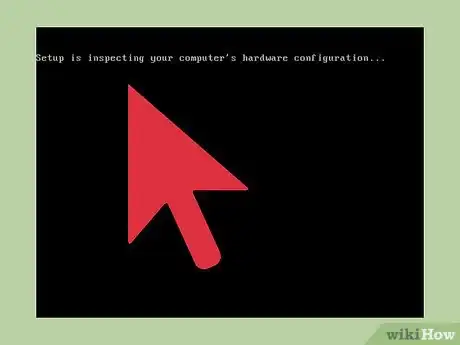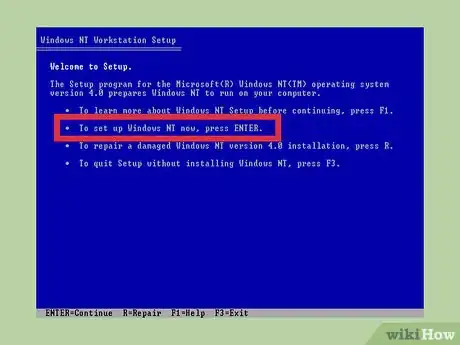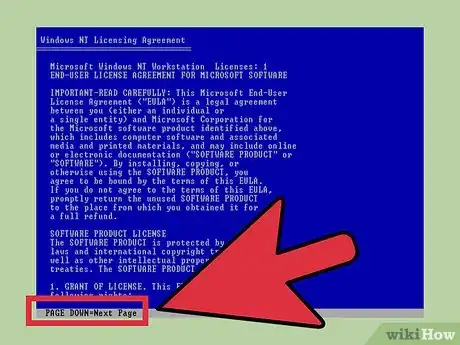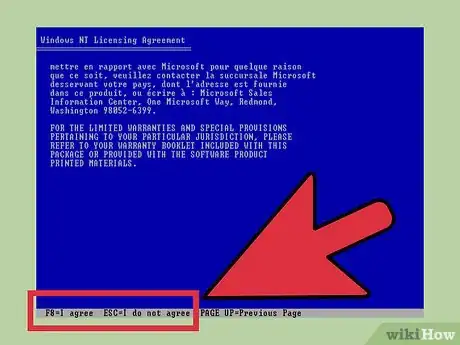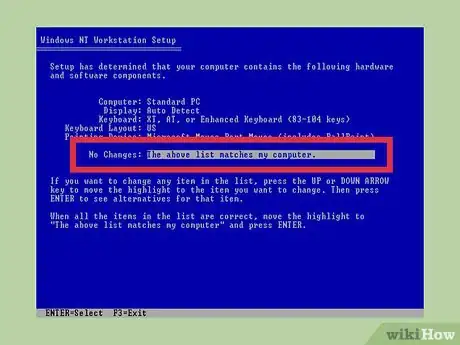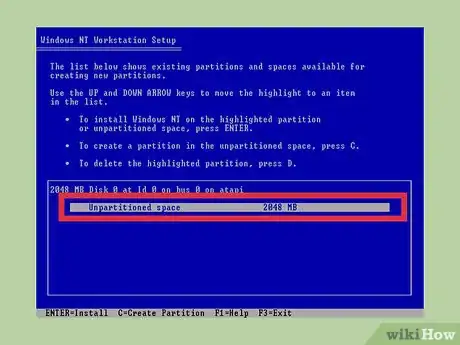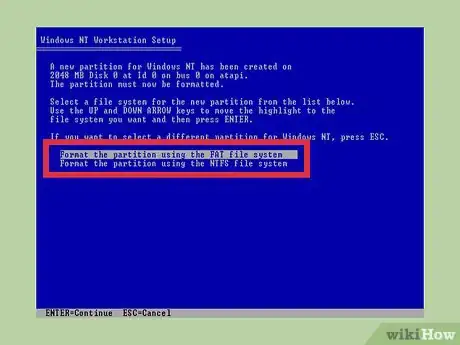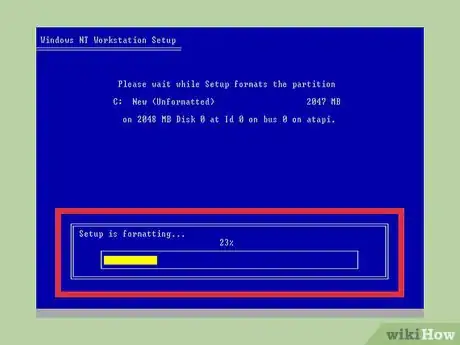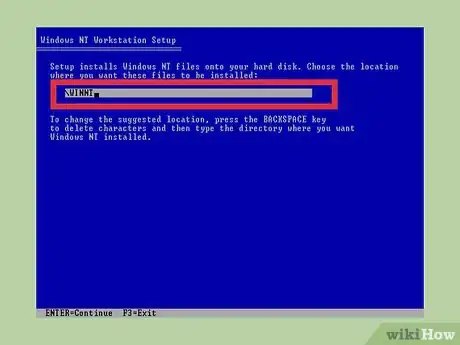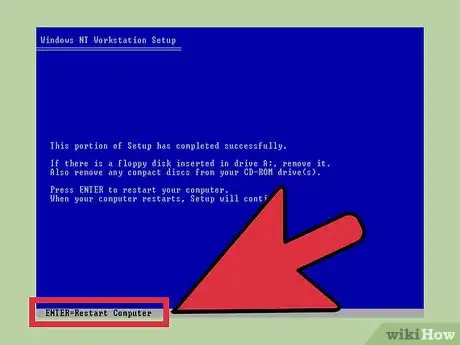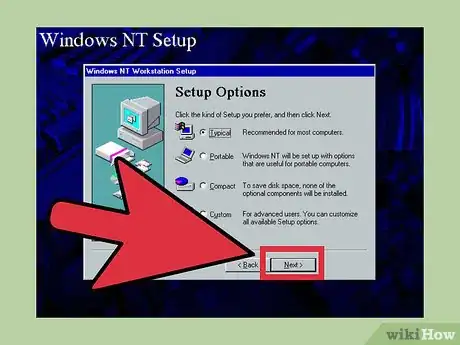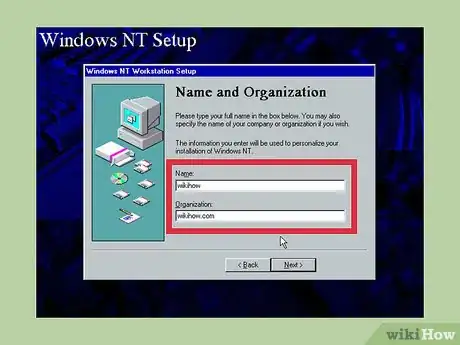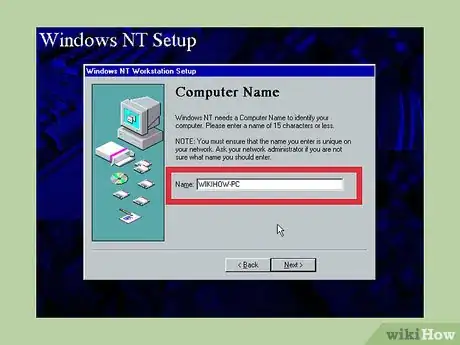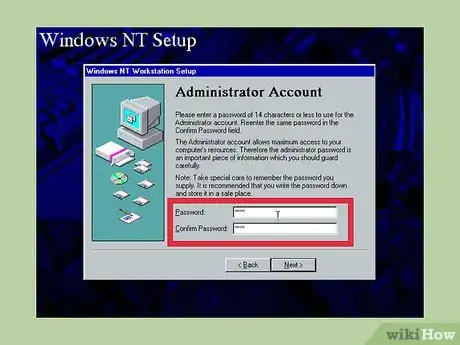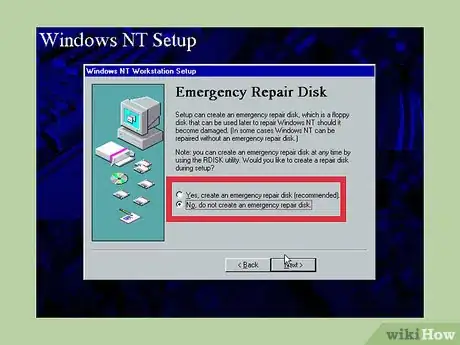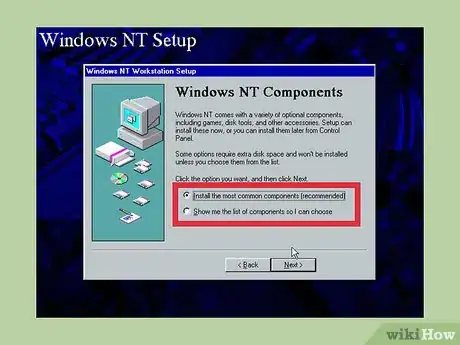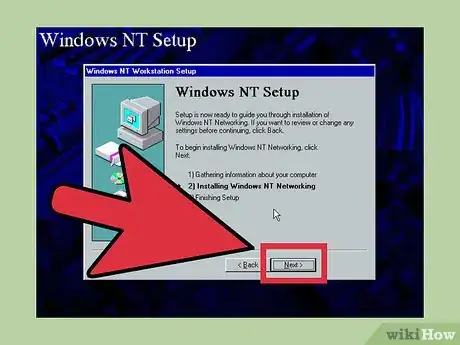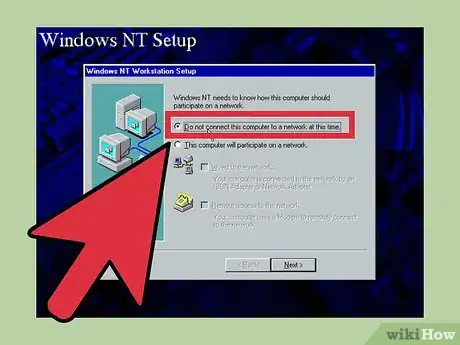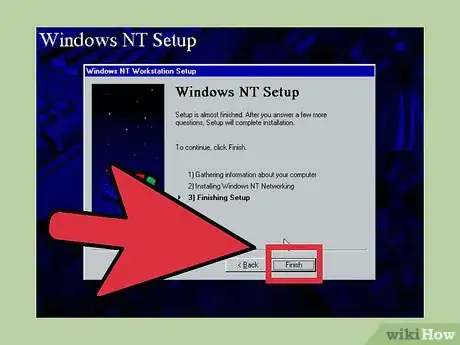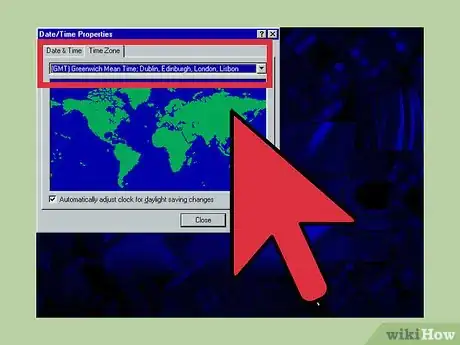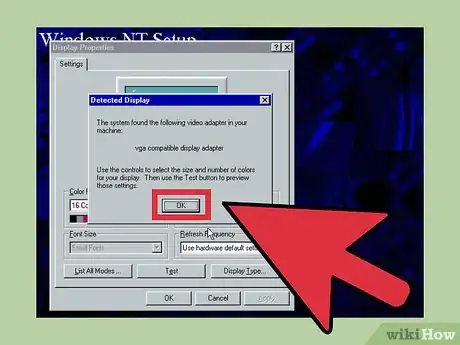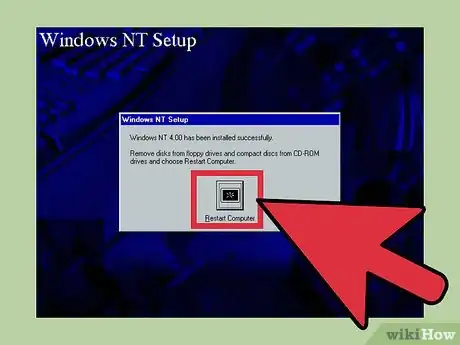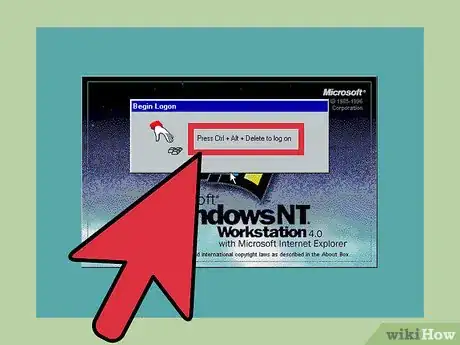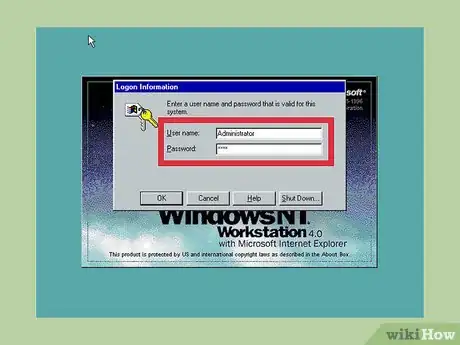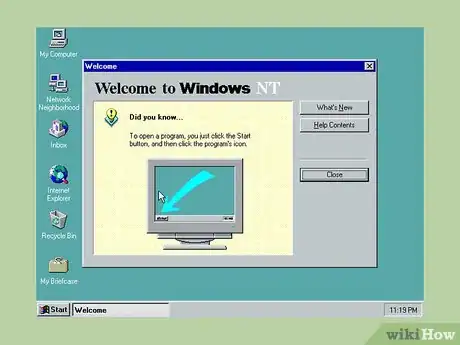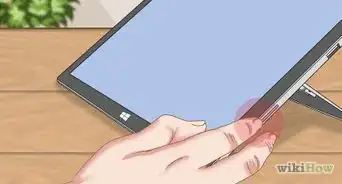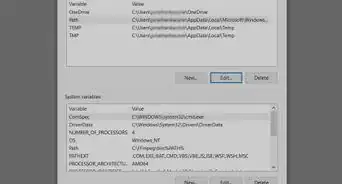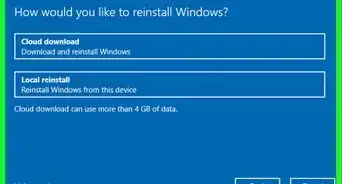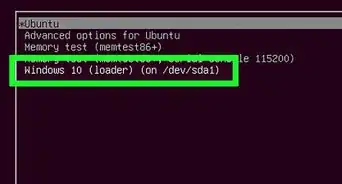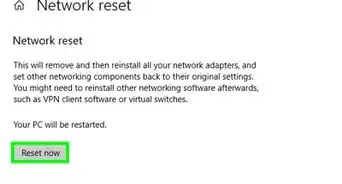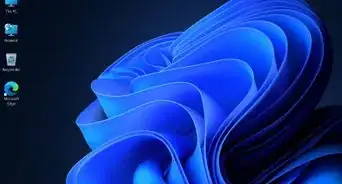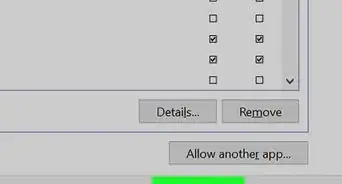X
wikiHow is a “wiki,” similar to Wikipedia, which means that many of our articles are co-written by multiple authors. To create this article, volunteer authors worked to edit and improve it over time.
This article has been viewed 34,944 times.
Learn more...
If you have a much older PC laying around that doesn't support the latest versions of Windows, why not install an earlier version like Windows NT? We'll show you how to boot a PC from a Windows NT 4.0 installation disc, install Windows NT, and even get online!
Steps
Part 1
Part 1 of 3:
Preparing to Install
-
1Enter the Windows NT 4.0 installation disc.
-
2Press ↵ Enter to continue with the installation.Advertisement
-
3Press the ⇟ PgDn key until you get to the bottom.
- Lots of people don't bother to read the Terms and Conditions but it's advisable to read them so you know exactly what you're signing up for.
-
4Press F8 to accept the terms and conditions.
-
5Check to see that the above list matches the specifications of your computer.
-
6Select the partitioning of your hard drive that you want to install Windows NT 4.0 on and press ↵ Enter. (The instructions will show you what to do on an unpartitioned hard drive).
-
7Choose the file system you would like to partition your hard drive as. For this tutorial, NTFS was used.
- In general, NTFS is best if you use files larger than 4GB but cannot be used on floppy disks.
-
8Wait for the process to complete.
-
9Choose where you want the operating system's main files to be stored and press ↵ Enter when that's done.
- (Often just leaving it where the system recommends in best).
-
10If all goes well you should see this screen. When you do press ↵ Enter.
- Make sure though to boot from your hard drive from the boot menu (sometimes the F12 key) and not the disk (or else it will repeat the installation).
Advertisement
Part 2
Part 2 of 3:
Setting Your Preferences
-
1Wait for this screen to pop up. Click Next.
-
2Choose the type of setup you want and click Next.
- It's a matter of personal preference but for this tutorial, we will be using the 'Typical' setup which is a Microsoft default setup.
-
3Type your name and/or your organisation and click Next.
-
4Type in a name for your computer (can be anything) and click Next.
-
5Add a password if desired. It's a good idea (but not essential) to come up with a password to your computer to prevent unauthorized access.
-
6Consider adding an emergency repair disk which can be used to repair Windows NT 4.0 should something bad occur. For this tutorial, we won't be making one.
-
7Choose your components preference. Again personal preference but for this tutorial we will 'Install the most common components'.
-
8Click Next.
-
9Pick your network preferences. Personal preference yet again.
- If you want to be able to connect to the internet (and you have the required equipment) choose 'This computer will participate on a network.' Otherwise choose 'Do not connect this computer to a network at this time.'
- You can connect to a network at anytime so for this tutorial, we will pick the latter option.
-
10Click Finish.
Advertisement
Part 3
Part 3 of 3:
Checking Your Installation
-
1Make sure your date, time and time zone is correct and then click close.
-
2Ensure your display settings are correct and click OK.
- Unless there is a real issue with the display, leave these settings alone.
-
3Remove all floppy disks and CDs and then click restart computer.
-
4Press Ctrl+Alt+Delete keys in order.
-
5Type in your password and press OK.
- The Administrator is the main account on the computer and can change critical settings of the computer. You can always create another account if you want to keep the Administrator account separate.
-
6Once you are presented with this screen, Windows NT 4.0 has been fully installed!
Advertisement
Community Q&A
-
QuestionWhen I do CTRL+ALT+DEL, it brings up the stuff on my main computer, not the virtual machine. What can I do?
 AcyclistTop AnswererIn Virtualbox, hold Ctrl+Del instead. Select Virtual Machine > Send Ctrl-Alt-Del.
AcyclistTop AnswererIn Virtualbox, hold Ctrl+Del instead. Select Virtual Machine > Send Ctrl-Alt-Del.
Advertisement
Warnings
- Support for Windows NT 4.0 stopped on 30th June 2004 which means there are no longer any security updates for the operating system which could make you more vulnerable to malware, spyware and viruses if used.⧼thumbs_response⧽
- Do not unplug the power supply to your computer while the installation is taking place. It could cause major corruption of the installation and you may need to reformat the hard drive in order to start again.⧼thumbs_response⧽
Advertisement
Things You'll Need
- Windows NT 4.0 Workstation installation disk.
References
About This Article
Advertisement