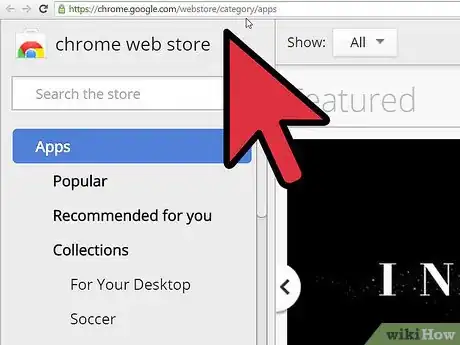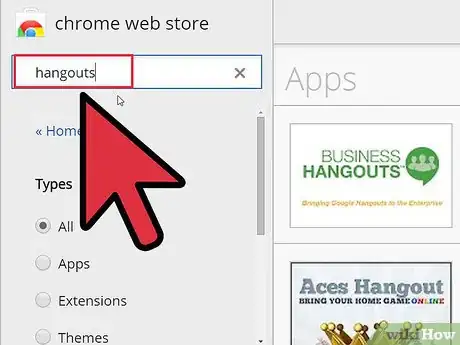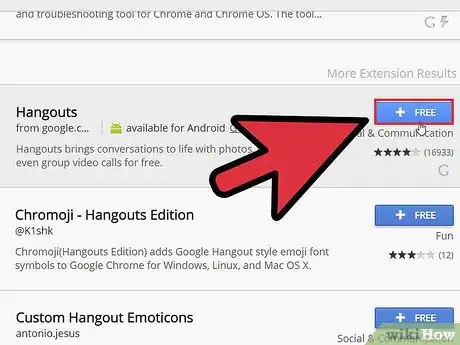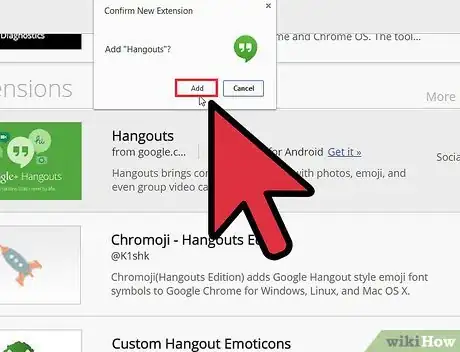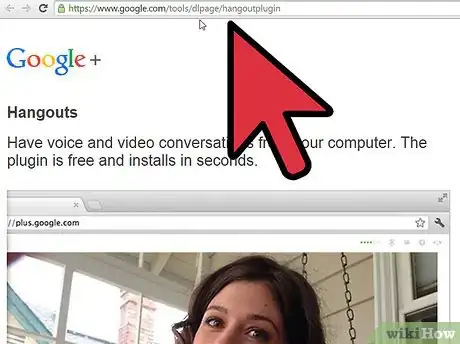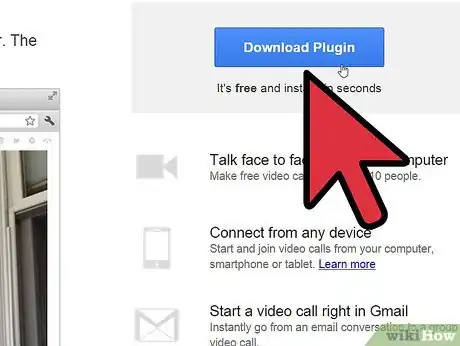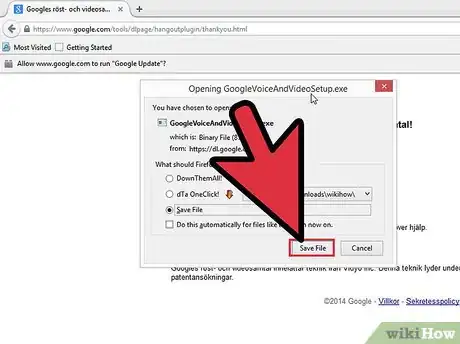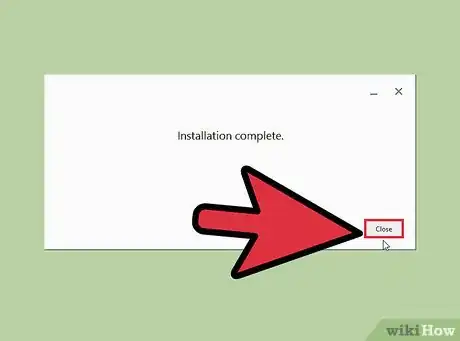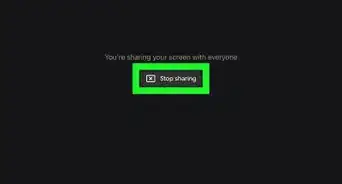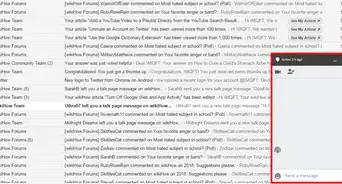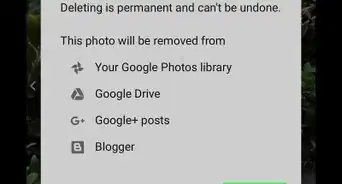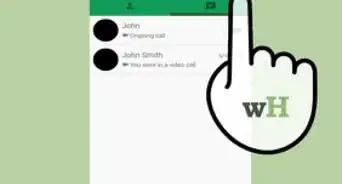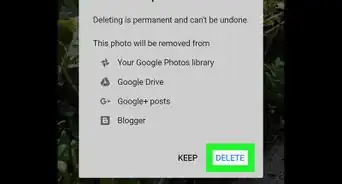X
wikiHow is a “wiki,” similar to Wikipedia, which means that many of our articles are co-written by multiple authors. To create this article, volunteer authors worked to edit and improve it over time.
This article has been viewed 29,541 times.
Learn more...
The Hangouts plugin is a very helpful web browser extension that lets users create “hangouts” and chat or talk with each other via video conferencing straight from your web browser. It’s a little application on your computer that enables the video call feature of Hangouts. If you’re fond of making video calls on Google +, then this plugin is certainly a must-have for you.
Steps
Method 1
Method 1 of 2:
Installing Google+ Hangouts Plugin on Google Chrome
-
1Go to the Chrome Web Store. Open your Google Chrome browser and visit the Chrome webstore at https://chrome.google.com/webstore/category/apps.
-
2Find Hangouts. Enter “Hangouts” on the search text field on the upper-left area of the page and press the “Enter” key on your keyboard to begin searching. A list of search results will be displayed on the page.Advertisement
-
3Install Hangouts. Look for “Hangouts” under the Extensions category and click the “Free” button beside it. The plugin will start installing on your Chrome.
-
4Confirm the installations. Do this by clicking the “Yes, I trust it” button on the Confirm New Extension pop up.
- After installing, a small notification message will appear on the bottom righthand corner of your screen telling you that the plugin has been installed.
Advertisement
Method 2
Method 2 of 2:
Installing Google+ Hangouts Plugin on Other Browsers
-
1Go to the plugin’s download page. Open your browser and go to the download page of the Hangouts plugin at https://www.google.com/tools/dlpage/hangoutplugin.
-
2Click the “Download Plugin” button. A window prompt will ask you to download a file called “GoogleVoiceAndVideoSetup.exe.”
-
3Download the file. Click either the “Download” or “Save File” button (depending on your browser) to start downloading the file.
-
4Run the installer. Double-click the downloaded file to open it and click the “Run” button on the pop-up window. The plugin will start installing itself with your web browser and a progress window will show the status of the installation.
-
5Close the window. Click the “Close” button on the progress window to finish installing the Hangouts plugin.
Advertisement
Community Q&A
-
QuestionWhat is the MSN contact number?
 John MinchakCommunity AnswerIf you are looking for MSN Contact Number in order to Fix MSN email issues, MSN Explorer or any other software installation, you can dial MSN Phone Number 1~832~500~8847 (Toll-Free).
John MinchakCommunity AnswerIf you are looking for MSN Contact Number in order to Fix MSN email issues, MSN Explorer or any other software installation, you can dial MSN Phone Number 1~832~500~8847 (Toll-Free). -
QuestionCan I install it on my Google Pixel 2 XL phone?
 Community AnswerYes, your phone is compatible.
Community AnswerYes, your phone is compatible.
Advertisement
About This Article
Advertisement